Affiliate links on Android Authority may earn us a commission. Learn more.
New Swiftkey update delivers Pinyin, typing enhancements, and an Emoji makeover
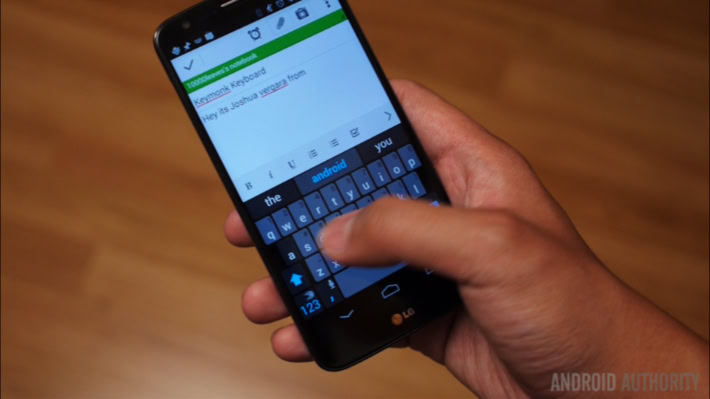
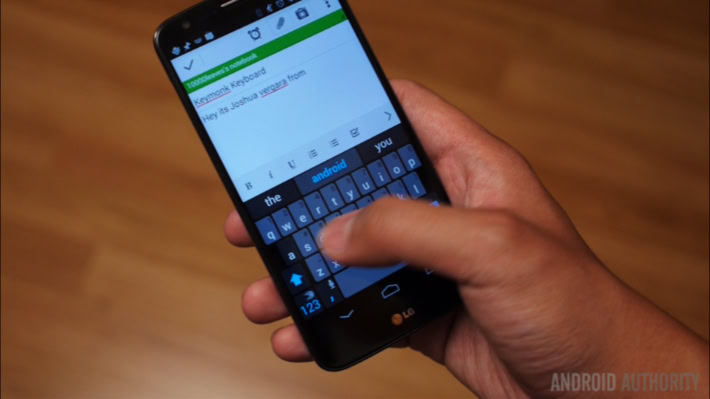
Everyone’s favorite third-party mobile keyboard just got a little bit better – especially for Mandarin speakers. Today on their blog, SwiftKey announced that Android users just received a pretty substantial update that adds Pinyin support, changes the way the keyboard anticipates your keypresses, and remodeled their Emoji panel to give users a cleaner, more aesthetic experience.
SwiftKey has been supporting Chinese language input since the beginning of 2015. Although users were given seven different input methods for Simplified Chinese, Taiwan Traditional Chinese, and Hong Kong Traditional Chinese, many were left yearning for traditional Pinyin support. Now SwiftKey users are free to appropriate the QWERTY layout to type away Pinyin input to their hearts’ content.

For speakers of all languages, the developers also improved typing performance. SwiftKey is famous for its predictive word selection abilities, but the app also learns to what extent where you intend to touch the keyboard is at a variance with where you actually touch the keyboard. By paying attention to your mistakes, SwiftKey slyly adjusts the hitboxes of keys to make your mistakes less and less frequent.

This recent update improves on the method, but it has also reset your keypress model – the data used to adjust the keyboard. If your typing feels sloppy over the next few days, don’t give up on SwiftKey quite yet. It just has to relearn your clumsy typing habits.
Finally, this latest update overhauled the way Emoji are displayed in their panel, making it easier to quickly pick the image you want out of the crowd. It will also retain the last Emoji category you were previously using, hypothetically decreasing the number of swipes between you and that perfectly composed hieroglyphic text message. Users will also be able to choose between light and dark themes. Sounds perfect for those slated to receive the Android 6.0.1 Marshmallow update that includes over 200 new Emoji.

If you’ve already got SwiftKey installed, you can expect the update to hit your phone any moment. If you want to cut the suspense, or if you’re just someone wanting to give the keyboard a spin, you can download it in the Google Play Store by clicking the button below.
Are you a SwiftKey user, or do you have another keyboard you prefer? Let us know in the comments!