Affiliate links on Android Authority may earn us a commission. Learn more.
Smart Alarm Clock debuts for Android, brings sleep tracking and more
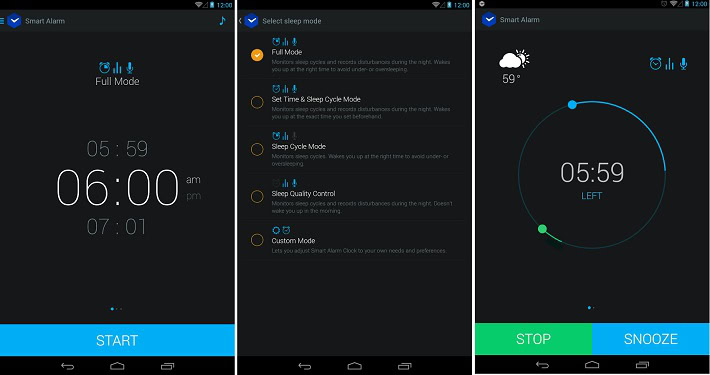
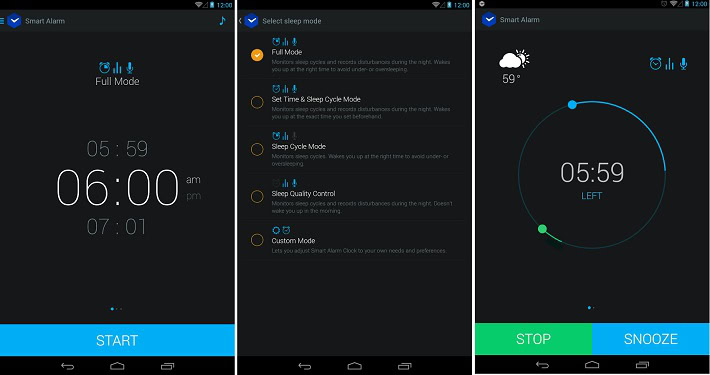
There’s certainly no shortage of alarm clock apps on Google Play, with one of the most well-known being the critically-acclaimed Timely. Timely received plenty of praise when it debuted last year in large part thanks to a combination of excellent features and beautiful design.
When it comes to standard alarm clocks, you won’t find much better than Timely, but what if you want sleep cycle tracking functionality as well? You might want to take a look at Smart Alarm Clock, which recently made the jump from iOS over to Android. While Smart Alarm Clock isn’t the only sleep tracking or smart awakening app out there, it’s arguably much more attractive than options like Sleep as Android.
So what exactly does Smart Alarm Clock do? In short, the alarm clock monitors your sleep cycles and wakes you up at the correct time “based on the scientifically proven sleep cylces concept”. Using the sensors in your phone or tablet, Smart Alarm Clock monitors the noises we make, how much we are tossing and turning, etc.
These sensors help the app to understand what sleep cycles we are currently in, and can reportedly help you improve your current sleep schedule to avoid under or oversleeping. Smart Alarm Clock also aims to help you get to sleep by including over 100+ relaxation sounds including nature, classic tunes and more.

Now for the downside: there doesn’t appear to be a free version of the app that will let you try before you buy. Thankfully, the premium app isn’t too expensive at $1.99, so it might be worth the risk. Anyone try this one out yet, if so what do you think so far? Worth the asking price, or not?
Note: The app apparently shows the Nexus 5 as incompatible, though it’s unclear why. We’ve contacted the developer to see if this problem can be addressed. Any other devices you’ve found that won’t support the app? Let us know in the comments below.