Affiliate links on Android Authority may earn us a commission. Learn more.
SKRWT keystone and lens correction tool finally comes to Android

SKRWT, the highly respected camera editing app from iOS, has finally arrived on Android. The app is a fairly straightforward but impressively featured keystone and lens distortion tool. Put simply, it makes those seemingly unnoticeable changes to your photos that make them look a whole lot better.
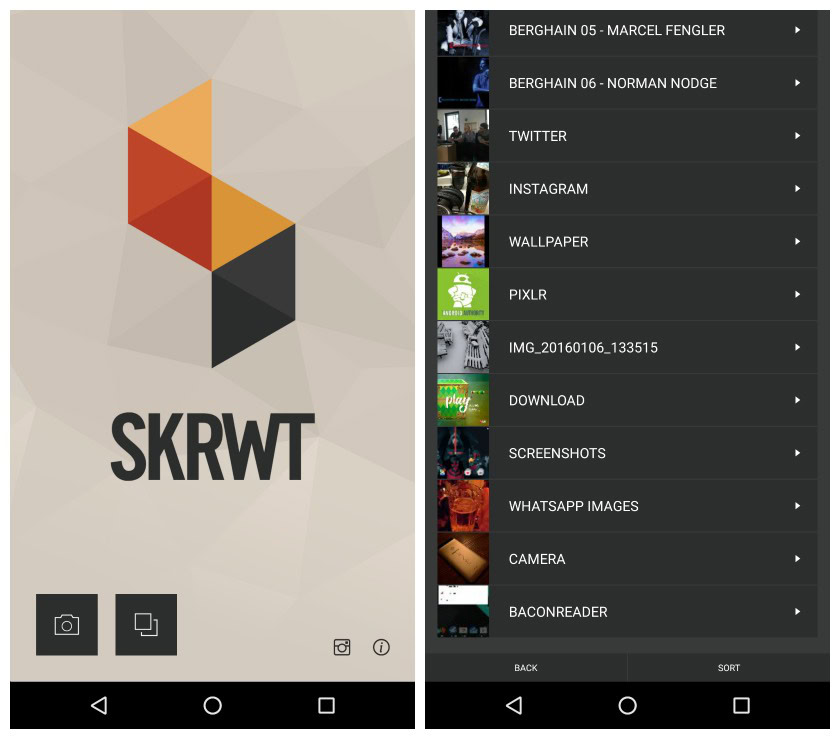
SKRWT takes care of a few common problems in smartphone photography. Perspective correction fixes the convergence of perspectival lines due to the fixed focal length of smartphone camera lenses and keystone correction removes that crazy perspectival distortion you get in photos (like when you shoot skyscrapers from the street).

There’s also a wide array of lens correction options to modify the tell-tale characteristics of certain lenses, including GoPro, drone or DSLR photos. There’s tons more too: EXIF reader, auto-cropping, gallery sorting, vignettes, composition assistance, non-destructive editing (so you can undo changes at any time). The list goes on and on.
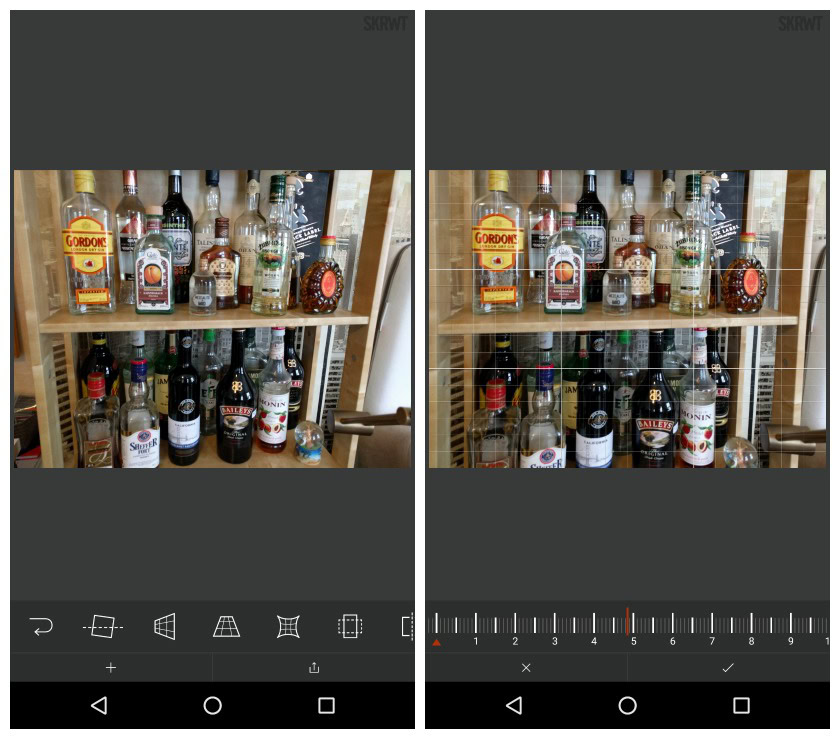
The refined interface for Android and seriously impressive feature set makes using SKRWT easy to pick up but difficult to put down. At just $0.99 in Google Play it’s absolutely worth giving SKRWT a shot, especially if symmetry matters to you. Here’s a punchy promo video to show the kinds of stuff SKRWT can do.
The bad thing about SKRWT is that it’s addictive. Once you start keystone correcting and straightening weird perspectival and lens distortions in your photos it’s hard to stop. The good news is that that addictive quality will make your smartphone photography look heaps better.
Do you post-process your smartphone photos? What tools do you use?