Affiliate links on Android Authority may earn us a commission. Learn more.
Pushbullet now allows you to create new text messages from Chrome desktop
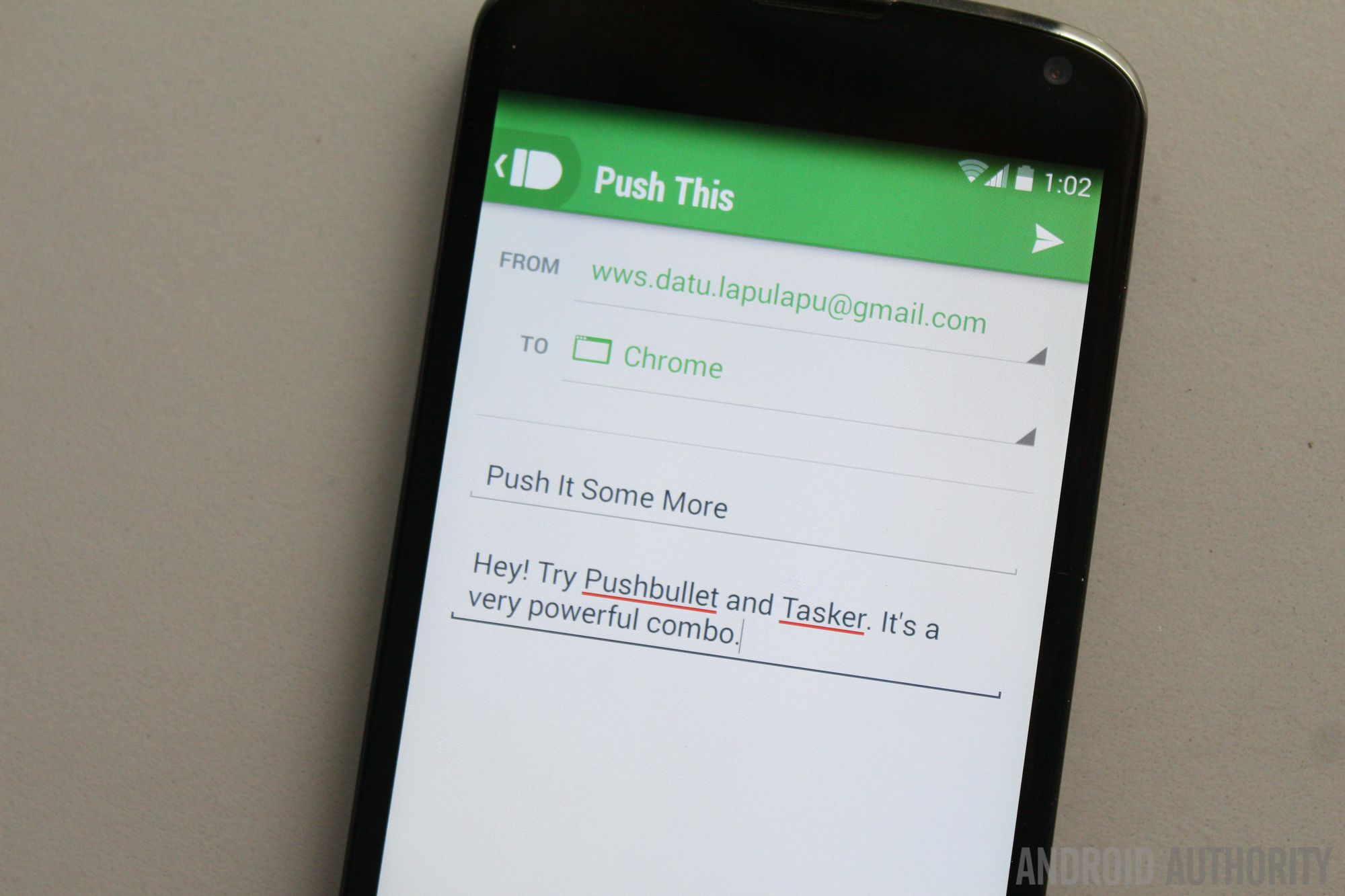
It’s pretty apparent that the folks over at Pushbullet never sleep. Not too long ago, they revamped their entire app to follow Google’s wonderful Material Design guidelines. With an update to the service rolling out today, users can now create new text messages, right from the Chrome extension.
For quite some time now, users have had the ability to reply to text messages from their desktop. Once a text was received on your Android device, a reply window would pop up, just as long as you’re logged into Chrome. With the newest update, however, you can now create text messages from your desktop, rather than waiting for someone to send you one to reply.
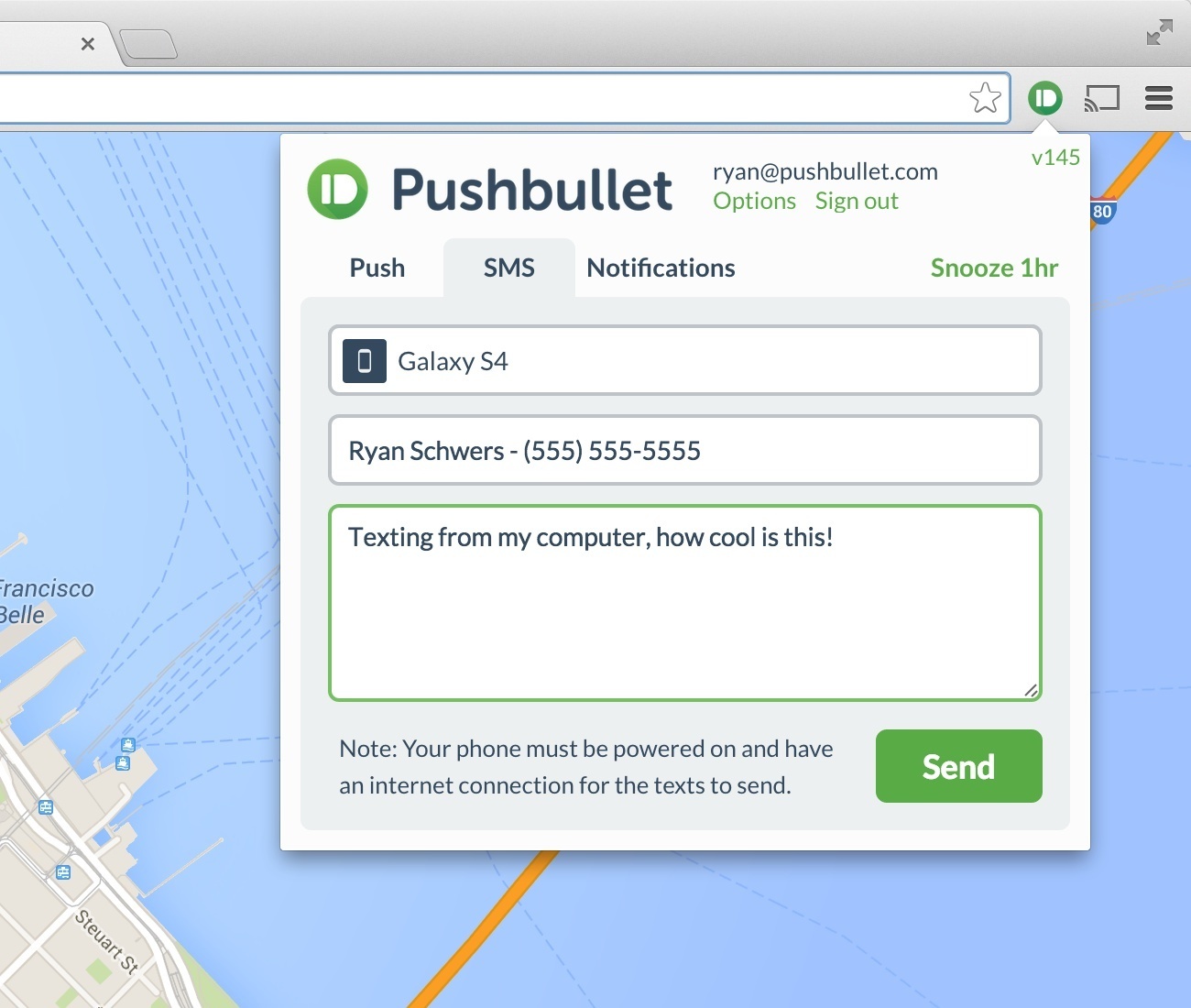
Are you looking to use this awesome new feature? Once Pushbullet is installed on your Android device and your Chrome browser, log in, and click the Pushbullet extension icon on Chrome. Choose the SMS tab, and begin typing the recipients’ name. Pushbullet actually has a nice autocomplete feature, which pulls your contacts from your device, so there’s no need to try and remember the full phone number. If you aren’t all that impressed with the new autocomplete feature, simply head to the Settings menu in the Android app and disable SMS Phonebook Autocomplete.
Pushbullet is quickly becoming one of the most convenient apps to have on Android. With the ability to send and receive texts or push files directly to your computer (or any other device for that matter), it exists to make life easier. Head to the Play Store to grab the update today!