Affiliate links on Android Authority may earn us a commission. Learn more.
How to track Pokemon in Pokemon Go

Today, the nearby feature has been reworked. It’s now the only official way to track Pokemon in Pokemon Go. That said, there are a number of other ways to track Pokemon if you’re willing to put in a little extra work.
Here is a short tutorial on how to find Pokemon in Pokemon Go.
- This tutorial is just for tracking. Click here to see the full list of ways that you can find a Pokemon!
- New players should definitely check out our beginner’s guide to Pokemon Go!
Track Pokemon using Nearby
The new Nearby tracker is currently the only way to find Pokemon in the app. It is very easy to use:
- On the Nearby screen, you’ll a list of Pokemon as well as a list of Pokestops. It gets really easy from there. Simply travel to that Pokestop and the Pokemon that you’re searching for should be nearby.
- You can tap on the Pokestop in the Nearby screen to see which Pokestop it is. Those who aren’t sure which Pokestop is which can tap again and the map will temporarily zoom out and show you which Pokestop you need to travel to.
- Check out the video above for a quick 15 second view on how this feature works.
This one is a little more precise. You know that the Pokemon is for sure somewhere around that Pokestop. It’s a little less tedious than the previously available Sightings method, but you still may have to walk around and find it.
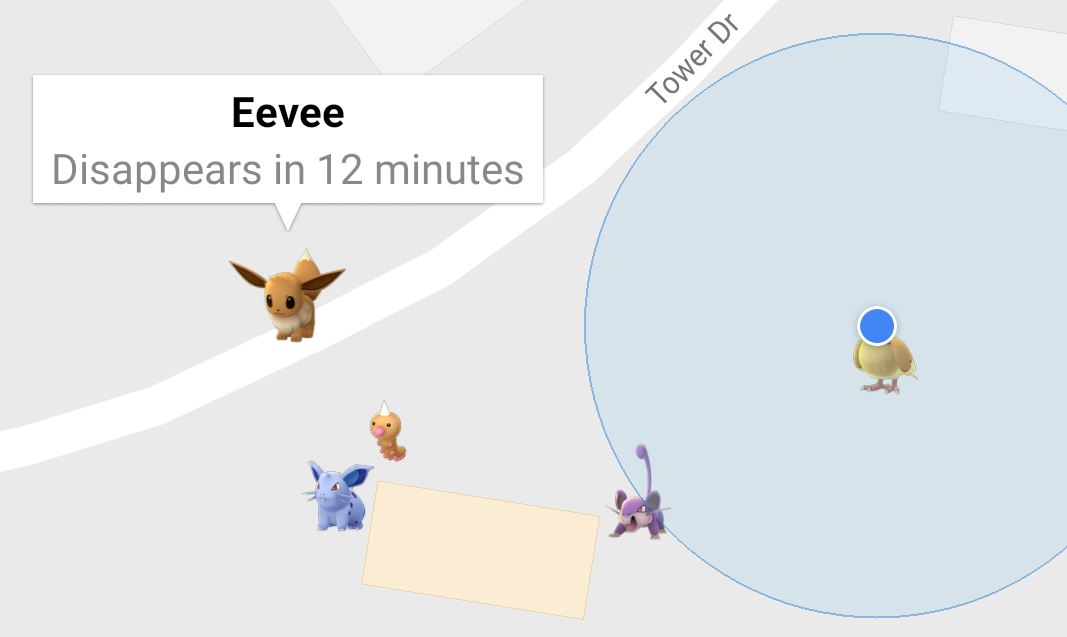
Track Pokemon using third party trackers
This is both the most precise way to track Pokemon and also the most difficult. When you find one of these tools, they’re actually very simple to use. You simply open the tool and Pokemon show up on the map. However, Niantic is frequently updating its API in order to shut these sites down. Enjoy them while they last, but expect to get good at finding more. Here’s how these work:
- Find a Pokemon mapping service. Google has a user-generated one that you can find by clicking here. This won’t show you where the Pokemon are, but it does show you where some of the rarer breeds tend to spawn so you can hang out in that area.
- You can find third-party trackers that source user data. This will show you where Pokemon are exactly but it’s not always accurate. For an example of how this works, check out Pokemap. These don’t get shut down as frequently, but they’re also not as reliable.
- There are a precious few trackers that use Niantic’s API to show you where actual Pokemon are spawning in the game. The most popular of these is FastPokeMap. It goes up and down fairly frequently thanks to changes that Niantic makes to their API. However, when it’s up, it works flawlessly.
These three methods are about the only ways around right now that you can track Pokemon. However, there really isn’t much more that you need. You’ll still have the Nearby tab even if all the third party trackers go down, for better or for worse. There are additional ways to track and catch Pokemon, but these require spoofing which is against the rules and will likely get you banned eventually. If you have any additional tips or tricks on how to find Pokemon, tell us about it in the comments! Click here to see the latest Pokemon Go news!
Read Next: How to hatch eggs in Pokemon Go