Affiliate links on Android Authority may earn us a commission. Learn more.

OnePlus 2
What we like
What we don't like
Our scores
OnePlus 2
The sophomore release by OnePlus tried to capture the viral momentum enjoyed by the first, and apart from the now expected drawn-out teaser campaign, the company made a splash right off the bat by announcing the device through a full VR presentation. The follow up brings with it some forward thinking features while boasting a respectable price point, but does match up to the hype? We find out, in this comprehensive review of the OnePlus 2!
Design

A metal frame with a number of new features further enhances the previous OnePlus formula, and to good effect. For starters, the presence of metallic material this time around automatically makes for a more premium looking and feeling device when compared to its predecessor. Despite retaining the same display size as before, the OnePlus 2 has a slightly smaller overall footprint that results in a handling experience that is a touch better than before.

The button layout has been altered as well, with the volume rocker moving to the right side above the power button, to make way for the new Alert Slider on the left, which is essentially a notification toggle, to easily switch between the three notification priority modes available with Lollipop, which are to allow all notifications, set it to allow only priority notifications, or to completely silence the phone.

Up front is still a 5.5-inch display, which now has a divot below it that houses the capacitive home button and integrated fingerprint scanner. This is flanked by the back and recent apps capacitive keys, designated with lines, which is a nice touch. Another change in terms of design and hardware comes in the form of the new USB Type-C connector at the bottom, flanked by speaker grills.

The backing of the OnePlus 2 comes with the same sandstone black material seen with its predecessor, and continues to be a design choice that is very unique to OnePlus. The sandpaper feel, while allowing for good grip, may not be for everybody and that is why it is great to see that OnePlus has made the back cover much easier to remove, without the need for any additional tools, allowing you to comfortably switch between any of the available StyleSwap covers.

There were no issues with the handling of this phone, which is always a big plus when it comes to devices with large displays, and the solid build quality of the phone will certainly be appreciated by any user. Overall, the OnePlus 2 is a really premium feeling device, especially when compared to its predecessor. When considered against the rest of the competition, OnePlus has done a great job of keeping their design language and elements distinct and unique.
Display

The OnePlus 2 comes with 5.5-inch LTPS LCD display with a 1920 x 1080 resolution, resulting in a pixel density of 401 ppi. While the size falls within the realm of current Android smartphone standards, the resolution doesn’t live up to the Quad HD performers that dominate the current flagship scene. That’s not to say that the OnePlus 2 does not allow for a fantastic display experience, though.

With a bump in brightness and color saturation, elements on the screen look great in any situation, with really good outdoor visibility as well. The brightness may have been bumped up just a little too much though, as colors start to get a little blown out at the highest brightness setting, but thankfully that’s not a point where most users will have it set to. That said, the OnePlus 2 display does manage to be as good as we hoped it would be, and is every bit as good, if not better, than the rest of the Full HD displays out there, though a Quad HD resolution would have been more fitting for this “flagship killer.”
Performance

Under the hood the OnePlus 2 comes with an octa-core Qualcomm Snapdragon 810 processor, clocked at 1.8 GHz, backed by the Adreno 430 GPU and 3 GB or 4 GB of RAM, depending on whether you opt for the 16 GB or 64 GB version of the device. This is still one of the best processing packages currently available and 4 GB of RAM should make the spartan Oxygen OS fly, which was the case for the most part. The power of the processor is not in question however, as the Oxygen OS is more to blame for a number of bugs and a few crashes that have occurred in our usage.

Everything from browsing to gaming has been a treat, with minimal slow down even while playing the most graphically-intensive of games. It has to be mentioned here that the Snapdragon 810 did get a bit warm under heavy load, but only slightly beyond what was expected, and certainly not as much as some claims might suggest.
Again, the only big problems we had in usage seem to be the fault of the Oxygen OS more than anything. TweetCaster, for example, just doesn’t seem compatible, and crashes occurred when performing tasks just before the fingerprint security wall, such as when accessing the camera from the lockscreen without unlocking the phone first. Overall speed through daily tasks is a non-issue though, and with the Oxygen OS getting the updates it needs, we’re sure that it will eventually be every bit as stable as it is fast.
Hardware

In hardware, there are quite a few new additions in the OnePlus 2 when compared to its predecessor, starting with fingerprint scanner. Setting up the scanner is a familiar procedure, and once done, it is possible to just rest a finger on the reader even when the screen is off and the device will unlock in no time, which is great way to use a fingerprint reader.. when it works. The issue I faced was with getting the placement of the finger correct. I had trouble triggering the fingerprint scanner consistently, as well as some difficulty when using it as a home button. I found having to cover the whole area with the finger the best way to make it work, even when using it as a home button, and that can take some getting used to.

Moving to the sides, the new Alert Slider is an easy way of basically silencing the phone. The textured feel of the slider makes it easy to find when the device is on a table or in your pocket, and just sliding the button all the way to the top silences the device.

Removing the back cover reveals dual SIM card slots, which is a somewhat foreign concept for western users. While the best use of this feature is when it comes to travel, you do have the ability to cater your texts, calls, and data from either SIM card. I used both AT&T and T-Mobile SIM cards with the device, and the only real issue was with regards to the time it takes to change which card is used for data. It does take some time to finally switch over, but if you are impatient, restarting the phone helps.

Rounding out the new hardware additions is the new USB charging port, which means the need for a completely different cord. A new standard will always take a little time to get used to, but thankfully, OnePlus is making this flat red cable available at a very low price, so if nothing else, the company is helping to make USB Type-C a reality. This implementation does come with some sacrifices though, mainly when it comes to fast charging capabilities.

The OnePlus 2 packs a large 3,300 mAh non-removable battery, and with the right brightness settings and other due diligence, I was able to get as much as an impressive 4.5 hours of screen-on time with the device. Where OnePlus did miss the mark, however, was with regards to the charging time. Charging the device from 0 to 100 required around 2 hours, which isn’t terribly slow, but simply pales in comparison to any fast charging solutions out there. Despite the Snapdragon 810 coming with fast charging capabilities, they simply aren’t taken advantage of with the OnePlus 2, and without any wireless charging option either, plugging in the device to charge feels like a bit of a chore.
One of the most talked about omissions on the hardware side of things is, of course, NFC. It isn’t just about missing out on the future of NFC-based payment services, but for me, NFC was missed any time I wanted to connect the OnePlus 2 to my speakers or headphones. The lack of NFC may or may not be a deal breaker for you, depending on your usage, and while it wasn’t a huge problem for me, its absence was noticeable.

As far as audio is concerned, the device packs a speaker setup that is now bottom-firing and certainly gets the job done, and even attempts to go the extra mile with MAXXAudio enhancements. When using the speakers, any changes in the application basically makes the audio louder, with not a lot of body being added in. The enhancements are better felt when using headphones, as the different modes for Movie, Game, and Music, can be used appropriately. The Game mode makes the audio much louder, Movie mode goes for a lower volume while trying to emphasize the higher ends for dialogue, and the Music mode will be somewhere in the middle, depending on your settings.

As you may have noticed, the section with the most to talk about was in hardware, and while all the new additions and changes are welcome and forward thinking, the actual execution is somewhat uneven.
Camera

The 13 MP rear shooter from its predecessor returns here, along with a 5 MP front-facing unit, but the rear camera now comes with the additional benefit of optical image stabilization and a laser-guided auto focus system.

The camera application is very simple for now, but future updates will introduce more manual controls and further control over the settings. Modes that are currently baked in include panorama, 4K video recording, slow motion video capture at 120 fps in a 720p resolution, and even a Time Lapse function. It isn’t a slow app by any means, but the main gripe with it was when it came to changing modes. Swiping up and down on the viewfinder worked fine, until getting to panorama, when it would always go to the portrait orientation, and the need to change positions was something I never got used to. The speed of the app itself is pretty average, and while taking a shot can be quick, the device takes a bit of time to finally create the JPEG.

The picture quality is mostly decent and is mainly bogged down by an uneven execution in the new features. The laser auto focus needs to be triggered better by the app, which doesn’t get proper focus upon launch. Spot focusing and metering are always required right off the bat, instead of the expected automatic focusing on a subject that is clearly in the middle. OIS is a welcome addition, but with the camera app opting for very slow shutter speeds in low light conditions, all the image stabilization in the world won’t be able to deal with the movement. As was also the case with the OnePlus One, really steady hands are required just about all the time.

When all the pieces come together, however, pictures have a good level of saturation without looking doctored, and details are captured really well, with HDR also doing an excellent job of making photos pop. You just have to be diligent with the spot focusing and metering to ensure you actually have the right levels in both, and this is definitely an area that OnePlus needs to improve on with future updates.
The OnePlus 2 camera isn’t a bad companion to have as a primary shooter, but it does fail to match the current flagship standards due to an app that doesn’t fully leverage all of the tools available.

Software

Finally, on the software side of things. The OnePlus 2 runs Oxygen OS, which is a very spartan version of Android. Much of what you see on the surface will be very familiar, with the user interface basically feeling like the Google Now launcher with some customization built-in, and more to play with when you dig deeper.

Aside from the notification dropdown and quick settings that can be moved around, the new software features are found in the settings. There is a Dark Mode, that makes all the usually bright portions of the user interface dark, which is a great tweak to use when in lower light environments, and is actually really nice and helpful. App Permissions come to the Oxygen OS before the new Android M release, and though a majority of users may not dive into this page, the ability to see what applications have access to what, and possibly turn them off, will please anyone that wants that extra peace of mind. Aside from that, there are the features that we’ve already seen before, like the ability to switch between capacitive keys and on-screen navigation keys, and gestures on a turned off screen can still be used to quickly access the camera, the flashlight, or the phone itself.

The most obvious addition to this otherwise very stock Android version is Shelf, which essentially replaces Google Now on the left of the homescreens. Though, at first glance, it looks like a HTCSense Home widget with frequent apps, favorite contacts, and a user defined cover up top, this page can actually house any and all other widgets as well, allowing you to free up space on the homescreens. All of the widgets will be put in cards however, so there might be a lot of free space around any widgets that aren’t 4 cells wide and at least a few cells high.
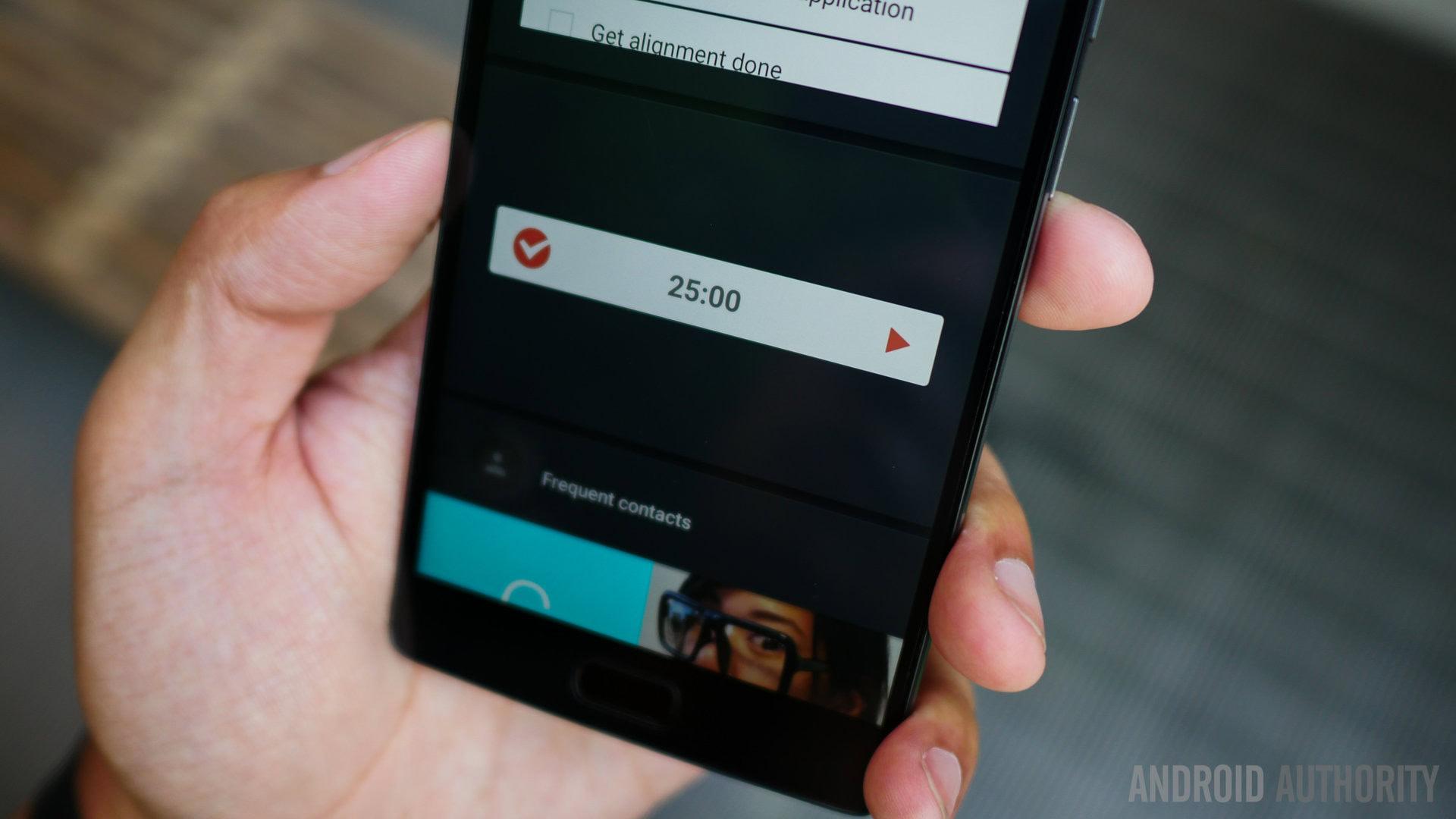
There isn’t much else with Oxygen OS 2.0, and while there will some updates for bug fixes and other new features, the way the OS operates right now is pretty snappy, smooth, and minimalistic. Perhaps future versions of the OS will look like more than just a new take on stock Android, but until then, it is a somewhat customizable OS that feels more familiar than anything else.
Specifications
Display | 5.5-inch LCD, Full HD |
Processor | 1.8GHz Snapdragon 810 |
RAM | 3 or 4 GB (depending on storage option) |
Storage | 16 or 64GB storage |
Networks | US GSM: 850, 900, 1800, 1900MHz WCDMA: Bands: 1/2/4/5/8 FDD-LTE: Bands: 1/2/4/5/7/8/12/17EU/India GSM: 850, 900, 1800, 1900MHz WCDMA: Bands: 1/2/5/8 FDD-LTE: Bands: 1/3/5/7/8/20 |
Software | OxygenOS based on Android 5.1 |
MicroSD | No |
Dual-SIM | Yes |
Wireless Charging | No |
Fingerprint Scan | Yes |
Camera | 13MP rear 5MP front |
Battery | 3,300mAh |
Dimensions | 151.8 x 74.9 x 9.85 mm, 175g |
Gallery
Pricing and final thoughts
The OnePlus 2 does once again require an invite to purchase, which will be a disappoint to many people, but at least the company has been taking measures to ensure their stock will meet the demand. That said, the demand is even higher for this phone compared to the original, largely owed to the fact that the pricing is extremely aggressive here with the 16GB model at $329 and the 64GB at $389. While a bit more expensive than the OPO, this is a great price considering all the new features introduced here.

So, there you have it for this in-depth look at the OnePlus 2! With all that we’ve experienced with the OnePlus 2, it is easy to see that this is a flagship device, through and through, but it won’t be killing any other really high end devices any time soon. We can’t fault OnePlus for keeping the features in line with the price point, but calling the OnePlus 2 a “flagship killer” feels like a stretch this year.

The OnePlus One was born of a different era, when Quad HD and overachieving cameras were yet to become reality. In the current high-end market, OnePlus has simply met the standard, not exceeded it. Whether or not OnePlus truly succeeds depends on your needs, but it has to be said that the OnePlus 2 is an incredibly solid device that is marred by inconsistent execution. In the areas that it really needed to succeed, it just missed the mark, mainly, in camera and bugs in the operating system, but these can all be fixed with future updated.
Nonetheless, we do think the OnePlus 2 deserves to be among best – even if its impact is not quite as huge as it was last year.