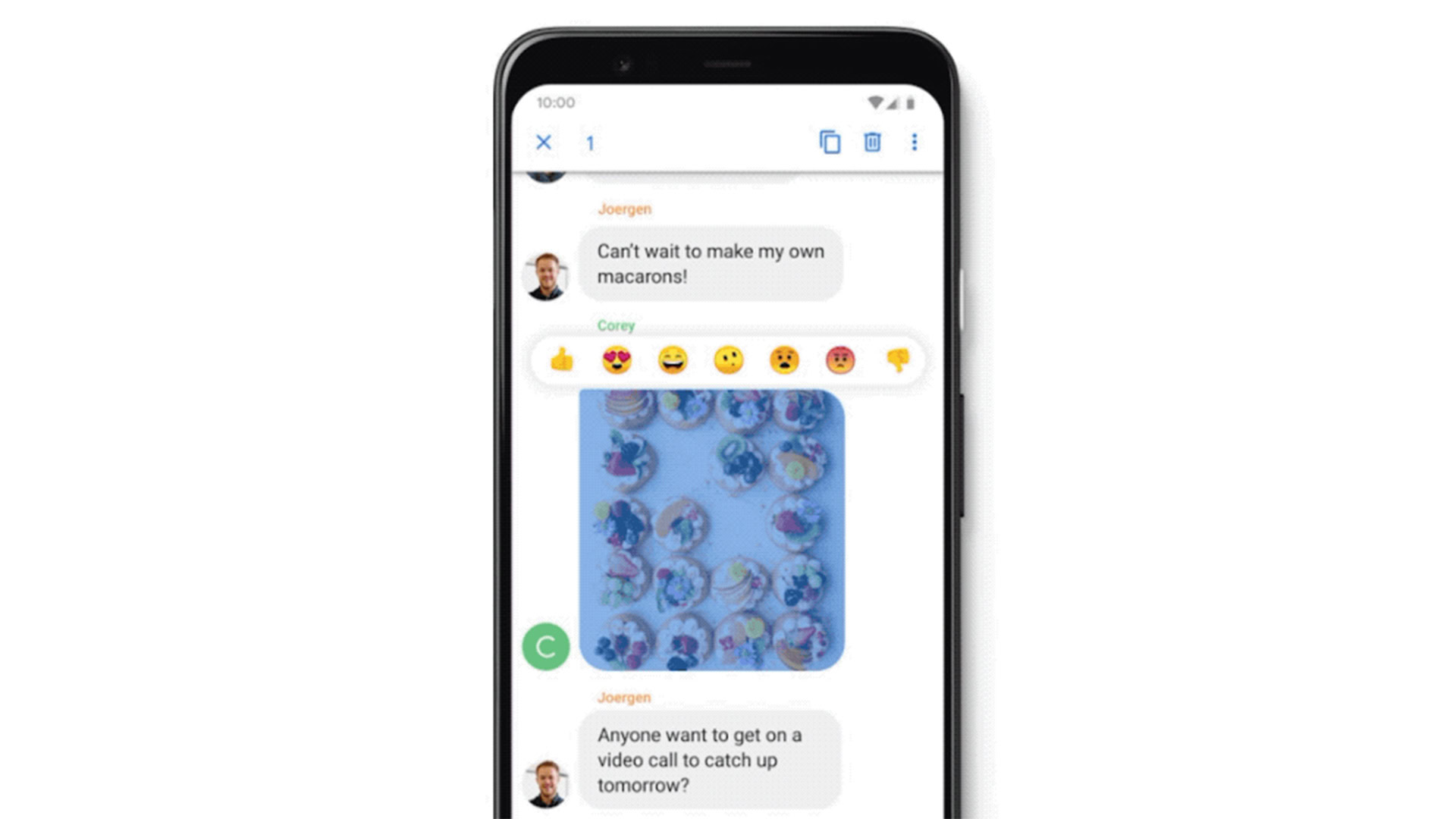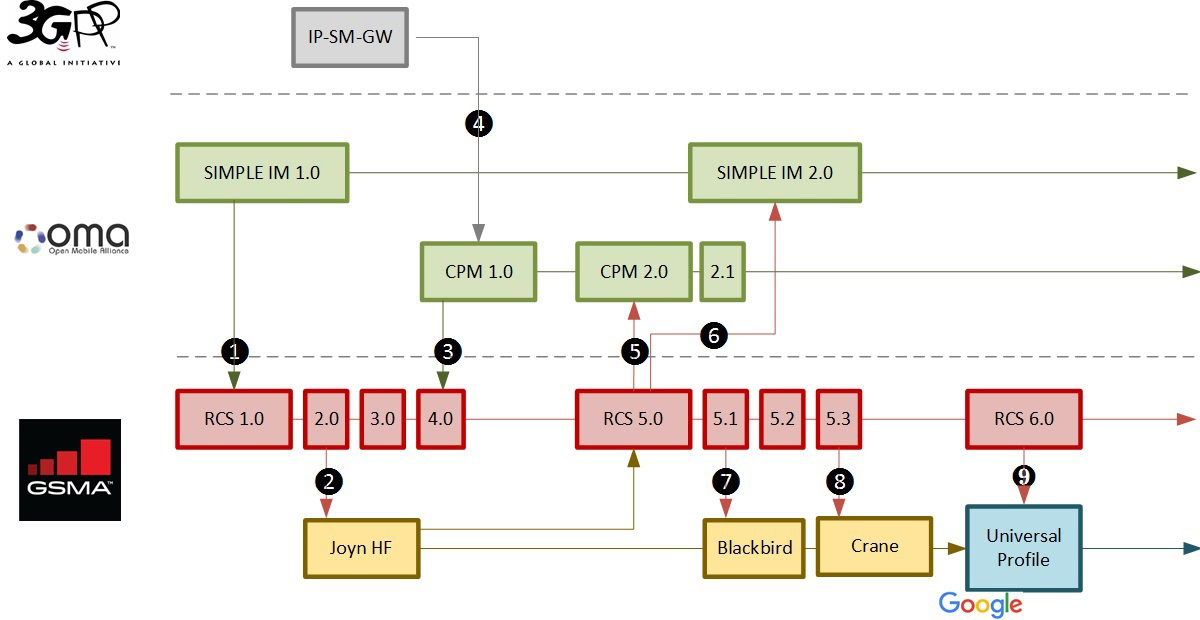Affiliate links on Android Authority may earn us a commission. Learn more.
What is RCS messaging and why is it important?

SMS and MMS seem positively archaic by the standards set by today’s popular data-based messaging platforms. We’re spoilt for choice with advanced messaging features from the likes of WhatsApp, Telegram, Signal, and others. But thanks to RCS, you no longer have to sign up for a third-party messaging service to access features like read receipts and location sharing.
Rich Communication Services, or RCS, is the evolution of traditional carrier-based SMS and MMS. It embraces a range of modern features like read receipts, media, and encryption. RCS is a protocol that can be used on most Android smartphones, with the iPhone expected to gain support in 2024. Keep reading to learn more.
What is RCS messaging?
Rich Communication Services (RCS) is an advanced messaging protocol designed to vastly improve upon default SMS functionality. The initiative began in 2007 as a way to offer a much wider range of features than the older standards.
At its most basic level, RCS extends character limits and improves image quality. However, it also goes much further than that — it enables sharing of video clips, GIFs, and other snippets of information such as your location. RCS uses internet data to send content, so it can be encrypted too, making your conversations more secure. Finally, the standard is also better at blocking spam — at least in theory.
RCS builds upon the default SMS experience with support for media, read receipts, and encryption.
Unlike traditional SMS, RCS can be integrated with contact apps to see who else supports the service, as well as for sharing contacts and groups. If you’ve used WhatsApp or iMessage, you know roughly what to expect here.
What sets RCS apart is that it’s a protocol and not just a messaging application. So unlike today’s internet-based messaging apps, you don’t have to sign up for it to work, and it isn’t limited to contacts using the same application. All you need is a phone number, handset, and carrier that supports RCS.
RCS has appeared under a few different names at some carriers. In its early days, you may have seen it referred to as Advanced Messaging, RCS Chat, Joyn, Message+, or SMS+. On that note, both parties must be using a compatible messaging app and network to send and receive Rich Communications Services messages. Fortunately, the protocol is designed to fall back to SMS or MMS if your recipient doesn’t support RCS.
Why should I use RCS messaging?
Here’s a quick rundown of all the essential messaging features supported by RCS.
- Data-based messaging with SMS/MMS fallback
- Delivery and read receipts, and typing indication
- Image, GIF, video, and other rich media content
- Group chats
- Group file transfers
- IP voice calls, both individual and group
- Geolocation exchange
- Client-to-server encryption with optional end-to-end encryption
- Business and services messages
Does my phone support RCS?

As a carrier messaging protocol, a couple of stars need to align for RCS messaging to work. The first is carrier support, which got a boost from the GSMA’s Universal Profile all the way back in 2016.
The GSMA is a global association of network operators and companies, and its Universal Profile includes a set of RCS features that all carriers agree to support. There are currently five versions of Universal Profile; the latest version, 2.6, was published in December 2022. However, carriers don’t have to support Universal Profile to support RCS. It’s merely designed to improve interoperability and expedite deployment.
The list of carriers using the Universal Profile includes major players such as Deutsche Telekom, Google Fi, NTT Docomo, Vodafone, and others. Meanwhile, Movistar, MetroPCS, and a few others use the older Joyn standard. In the US, the three major carriers support RCS messaging as well as Universal Profile. Still, each one markets its solution a little differently. At the time of writing, over 55 carriers worldwide support RCS messaging on their networks.
The other half of the equation is to own a handset running a compatible RCS client. For Android users, the default application is now Google’s Messages, formerly Android Messages. It comes preinstalled on many new smartphones and you can also download it from Google Play. Samsung Messages also supports RCS, as do a few other clients, many of which are carrier-specific.
Apple held out from adding RCS support on the iPhone for years, instead pushing users towards its own proprietary iMessage service with similar features. However, the company finally caved and will adopt RCS for the iPhone in 2024. There’s also a new third-party app that allows iPhones to send and receive RCS.
To bring RCS to Android, Google acquired Jibe Mobile in 2016, a leading communication company at the time. Jibe’s technology acts as the middleman, providing the necessary features that enable carriers to support RCS services on their networks without developing their own infrastructure. Google’s efforts did help to expedite the rollout, while the use of Google’s app and backend removes carrier-exclusive barriers to interoperability. However, some criticized the introduction of its own service and app for being against the spirit of carrier native RCS messaging.
Problems with RCS messaging
Are you confused by the chart above? You’re not alone. Like so many standards aiming for deployment across different companies and countries, there are a fair amount of revisions, updates, and spin-offs that become hard to keep track of. Encouraging companies to agree on anything is difficult, even if it’s in their user’s interests, and RCS is no different.
Although the Universal Profile is reasonably widely adopted and RCS versions retain an element of backward compatibility, fragmentation is a problem. Some carriers have spun off their own implementations of RCS that aren’t interoperable with other carriers. So features won’t work when sending messages to contacts on other networks. Features can be app and carrier exclusive too. For example, Google Messages only recently introduced end-to-end encryption, with some heavy caveats. Apple likely won’t use Google’s proprietary version of RCS, but will probably work with the GSMA to bring end-to-end encryption to Universal Profile.
This is one of the key reasons why adoption has been so slow, and consumers have switched focus to other, simplified messaging experiences. Not to mention that carriers in some regions don’t support RCS messaging yet. Until they do, third-party applications like WhatsApp will continue to sit on the messaging throne.
RCS vs. iMessage and WhatsApp: What’s the difference?

At the feature level, there are a lot of similarities between Rich Communication Services and popular applications such as WhatsApp, Telegram, Facebook Messenger, and iMessage. They all support read receipts, group chats, and a wide range of multimedia options. The messaging experience is very similar between these services, although you won’t find native video calling features with RCS. Likewise, most third-party apps offer end-to-end encryption these days, while that’s not guaranteed with RCS.
RCS is designed to bypass the need for third-party applications altogether.
There are other pros and cons of RCS messaging versus the various third-party, internet-based apps found across the mobile ecosystem. At face value, it’s designed to be simpler to use and ubiquitous, bypassing the need for third-party applications altogether. In an ideal world, RCS would be as common as SMS, while allowing everyone to make use of advanced messaging features with nothing more than a phone number. By comparison, other apps limit your range of contacts to those also signed up for the same service, and you’ll often need multiple apps to keep in touch with everyone.
Unfortunately, the aforementioned issues prevent RCS messaging from being the reliable, global solution that it purports to be. Carrier and device support remain hit and miss, while other messaging services offer advanced features no matter who you’re talking to and where they are in the world. With that in mind, it’s easy to see why there’s been minimal consumer interest in RCS messaging compared to the wide range of data-based apps that work across carriers, countries, and platforms.
FAQ
All RCS chat features are free but they require a mobile data connection that may incur separate charges.
Google Messages and Samsung Messages support RCS, as do a few other carrier-specific apps.
To turn off RCS on your Android phone, open the Google Messages app, hit Settings, and select Chat features. The status option at the top will say connected when RCS is enabled.
Yes, but the level of security depends on a few things. For example, Google Messages recently introduced end-to-end encryption, but only for direct messages and not group chats. Moreover, both clients need to use the same app.
Not yet, but it will soon. Currently, the iPhone does not support RCS. However, Apple announced it will support the standard in 2024.