Affiliate links on Android Authority may earn us a commission. Learn more.
LG V30 vs Galaxy Note 8: Camera features

Smartphone cameras have grown in importance over the past couple of years, with most manufacturers aiming to follow the lead of LG, Huawei and others in adopting dual-camera setups. Dual cameras come with several benefits – the most popular being Portrait Mode – which uses the differences in focal length of the two cameras to apply a bokeh effect to the background, or in some cases the subject itself.
LG has offered dual cameras on its devices since the LG V10 with its front cameras, followed by the LG G5, which offered dual cameras on the rear for the first time. In previous years, Samsung has arguably led the revolution in some parts of the mobile space – namely the adoption of AMOLED displays, wireless charging, and curved edges – but the company has lagged behind in following the trend of dual cameras.
[one_half]LG V30 initial review:
[/one_half][one_half_last]Galaxy Note 8 review:
[/one_half_last]
The Galaxy Note 8 is Samsung’s first mainstream dual camera and helps the company play catch up. With the LG V30 and Galaxy Note 8 so close in core feature sets, the decision over which to buy may come down to the camera. So which should you buy? LG V30’s tried-and-tested dual camera array or Samsung’s new, exciting dual-camera setup in the Galaxy Note 8? Here’s how the cameras stack up.
The differences… on paper

In the LG V30, you have a 16 MP main camera with f/1.6 aperture and optical image stabilization, while secondary camera is a 13 MP sensor with f/1.9 aperture and wide field of view. In comparison, the Galaxy Note 8 pairs a 12 MP wide-angle lens with f/1.7 aperture with a secondary 12 MP telephoto lens with f/2.4 aperture, Crucially, both lenses come with optical image stabilization.
Both smartphones offer world firsts for smartphones; the Galaxy Note 8 is the first dual camera to have OIS in both lenses, while the LG V30 has the first smartphone camera with f/1.6 aperture on any lens. Yet, they take two very different approaches to photography, which means they’ll appeal to two different types of budding, would-be photographers.
Camera features
While picture quality will always be the most important aspect of a smartphone camera, it’s the extra features that determine whether the camera is something you enjoy using.

With the LG V30, all the camera’s shooting modes can be accessed by tapping the mode button, which is located at the top of the viewfinder next to the settings button, or on the left if you’re using your phone in landscape. There are a ton of different camera modes here, but don’t get overwhelmed! Most of these features are pretty self explanatory, and a lot of them have been on other Android phones in the past.
The standard mode is on by default and allows you to point at a subject and let the software do the rest. To the right of this is the manual mode for photos that offers control over options such as white balance, exposure, ISO, shutter speed, and focus. Built-in focus peaking helps ensure that everything, down to the minute detail, is sharp and in focus.
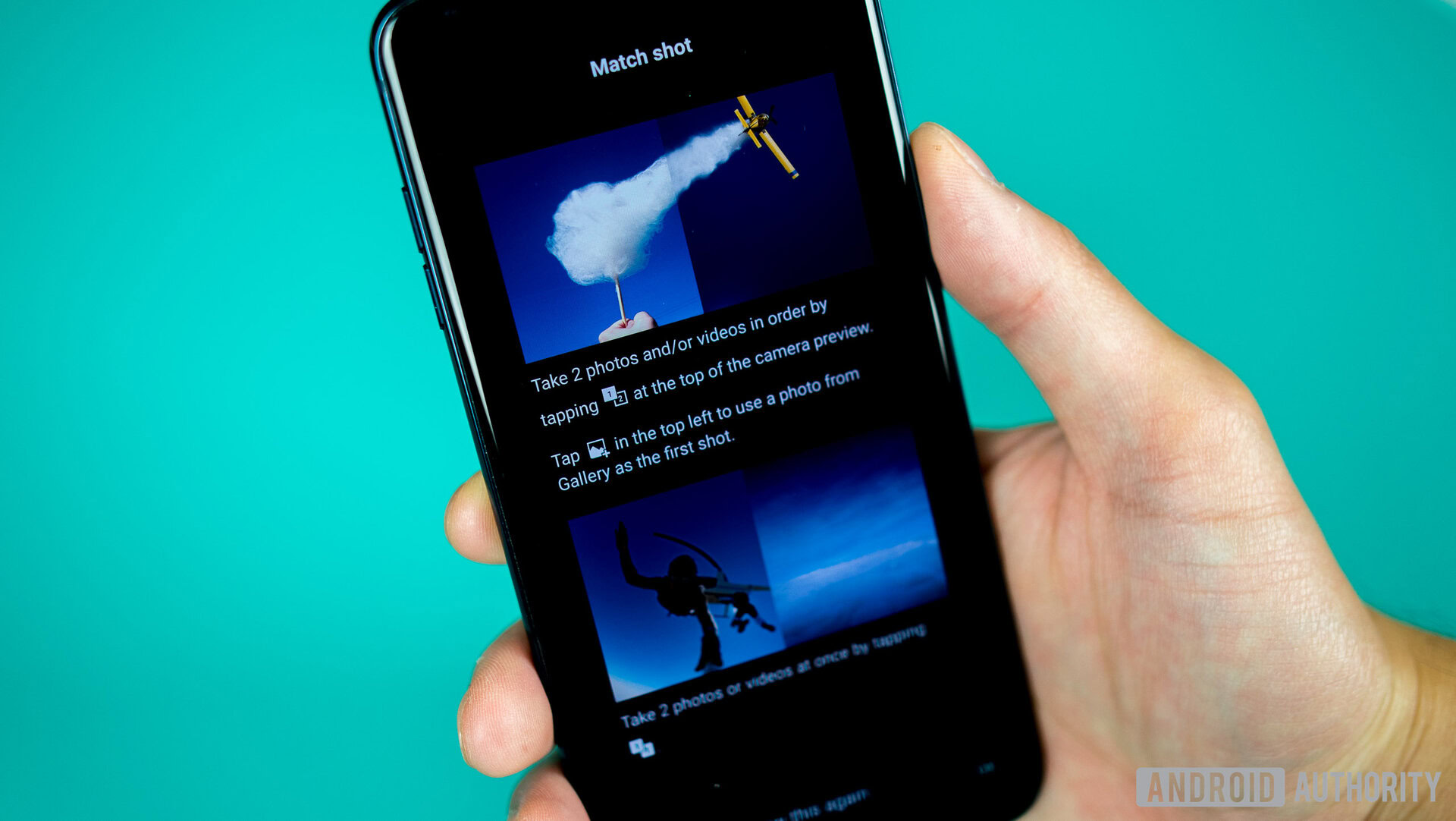
The other common modes are slow motion, time lapse, panorama, and 360-degree panorama, which takes a full 360-degree spherical image rather than the 180-degree image captured by traditional panorama. There’s also a food mode which is designed for taking images of your dinner for Instagram but doesn’t do much apart from allow you to adjust the white balance.
If you’re familiar with the LG G6, you’ll also find the same four modes built into the LG V30’s camera; snapshot, match shot, grid shot, and guide shot. The only difference is that LG has made them a lot easier to find on the LG V30, which should mean you’re likely to use them more often.
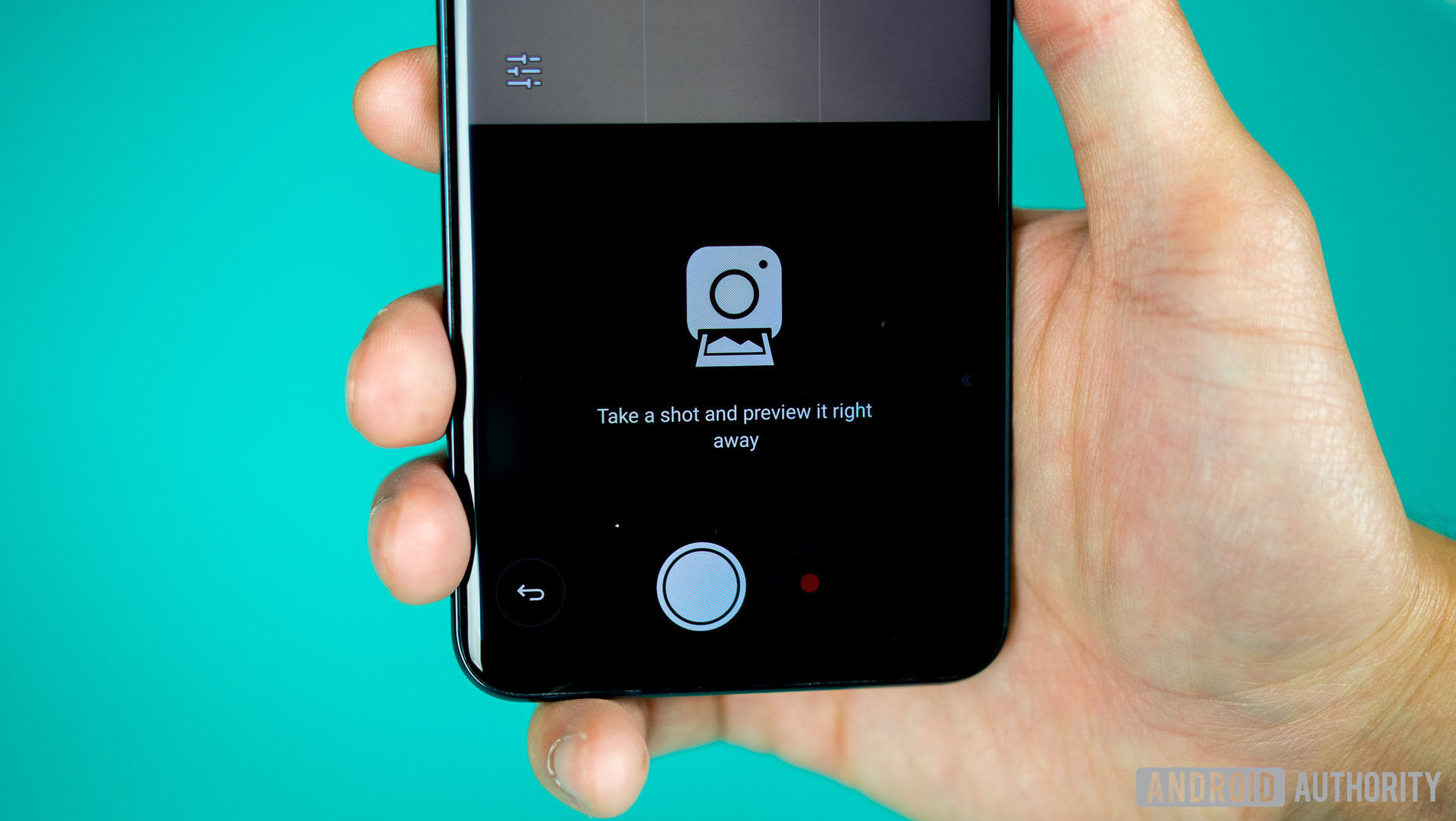
Snapshot allows you to take a photo and instantly see the preview on the bottom half of the viewfinder. Match shot allows you to take two photos simultaneously or one after another, and the camera then stitches them together. You can use either both rear camera, one front and rear or two shots from the front-facing camera. Grid shot is a simple way of taking four photos or four short three-second clips or a mixture of the two. Guide shot allows you to use any image as a guide to take another shot with the same composition and framing. The nice thing about all of these modes is that all the photos taken are a square making them easy to share to apps like Instagram.
The two other modes are snap movie and popout. Snap movie allows you to record a short three-second clip by tapping the shutter button, or a longer one-minute video by pressing and holding the shutter button. This can be the fastest way to record a short video when you just have something you want to say. Popout mode allows you to add a few different effects to the outer edge of your photos – such as fisheye, black and white, or lens blur – to help make your photos stand out.

My favorite “extra feature” is the camera roll toggle, which lets you preview all the photos you’ve taken without leaving the viewfinder. LG has also added its brand new GRAPHY app to the V30, which allows you to choose from a selection of professional photos, each with a different style and mood, and apply those settings. It basically lets you adopt the same white balance, shutter speed, aperture, and ISO from the professional photo to use in the camera’s manual mode. It’s a great way to showcase what’s possible with some tweaks.
The Galaxy Note 8 also has a few unique features of its own. Swiping in from the left, you’ll find all of the camera’s different shooting modes such as auto, pro (Samsung’s version of manual mode), panorama, slow motion, hyperlapse (which is the same thing as time lapse), and food mode. There’s also virtual shot mode with allows you to capture a 360-degree image of an object by circling around it for later viewing (in 360) in the gallery.

The Note 8’s camera has its own set of camera filters which you can access by swiping in from the right. You get a much bigger variety with Samsung’s flagship. The camera also lets you customize your photos with different stickers, which allows you to add more personalization. Snapchat has proven to be one of the most popular social media apps amongst teens and young adults, and Samsung has sought to bring the experience directly to the Galaxy Note 8 with very Snapchat-esque filters built right into the camera.
Dual camera features
There aren’t too many differences between these devices’ main cameras, but there are plenty of major differences when it comes to these devices’ dual-camera setups.
LG has focused on delivering a wider field of view with the V30, allowing you to take fantastic photos that capture all of a scene. It’s also perfect for selfies. There’s nothing specifically new about the V30 camera, at least when it comes to photos, and the differences in resolution between both cameras isn’t as visible as it is in video.
Where the Galaxy Note 8 stands out however is in Samsung’s approach to the dual camera, which is to compete directly with devices such as the iPhone 7 Plus and OnePlus 5. With the Live Focus feature, you can take photos with a background blur or depth effect, but the difference between the Galaxy Note 8 and most other devices is that you can adjust the blur both before you take the photo and when viewing it afterwards. This feature isn’t new per se as HUAWEI’s cameras do allow you to do this as well, but it works relatively well and allows you to customize your final photo to exactly how you want it.
To make the most of dual cameras, you often have to switch between lenses to find the one that’s perfect for the shot and this can often mean you don’t take the exact picture you wanted, especially if it’s of a moving subject. Samsung clearly recognized this and the dual capture feature of Live Focus aims to solve this by taking a photo from both the main lens and the telephoto lens simultaneously every time you take a Live Focus photo.
Video recording

The V30 has a leg up when it comes to video recording.
On the Galaxy Note 8, Samsung has added manual controls for recording video, as well as the ability to shoot in 4K UHD. The front-facing camera is still one of just a handful of phones – mostly from Samsung as it stands – that allows you to record QHD video, which makes it perfect for vloggers and Snapchat users. There’s not a lot that’s particularly new or exciting with video recording on the Note 8, especially when you consider what’s on offer in the LG V30.

The biggest highlight in the V30 is its ability to shoot LOG footage, which LG is calling Cine-log. If you’ve ever shot with a DSLR or mirrorless camera, you’ll know exactly what log is. In a nutshell, this lets you shoot a flat image that provides infinitely more flexibility in post-production with better dynamic range offering more detail in the shadows and highlights.
If you don’t care about post-production video, LG has another mode that might suit your fancy. The much simpler Cine Video mode offers a variety of color grading presets that makes it really easy to give your footage a certain type of appearance – such as adding a romantic feel, suspense, or a sense of mystery – directly from the camera.

A rather cool feature in Cine Video is the point zoom, which takes a very different approach to video that’s been zoomed in. With most smartphone cameras, you can only zoom into the center of the frame but with point zoom you can select an area and the camera will smoothly zoom into that area. This is a great way to emphasize a particular subject, and even deter a user’s attention away from the main subject if that’s the effect you’re going for.
LG V30 vs Galaxy Note 8: Which camera is better?

The Galaxy Note 8 and LG V30 both offer excellent dual-camera setups full of the features that many users want. Each OEM has prioritized different aspects of the camera experience, however. While Samsung has focused on offering the best possible photography experience, LG has gone for all-around camera prowess.
The LG V30 is a multimedia powerhouse
The LG V30 is a multimedia powerhouse. In photos, the camera certainly holds its own although it doesn’t offer the portrait mode and bokeh effects that users have come to enjoy on rival cameras. However, in video, it stands a class apart from the competition (and a large class apart at that), as it is feature-packed and delivers on its promise.
Which is right for you depends on exactly what you are looking for in a smartphone camera. Do you prefer the live focusing and Snapchat-style capabilities of the Galaxy Note 8? Or are you a video creator (or multimedia professional) and do the LG V30’s video recording and GRAPHY features stand out for you? Vote in the poll and let us know in the comments below!