Affiliate links on Android Authority may earn us a commission. Learn more.
Recommended posts are coming to your Instagram feed

- Instagram will now display a “Recommended for You” section after you’ve scrolled through all of your posts.
- The section is comprised of three to five posts that Instagram thinks would interest you.
- We saw the feature tested earlier this month, but it is now rolling out to users on Android and iOS.
Earlier this month, Instagram started experimenting with recommended posts. These posts show up in your timeline, but they’re not from people that you currently follow. Instead, Instagram finds popular posts from people your friends follow that it thinks you’ll like and displays them to you. Now, the feature is moving beyond the testing phase and is now going live for all users.
In the past, the social network has used a system to show recommended content to users before. Under that system, users would be required to click over to the Explore section before being presented with the posts. Now, the posts will show up in your normal feed. Instagram is careful to differentiate them so they don’t appear the same as those from people you follow. Instead, between three and five suggested posts are displayed in a Recommended for You section.
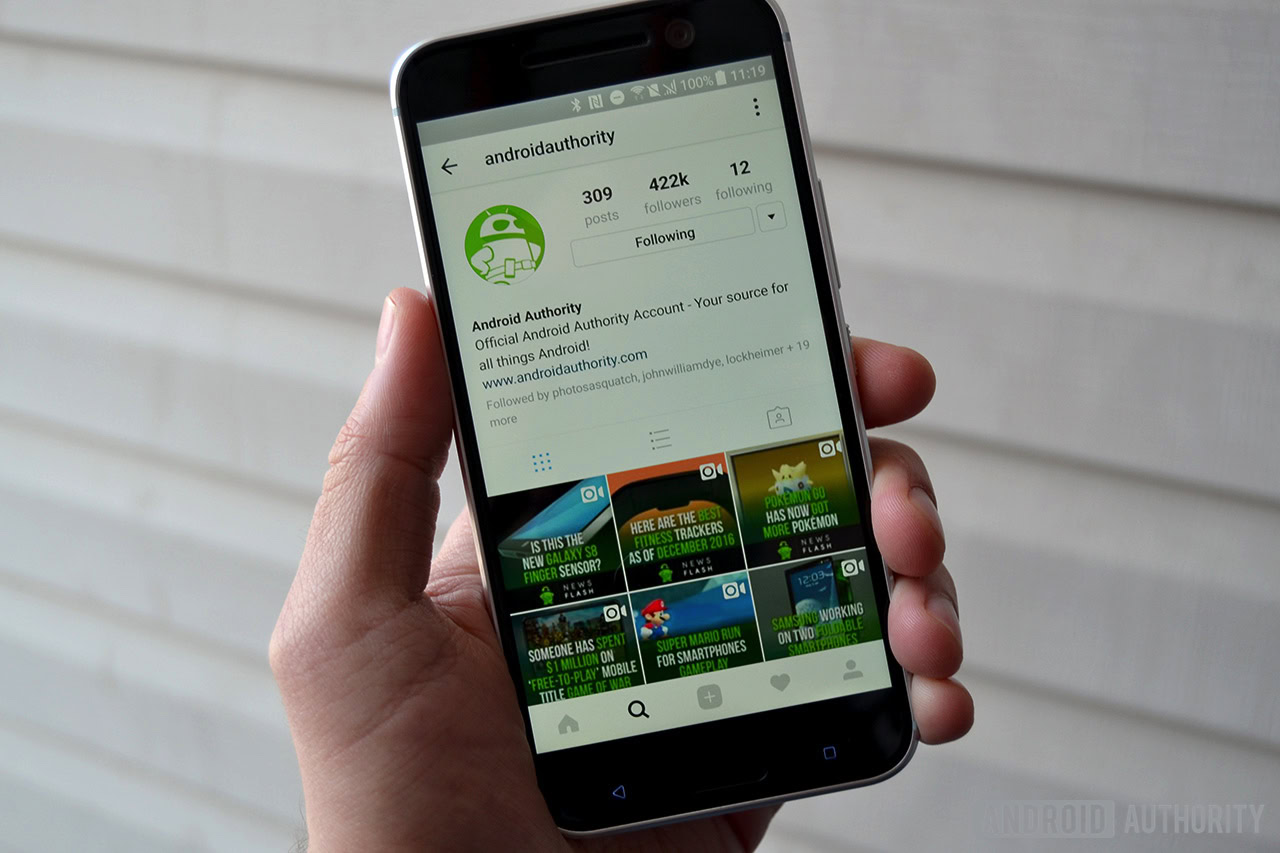
The new section is a further evolution of how Instagram wants its feed to look. It previously moved away from a chronological order in favor of an algorithmic feed. It also lets users follow hashtags instead of just people. The hashtags give users the ability to follow interests like food, travel ideas, and more food, instead of just individual accounts.
The difference between following a hashtag and the new recommended section is choice. You choose to follow a hashtag, but you can’t get rid of recommended posts. According to Instagram, the best you can do is hide it temporarily. To do so, tap the hamburger menu above the posts and press Hide.
In a statement to TechCrunch, an Instagram spokesperson confirmed the new feature, but said that it isn’t there to replace any of the content you’d typically get. Instead, the recommended posts will only show up after you’ve scrolled through all of the posts in your feed.
The feature is rolling out now to users on Android and iOS.