Affiliate links on Android Authority may earn us a commission. Learn more.
IFTTT is now IF, and their new tool tackles tasks with a single tap
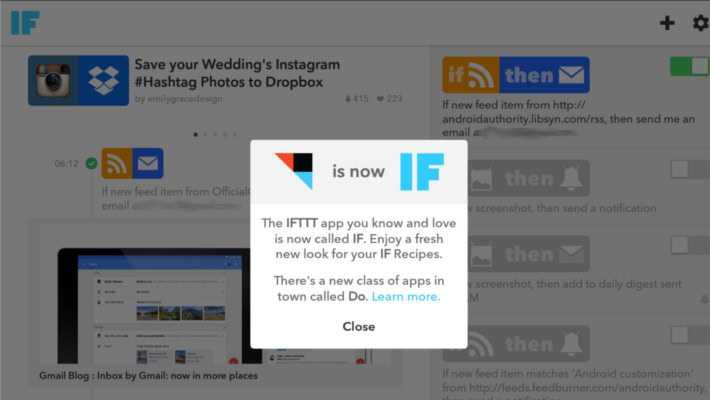
The folks over at the ‘automate all the things’ site IFTTT have changed their name, and launched a new app. Formerly IFTTT, short for If This Then That, which is exactly how their service works, the new name is simply IF. If you were hoping their new app has a more elaborate name, sorry, it is called Do.
IFTTT, now IF, started as a web service. To use it, one simply followed the formula of their name, if something happens, then do something. Let me shamelessly self promote in an example – If Android Authority posts an article, catch in the RSS channel, then send yourself an email so you don’t miss it.
More recently, IFTTT launched as an Android app, introducing a few simply Android specific tools. So now, you can receive an Android notification when the Android Authority RSS has a new post. The update to the IFTTT Android app introduces the new name IF. It brings a few tweaks and bug fixes, nothing that will change your opinion of the service.
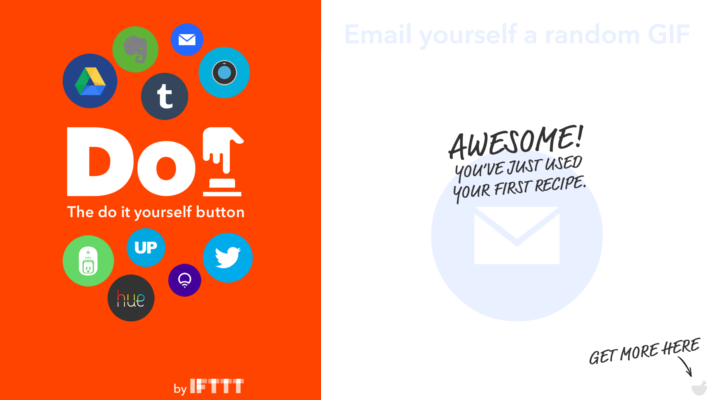
The new app called Do, which costs the same as IF has always run you – nothing – looks to simplify your IF experience. In short, they have stripped the whole ‘If This’ triggering setup and turned it into a button. You now need not wait for something to happen before your task is performed, you tell it to go, and Do does it.
One of the prevalent examples of Do is the ability to change the temperature in your house, via your Nest smart thermostat. You have to initially configure the Do button, but then you can simply tap it again and again to set to 60F, or whatever temp you like.
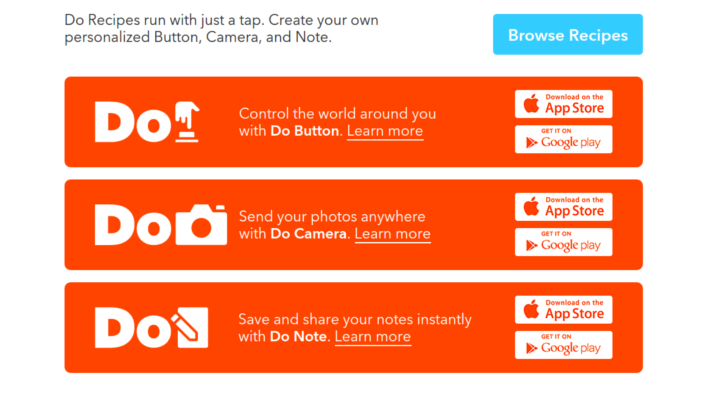
Do is free in the Google Play Store. Although Do and IF can operate independently, you may find more value out of having both installed, especially if you like automating things and are a fan of Android customization. As mentioned earlier, IF is free in the Google Play Store.
What do you think, is Do an appropriate addition to the IF(ttt) family of automation tools?