Affiliate links on Android Authority may earn us a commission. Learn more.
iFixit teardown gives us a better look at the Nexus 6

When you first purchase a device, it’s easy to neglect its insides. As long as it works and stays that way, who cares, right? Some people need more information than that, and iFixit is here to help with Google’s new Nexus 6. The Nexus 6 is Google’s most recent giant-sized flagship, which has received some flack due to its size and price. Let’s take a look inside and see if there’s anything particularly out of the ordinary.
The Nexus 6 totes a 2.7GHz Qualcomm Snapdragon 805 CPU, a 3220mAh non-removable battery, a 13MP rear-facing camera (OIS included), and a 2MP front-facing camera. Oh, and a huge 5.95-inch Quad HD display. We also have either 32GB or 64GB storage options, with no microSD expansion (as is typical of Nexus devices).

As for most non-removable back plates, the Nexus 6’s is no different. The back plate is too sturdy to take off with your fingernail, so if need be, you may need to resort to a pick or a thin piece of plastic. Ripping off the backplate doesn’t get us into the phone quite yet, though. There’s a big plate under the battery that’s covering it’s internals, complete with 22 T3 Torx screws. After removing them, we get to see a better look at what’s inside.

Why are there so many screws connecting the mid plates? That’s because there are two of them, and the whole inside basically falls apart into two halves: the midframe/battery component, and the display/motherboard component. Other than that, we’re seeing basically everything we already know about.
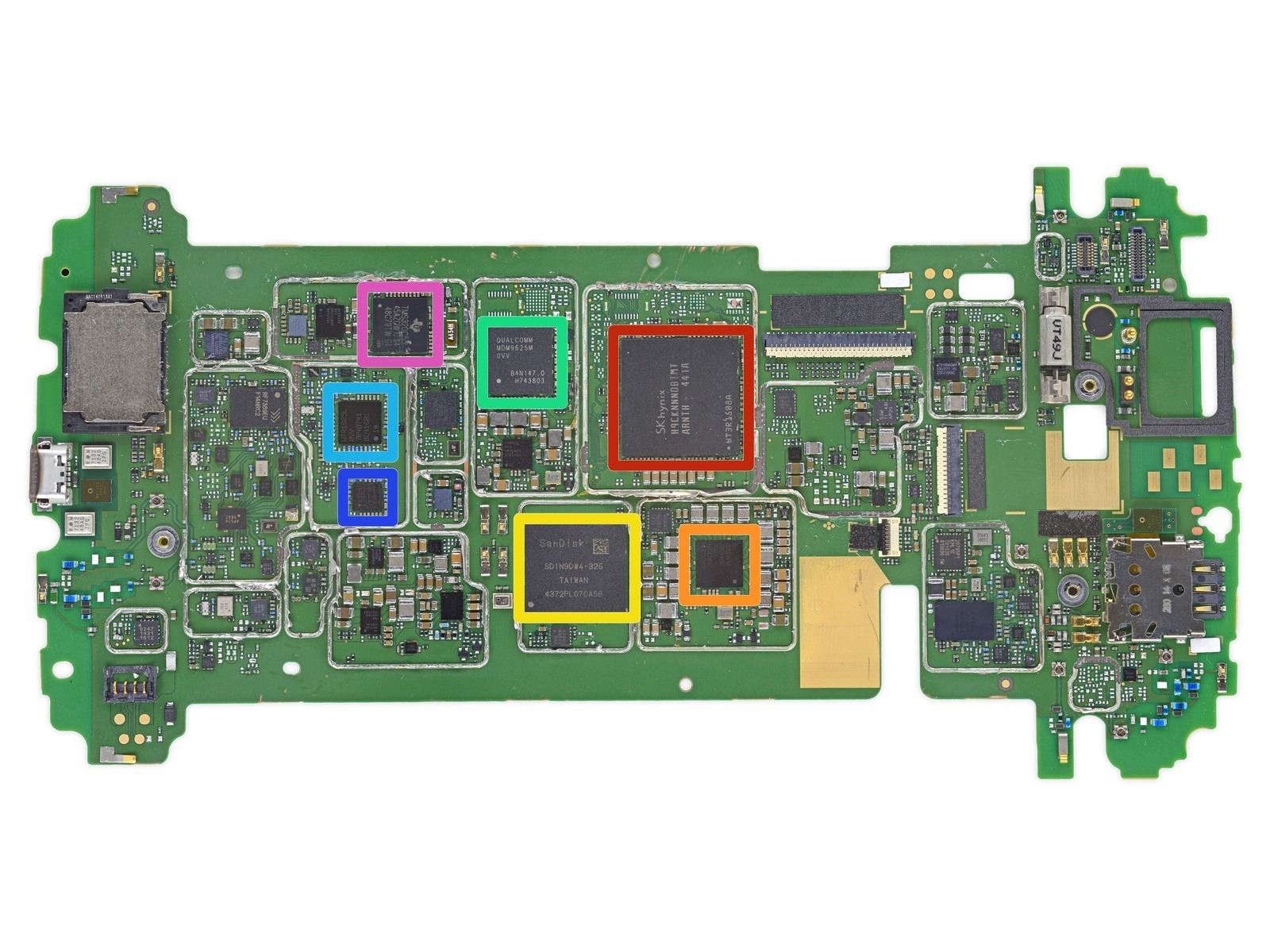
iFixit also provides a Repairability Score rated from 1-10 (10 being easiest to repair). So what did the Nexus 6 get? iFixit thought it deserved a 7 out of 10, largely due to its use of screws rather than adhesives, and the easy-to-replace camera and headphone jack. The most difficult component to replace on the 6 is the screen. It turns out the digitizer is fused to the display, leaving you with having to replace both components if something goes wrong with either one of them.
Be sure to check out iFixit for a more detailed walkthrough of the teardown. Do you have a Nexus 6? Are you still waiting to get yours? If you have one, how are you liking it so far?