Affiliate links on Android Authority may earn us a commission. Learn more.
Two-step verification just got easier on Android and iOS with Google Prompt

Two-step verification is incredibly important for maintaining the security of your devices and accounts. But it is a little annoying – all that code entering and cross-referencing. But Google has just announced a simpler way to verify your identity, called Google Prompt, which is rolling out today to all users of Google apps.

Google Prompt is a popup window that will appear on an approved device to confirm you are trying to login. You can simply tap Yes to verify your ID or No to block the attempted login. It’s a much simpler and more intuitive implementation than entering a code sent to your phone or using a security key. Just make sure you don’t tap Yes by accident when it’s not you trying to log in.
Google Apps admins are encouraged to send a memo to all employees affected by the change. iOS users can also make use of Google Prompt just as long as they have the Google Search app installed on their phone. Android users will need to update Google Play Services before the change will appear.
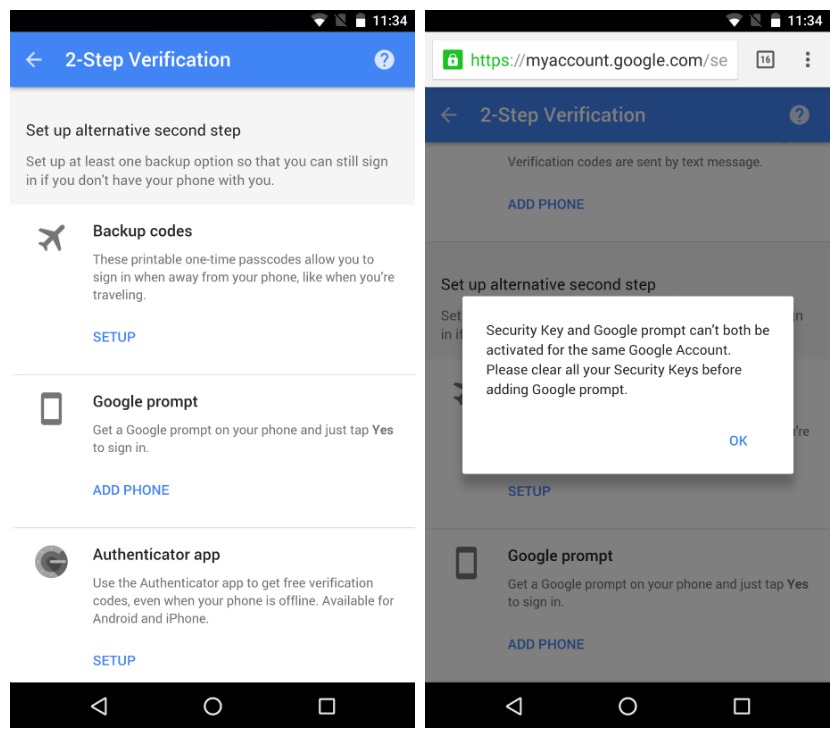
For whatever reason you can’t currently have Google Prompt and a security key enabled at the same time and it may take up to three days for the feature to appear. To enable Google Prompt, you’ll just need to select it in the My Account section of your Google account. Just go to Sign-in & Security > Signing in to Google > 2-Step Verification to turn it on and choose the device on which to receive Google Prompt.
Do you use two-step verification? Do you prefer this 2SV option to those already available?