Affiliate links on Android Authority may earn us a commission. Learn more.
Google Maps rolling out heads-up navigation bubbles for upcoming turns
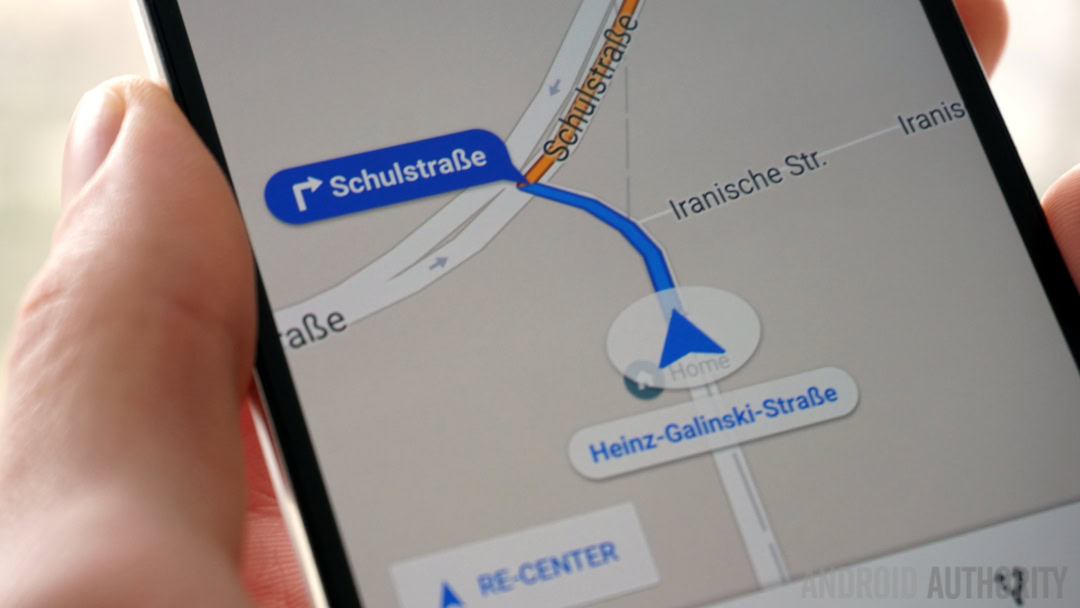
Google Maps v9, which has been in Google Play for a while, has had the ability to show heads-up bubbles announcing upcoming turns and street or exit names while in navigation mode. The feature was previously only available to a lucky few but is now much more widely available.

To see if the feature has been enabled for you, simply go to Google Maps (make sure you have the latest version first) and enter navigation mode by getting driving directions to a destination and tapping the blue arrow at the bottom right of the screen. You should see your first turn or exit marked by a little blue bubble announcing the exit number or street name along with an arrow indicating the direction you need to take.
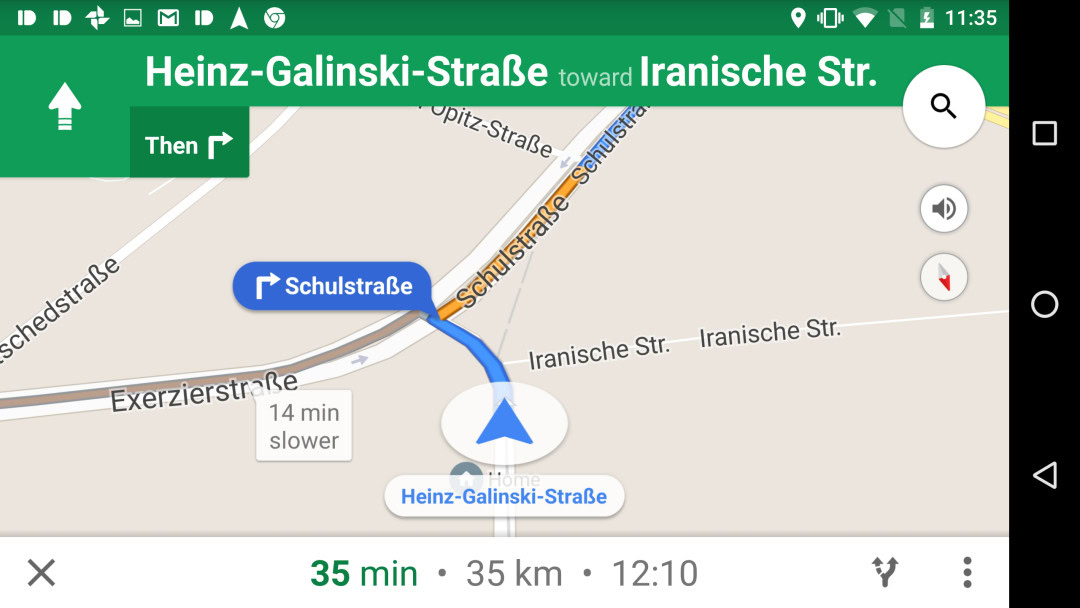
It’s a subtle change but a very useful one, as you no longer need to cross-reference the turns being announced at the top of the display in green with the names of the streets on the map itself. It’s a minor enough thing, but one that will benefit somnolent or distracted drivers because it allows you to focus more on the act of driving by cutting out a little unnecessary cognitive activity.
Do you like this new feature or do you think it could have been done better?