Affiliate links on Android Authority may earn us a commission. Learn more.
Play Virtual Boy on Google Cardboard thanks to an unofficial retro emulator
The year was 1995. Bagel Bites were in, Tom Petty was complaining that you don’t know how it feels to be him, and Tamagotchis were starving to death by the millions. If you were lucky, then a kid on your block had snagged a Virtual Boy for Christmas, and with Cheeto-dusted fingers, you got to experience the “wonder” of virtual reality for the first time. Now you can relive the glory days, because a redditor has figured out a way to bring the Virtual Boy to Google Cardboard. You might not even need as much ibuprofen afterwards, because a few tweaks seem to make the experience more comfortable than the original presentation.
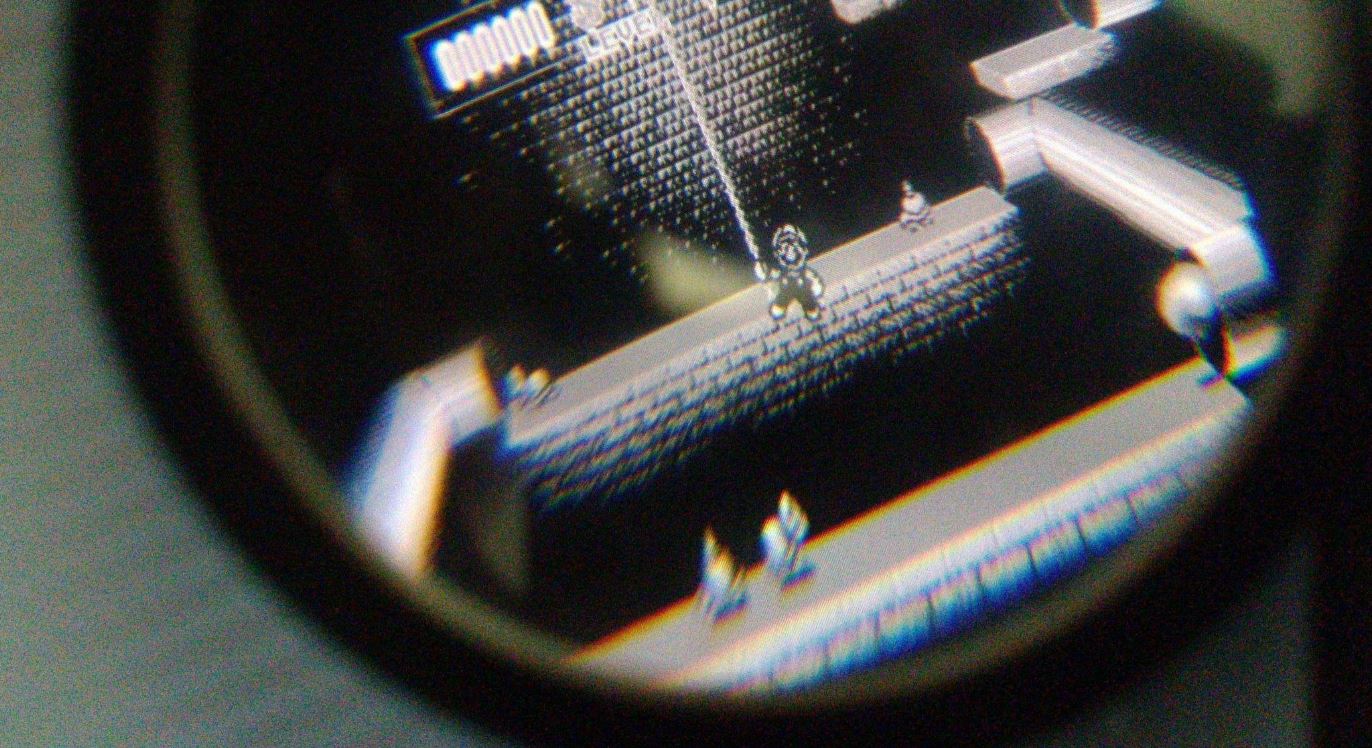

Yesterday reddit user The-King-of-Spain, whose official royal status remains unvetted, posted in /r/games a method he’d developed for playing Virtual Boy games on the Google Cardboard. All you need is a Cardboard-supported headset, the Retroarch emulator, and a modicum of gumption. It won’t be as easy as slapping a Super Nintendo emulator on your device, but it’s a far cry from rooting a device. Retroarch currently supports Virtual Boy games in 2D or red/blue anaglyphs, but you can apply some video shaders that move the images into a side-by-side configuration. Check out the original post for the full details as well as some helpful pictures here.
You can also make some additional alterations to make your Nintendo gaming experience a bit more comfortable: swapping the original ‘futuristic’ red color to grayscale and zooming out the POV slightly to make objects in the peripheral more in focus. You can watch the video above using your Cardboard headset to get a feel for what it’s like. Let us know if you’ll be trying this emulator in the comments below!