Affiliate links on Android Authority may earn us a commission. Learn more.
Gmail Smart Compose no longer Pixel 3 exclusive, open to all

The Gmail Smart Compose feature is a nifty time-saving service that uses AI and machine learning to suggest words and sentences while you compose emails. Those that use it find it to be fairly accurate and legitimately helpful.
However, those that have been using it have been Google Pixel 3 owners, as Smart Compose has only been available on that device. Not anymore, though!
Starting now, Smart Compose is rolling out to everyone, regardless of your smartphone’s make or model. Simply fire up the Gmail app and, assuming you’re on the latest version, you should see the following pop-up:
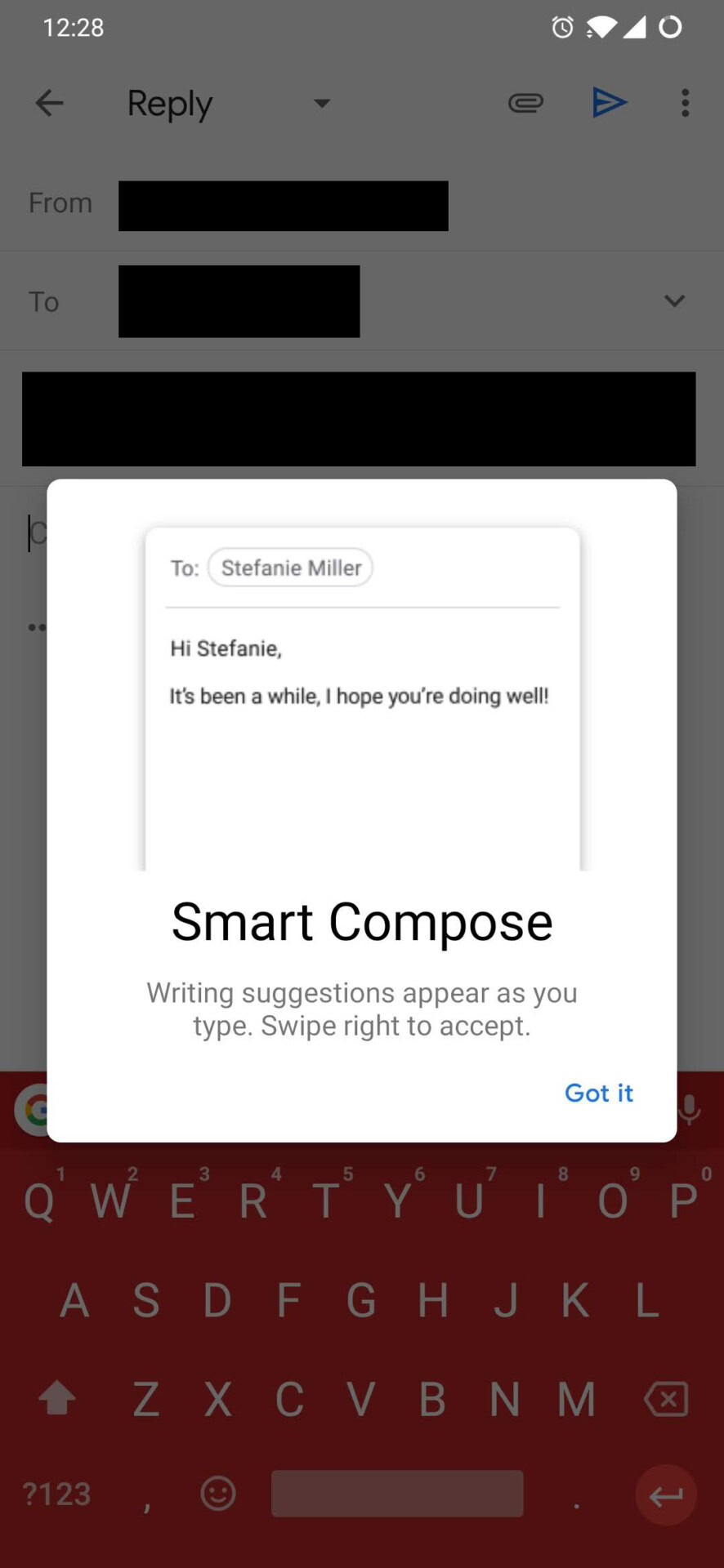
For reference, that appeared on my OnePlus 6T.
Now, when you are typing an email, you should see suggestions here and there that will help you autocomplete your sentence or phrase.
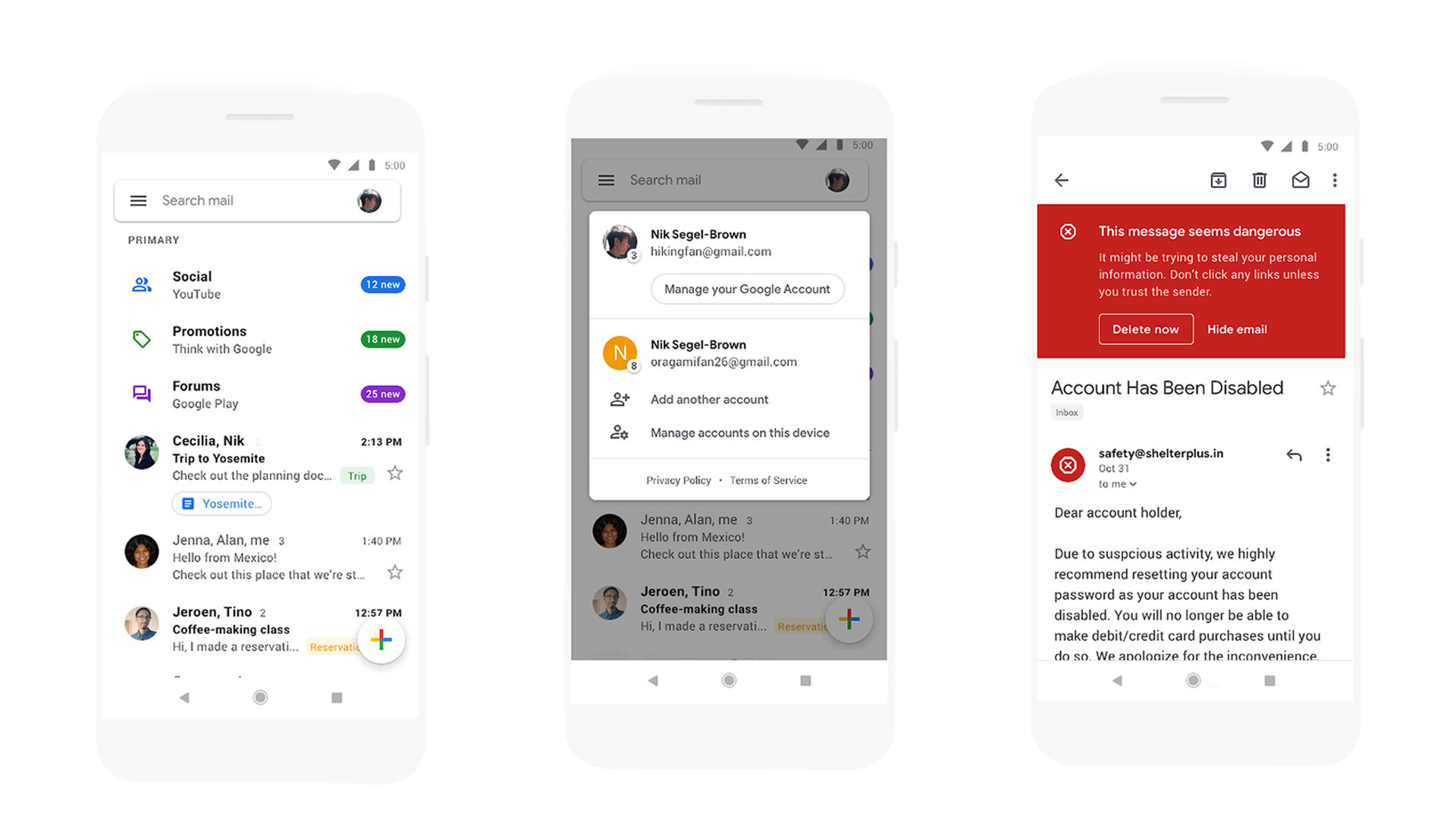
If for some reason you don’t want this feature, that’s OK: Google allows you to turn Smart Compose off. Just open Gmail, open the flyout menu, scroll down to Settings, choose the appropriate account, and then uncheck “Smart Compose.” Repeat these steps for any other accounts in your app.
If for some reason you don’t see Smart Compose in your Gmail app yet, you can always sideload the latest version from APKMirror. However, it shouldn’t be too long of a wait if you want to tough it out.
Are you excited to see Smart Compose come to more devices? Let us know in the comments.