Affiliate links on Android Authority may earn us a commission. Learn more.
First things to do with your new Android phone

You’ve just lifted your new Android device from its packaging, and you’re beaming. Maybe your hands are shivering with anticipation. Your mouth is dry, and your pupils are dilated. Okay, perhaps you’re not that excited, but a new phone is certainly a cause for celebration. What comes next, though? Here are some of the first things every Android owner should do with their phone when taking it out of the box. These little exercises will ensure you get the most out of your device from day one.
Check out your device

First, take a moment to appreciate what you’re holding in your hands. You now own a portable device so staggeringly futuristic that no science fiction writers saw it coming. Touch the screen in the right places, and pizza will arrive at your front door. Or a man in Morocco will start talking to you. Or it will play videos of cats jumping into cardboard boxes. You are the all-powerful god of this pocketable screen.
Don’t let all this power go to your head. It would be best to keep your composure long enough to ensure your device has all the correct parts.
Go through all of your phone’s packaging and take stock of everything. Review any warranty information, and take note of any extras. Most Android phones come with a SIM tool, so be sure not to throw that out if you ever want to install a new SIM card. You probably also got a charger and maybe even a nifty set of earbuds. However, one extra you might want to consider is phone insurance. It’s a good way to ensure you have this warm, fuzzy feeling again, even if the worst happens to your phone.
Prep for data downloading

Plug the phone in to get that battery charging. While many phones will come partially charged, they typically aren’t fully topped off. You’ll be playing with your new toy for the next couple of hours, and you don’t want it dying on you right in the middle of a crucial process.
Also, you’ll probably want to connect to a wireless network if one is available. Not all of us have unlimited data, and you’re almost certainly downloading a lot on your first day with your phone. It might not be a good idea to start eating into your monthly limit immediately.
Log into Google and let the magic flow

When you turn on your device for the first time, a walkthrough will guide you through the setup process. This will vary a bit from phone to phone, but one of the first things it will ask you to do is log into your Google account.
You can skip this step, but we don’t recommend it. Logging into Google connects your device with many other services, and it’s the first step toward personalizing your phone. Activating this account will automatically set up your email, calendar, and contacts list and prepare your phone to synchronize your identity across devices. It’s also required for the Play Store.
If you’ve owned an Android device before, you’re about to witness some magic. After logging into your Google account, your phone will connect with the Google Play Store and attempt to download all your old apps. Before your eyes, this stock device will transform into a faster, sleeker version of your old phone.
For even more help, check out our guide to switching phones like a pro. Are you new to Android? Following our guide, you can transfer your contacts and other information from iPhone to Android.
Disable bloatware

Your phone likely came with a few apps pre-installed by the manufacturer or carrier that you didn’t ask for and can’t get rid of (unless you decide to root). These apps take up space and can slow your phone down. To maximize your phone’s capabilities, you may want to ditch this stuff.
Once your phone is up and running, go to the Apps menu in your Settings and locate any pre-loaded apps. You might not be able to uninstall them, but you can disable them and uninstall any updates, which will keep the space they occupy to a minimum. Disabling an app also means you won’t see it in the app drawer anymore.
A word of caution, however. If this is your first Android device, you may want to keep the pre-installed apps around until you are sure you won’t need them. They won’t break a crucial part of your phone’s experience and might be your best bet until you’ve found suitable alternatives in the Play Store.
When going through your device’s initial setup, it may also ask you to register for additional malware protection or other extra services. Feel free to skip these offers; you shouldn’t have to sign up for anything beyond your Google account during setup.
Set up your space and get some new apps too

Just because your phone installs all your old apps doesn’t mean you have to keep doing things the same way. Getting a new device is an excellent opportunity to kick some bad habits and start making better life decisions—or at least some better app decisions.
Visit the Play Store and check out alternatives to some of the apps you’re using. You can also try out the best games, the best Android apps, our favorite new Android apps, a different launcher, download a few new games, or opt for a new music player. If you’re not a big fan of the keyboard installed on your device, grab a new one like Swiftkey, Chrooma, or Minuum. These pay attention to your typing habits and make texting a breeze.
It’s also important to remember you’ll still need to sign into Facebook, WhatsApp, Netflix, and whatever other services you have.
Once all the apps are installed, you can start customizing the device to your liking. You can set new wallpapers and ringtones and customize the home screen with app shortcuts and widgets. Don’t forget to organize the quick toggles in the notification panel, adjust the screen brightness, and enable gestures and other valuable features your device might offer.
Secure your device

Your phone contains a lot of sensitive information, especially if you use it for banking, shopping, or pizza delivery. Setting up solid security measures to protect your privacy and identity is essential.
A PIN and a pattern lock are two security options available on most Android phones, although many also come with a fingerprint scanner.
You can also check if your device has Smart Lock capabilities. Smart Lock is a pretty cool feature that lets your phone bypass the lock screen in certain situations. For instance, you can set up your phone to remain unlocked if it’s near a particular Bluetooth device, like your car stereo. It may also be able to sense whether it has been set down or passed to a new user since the last time it was unlocked.
It’s also a good idea to get a solid Android password manager to keep a secure box of your important login details.
Make sure everything is up to date

There’s a pretty big chance that your device might have a few updates waiting for you. Sometimes, they will be minor fixes or speed improvements. Sometimes, whole new versions of Android are waiting — especially if your new phone has been on the market for a little while. You can check for the latest software updates by going to Settings > System > System Updates, although the exact path may differ a bit from device to device.
In addition to the operating system, you can update the pre-installed apps by visiting the Play Store, selecting “My apps & games” from the menu, and tapping the “Update all” button on top, if available.
The latest version of Android is currently Android 14, but your device may ship with Android 13 or even Android 12, depending on when it was released.
Set up mobile data tracking
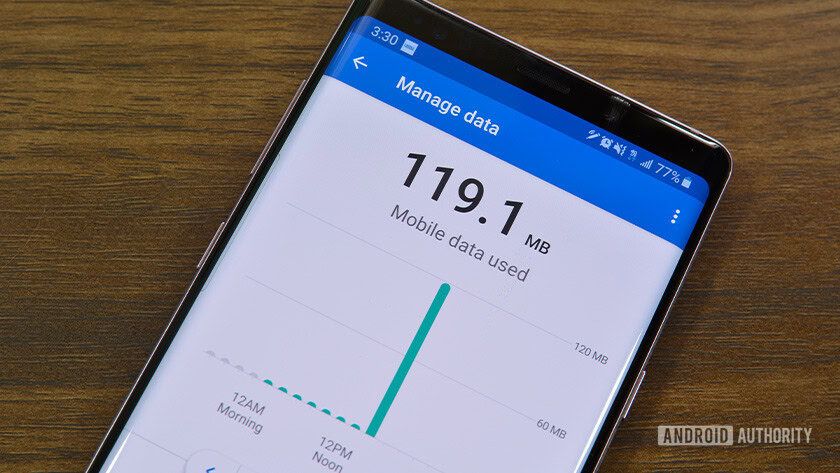
If you don’t have an unlimited plan, monitoring how much data you have used in a given billing cycle is a must. Going over the limit because of all those cat videos you watch on YouTube can get expensive.
Setting up mobile data tracking is a breeze. Head into your device’s settings, tap Wi-Fi and Internet followed by Data usage, and then set the billing cycle and the amount of data your plan offers. Remember that the exact path may differ depending on your device.
The next and final step is to enable a data warning and data limit. The former will notify you when you have used a predefined amount of data, while the latter will turn off cellular data once it reaches the limit you’ve set.
If you don’t find the data tracking feature on your Android device, fear not, my friend. Plenty of dedicated apps are available on the Play Store, like My Data Manager, which you download via the button below.
Get to know your device

Take the time to investigate your phone’s settings. Sift through the menus and submenus, and make mental notes about where various features reside. This can save a lot of time later on, and you might even discover new things about your device.
As the Ancient Greeks (and the Oracle from the Matrix) said: “Know thyself.” You put a lot of personal information on your phone, and you will probably use it for so much of your interpersonal communications, so your phone is a little bit like an extension of yourself. Don’t let it be a stranger!
Think of setting up a new phone like moving into a new place. Don’t just leave those rooms empty. Move your old, familiar furniture in and hang a few new pictures. Spruce the place up. Give it a thorough cleaning. After all, you’re going to be living here for a while.
Setting up an Android device might seem overwhelming, but settling in and enjoying the process can be nice.