Affiliate links on Android Authority may earn us a commission. Learn more.
Falcon Pro 3 gets a light theme, improved column reordering and more in version 1.2 update
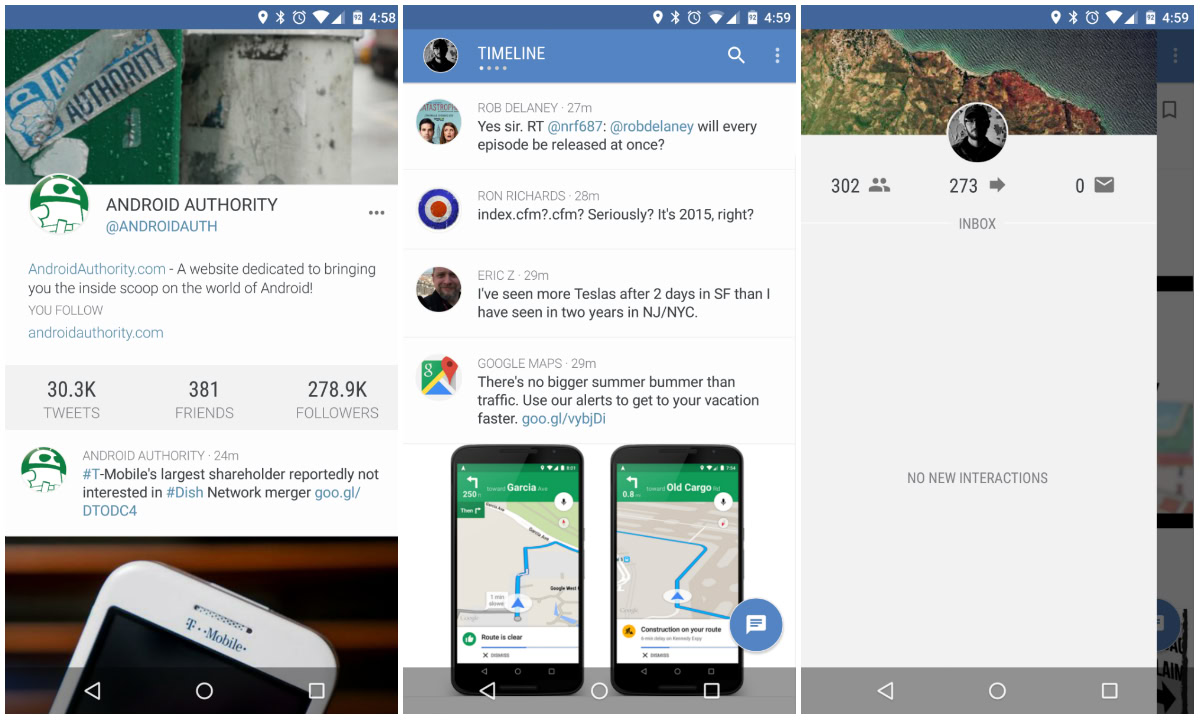
Falcon Pro 3 is one of the better third party Twitter clients in the Google Play Store, offering users a simplistic user interface, interesting use of push notification settings and a great use of Material Design. The update to version 1.2, which is now available, brings a few new features that make the app much more refined.
For starters, developer Joaquim Vergès has added in a new light theme that many users will welcome to the app. You can also set the app to automatically toggle between light and dark themes, depending on what time of day it is. Take a look at the screenshots below for a side by side comparison.
Also added in this version is the ability to quickly remove and reorder columns from the right sliding panel. There are a few other notable changes in version 1.2, so feel free to check out the full changelog below:
- New Light Theme! You can now set the app’s theme to Dark, Light, or dependent on the time of the day (light during the day, dark at night)
- From the right sliding panel, hold a column and slide it up and down to reorder it
- From the right sliding panel, swipe a column from right to left to remove it
- New option to disable internal browser
- Fix youtube player not playing if the tweet has an image too
- Other fixes & improvements
Falcon Pro 3 still isn’t the most feature-rich Twitter client in the Play Store, but it’s still a solid contender. The new version is now live in Google Play, so head to the link below to grab it!
