Affiliate links on Android Authority may earn us a commission. Learn more.
Want LTE back on your Nexus 4 after the Lollipop update? Here's how
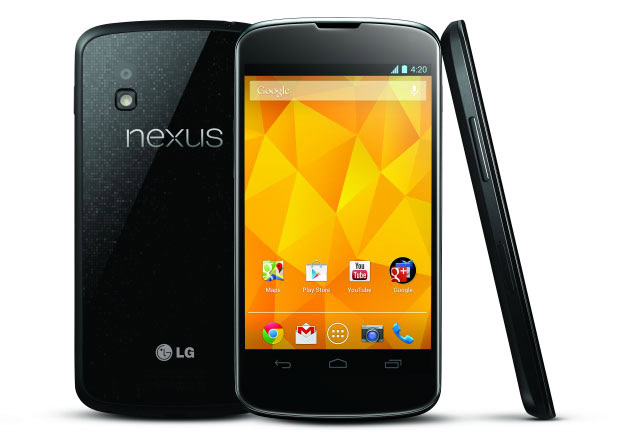
Much to the frustration of Nexus 4 owners, the Android Lollipop update sadly disabled the LTE modem, leaving the device once again LTE-less. But thanks to two senior members at XDA Developers, you can once again enable LTE after receiving the Lollipop update.
For those that weren’t aware of why the LTE yo-yo effect happened with the Nexus 4 in the first place, it basically happened due to Google making a bit of a boo boo. When the Nexus 4 was announced, it was indeed shown as an LTE enabled device. Google unfortunately never received the proper regulatory approval to use LTE in the Nexus 4, which led them to disable it through a radio update to Android 4.2.1.
XDA users naturally weren’t having that, and senior member morrislee quickly rectified the situation by creating a new hybrid image that contained a radio to enable LTE. All was well, that is until the Lollipop update rolled out to the Nexus 4, which once again rendered the Nexus 4 without LTE.
Until now that is.
XDA senior member beerbaronstatic has now brought LTE back by creating a hybrid radio for Lollipop, effectively bringing back LTE functionality. This is naturally only going to work for root users, but considering how simple it is to root a Nexus device, it could definitely be something to consider doing if you want LTE back on the Nexus 4 after receiving the 5.0 update.
If you’re already rooted, then you will be pleased to know that restoring LTE is very easy to do, and can be accomplished by following these steps (note, these instructions are for non carrier versions of the device):
- Perform a Nandroid backup just in case.
- Boot to recovery, and make sure you have a ROM you can flash on your device.
- Flash the “EnableNexus4LTE” zip file found here.
- Flash one of the hybrid modems found here.
- Full wipe your ROM (alternatively, if you have some ADB experience you can do this instead of full wiping).
- Profit.
Be sure and hit the developers thanks button if you are happily using your LTE again. It’s recommended that you visit the original thread from morrislee to read through the posts before flashing the files. The thread contains the collection of hybrid modems along with the apps you need to flash (above), and can be visited by clicking on the source link below.