Affiliate links on Android Authority may earn us a commission. Learn more.
Google Now is in Chrome Canary, here’s how to enable it
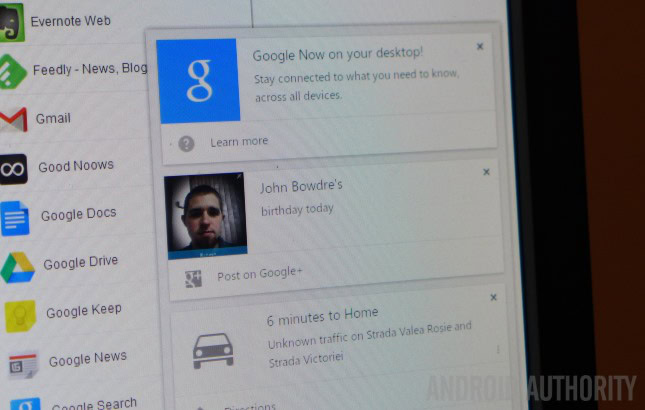
The first reports about Google Now coming to Chrome emerged almost a year ago, but now we finally have something concrete to play with: the intelligent assistant is now working on Chrome Canary.
Canary is an alpha version of Chrome, a developer-oriented version of the browser that integrates new features before they are released to the stable version. You can run both the stable version and Canary (download) at the same time if you want to give it a try.
Google Now is not active by default in Canary. As first reported by Google Operating System, you can activate it from the chrome://flags page, by changing the status of Google Now from Default to Enabled. Just type “chrome://flags” in the address bar, hit enter, and search for the Google Now setting.
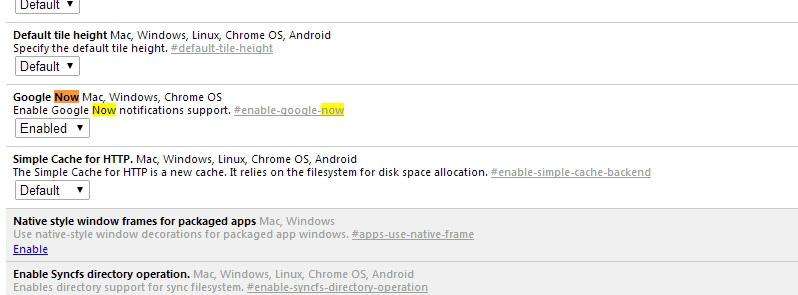
You will also need to enable the flags for notifications in order to be able to see Google Now cards: “Enable Rich Notifications”, “Enable Sync Notifications” and “Enable experimental UI for Notifications”. After enabling these flags, click the Relaunch Now button at the bottom of the page to commit the changes.
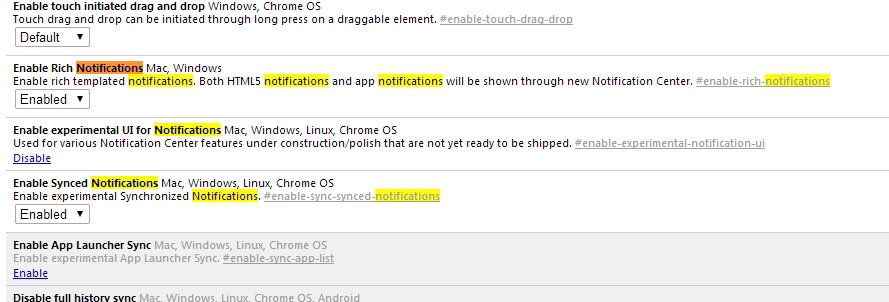
Of course, you will also need to sign in to Chrome Canary with your Google account in order to make use of Now.
After you complete these steps, you should see a bell icon in your notifications area, and clicking on it should open up your available cards. Presumably, new cards should pop up automatically like Chrome notifications do.
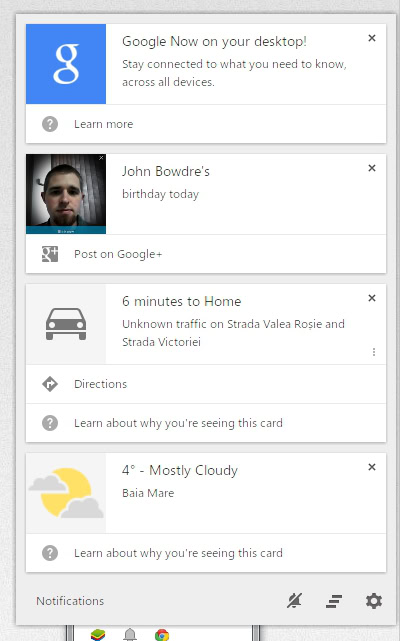
According to this Google Chrome support page, Google Now for Chrome will show “a subset of the Now cards you see on your mobile device, which uses your device’s location”, “including weather, sports scores, commute traffic, and event reminders cards”. If you prefer so, you can disable the feature altogether from the notifications settings page.
Before you get your hopes too high, note that it can take months for a feature to make it from Canary, to beta, and then to the stable version. Interestingly, the flag to enable Google Now is present in Chrome 32 stable, but the feature doesn’t seem to be working.