Affiliate links on Android Authority may earn us a commission. Learn more.
Split-screen Multitasking and Picture-in-Picture [Diving into Android N]

One of the reasons that some users prefer an OEM Android experience is that stock Android does lack certain multitasking features that can be found on other devices, but with Android N, Google is seeking to rectify this. Diving into today’s Android N developer preview, we can see that Google has finally included native support for a multi-window mode in Android and there’s also a picture-in-picture mode, similar to the one found in Apple’s iOS 9.

Before you get too excited however, developers will need to add support for multi-window but once done, Android N will pick up the heavy lifting and you’ll be able to use two apps side-by-side. As part of the split screen feature, you’ll be able to adjust the size of the split as well and, although developers will be able to set a minimum size, it should mean you have a true multi-tasking experience.
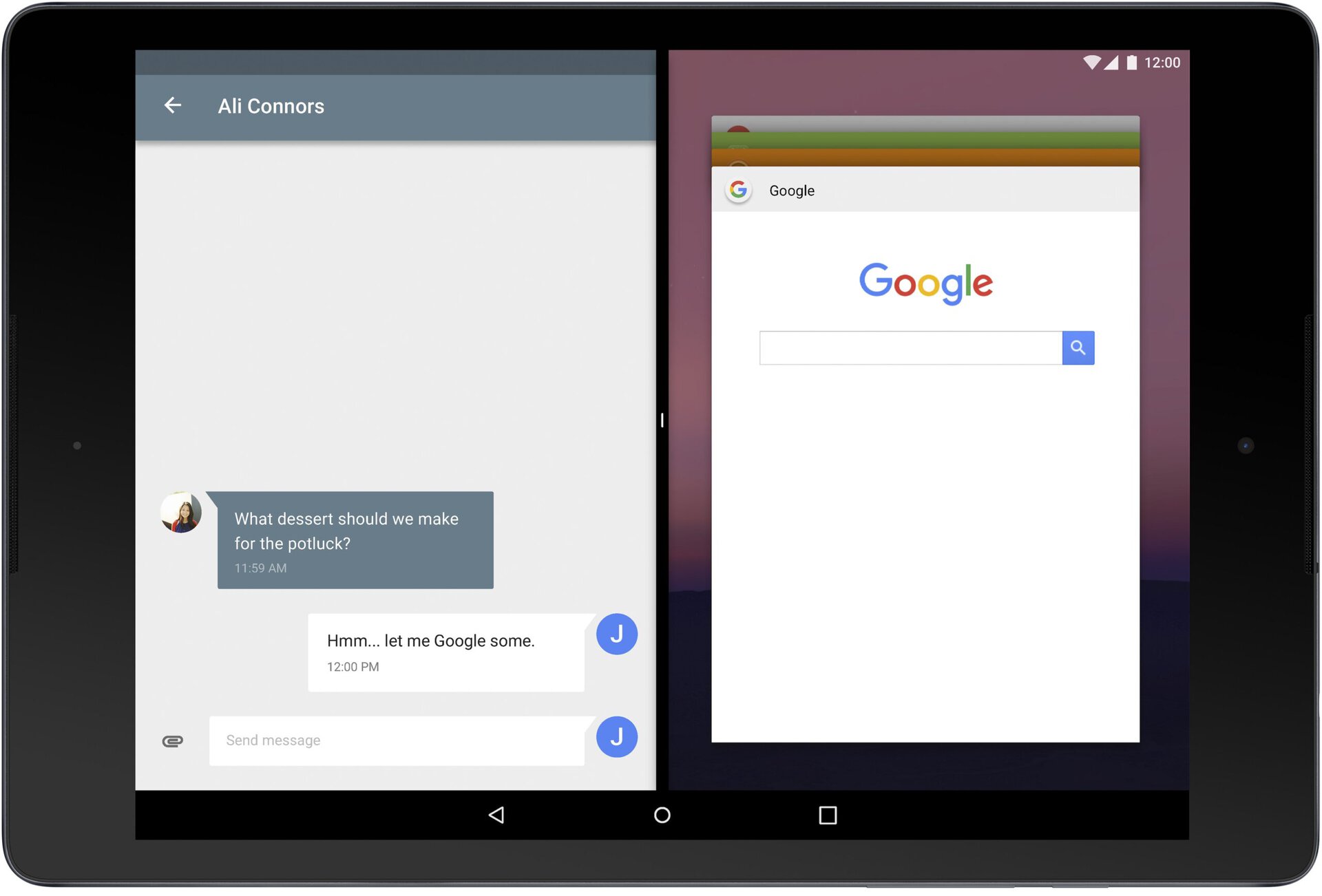
Quite interesting is how you activate split screen mode: just like the multi window feature on Samsung smartphones – like the new Galaxy S7 and Galaxy S7 Edge – you can activate the split screen feature by tapping on the button on an app in the recent apps window (see below).
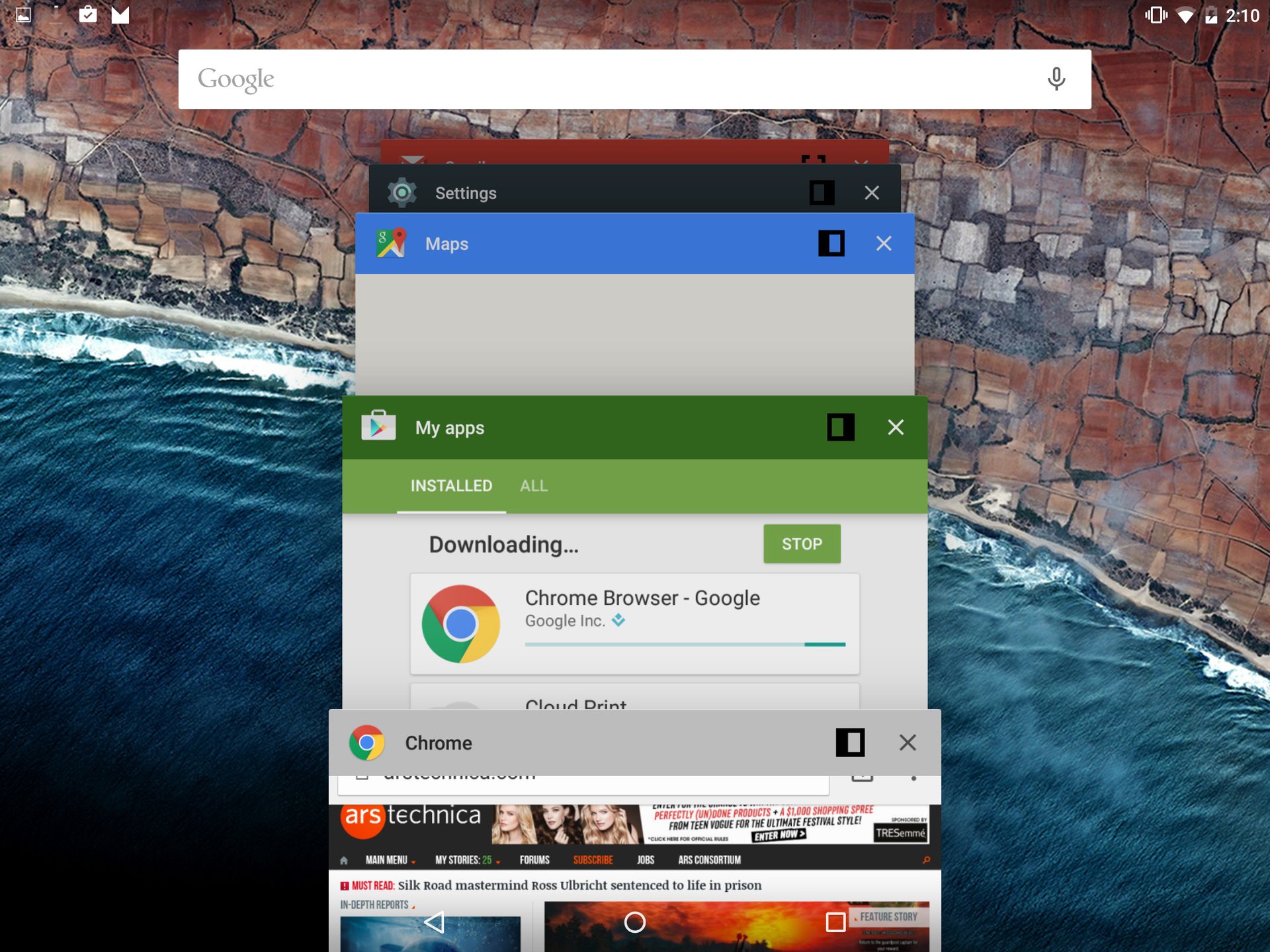
Split screen mode is a long overdue feature for Android and, by enabling it in Android N by default, Google is saving OEMs from having to do the heavy lifting in their own custom interfaces. However, whether this means the likes of Samsung and HUAWEI will adjust the ways their multi window features work to take advantage of Google’s new features – which will hopefully result in a lighter custom skin – remains to be seen.
Android N also sees Google introduce a new picture-in-picture mode that essentially allows an app to float around the interface in an overlayed window. In its Android N overview, Google uses the example of the video player for the picture-in-picture mode but before you get too excited about the feature, the full picture-in-picture overview suggests this is limited to just Android TV.
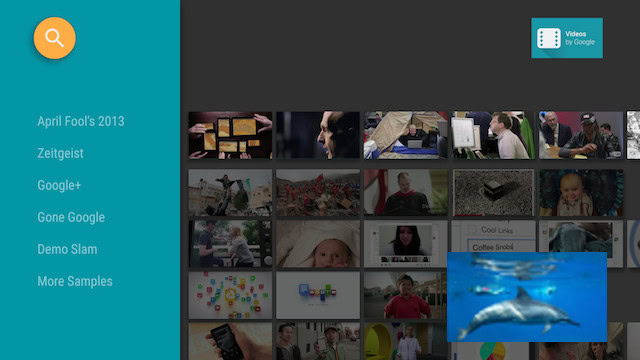
However, Google does mention larger devices as well, hopefully meaning larger tablets will also be able to run the feature. Granted, this is a developer preview and we’re hopeful that Google will allow this to run on any device; given that Samsung have enabled this in the video player on their smartphones and Apple have done the same on the iPhone, there’s very little reason for Google to limit this to larger devices.

What do you think of the new multi-tasking features in Android N and are you going to install the developer preview? Let us know your views in the comments below guys and stay tuned for even more coverage on Google’s new OS.