Affiliate links on Android Authority may earn us a commission. Learn more.
Updated Chrome for Android can reduce data consumption by 70 percent
Saving on data has become an important feature as smartphones make their way out to regions with more hit and miss connections. Opera Max’s data compression technology has begun to find its way onto some new smartphones and now Google’s Chrome browser has received additional optimizations of its own, with an improved Data Saver mode.
A new update improves Chrome’s Data Saver mode to offer savings up to 70 percent. The Data Saving feature has been available for a little while already, and offers up to 50 percent data compression on pages by passing them through Google’s own servers. But this latest update is a little more aggressive at culling the biggest data hogging parts of web pages.
The 70 percent saving is accomplished by removing most of the images on a page when Chrome detects that a user’s connection is too slow. Once the page has loaded up, users can tap on the backgrounds to just show the images that they want. Alternatively, a pop-up will appear offering to load up all the images on the page. This should certainly improve web page loading times on slower connections and could also be used to save on your data allowance.
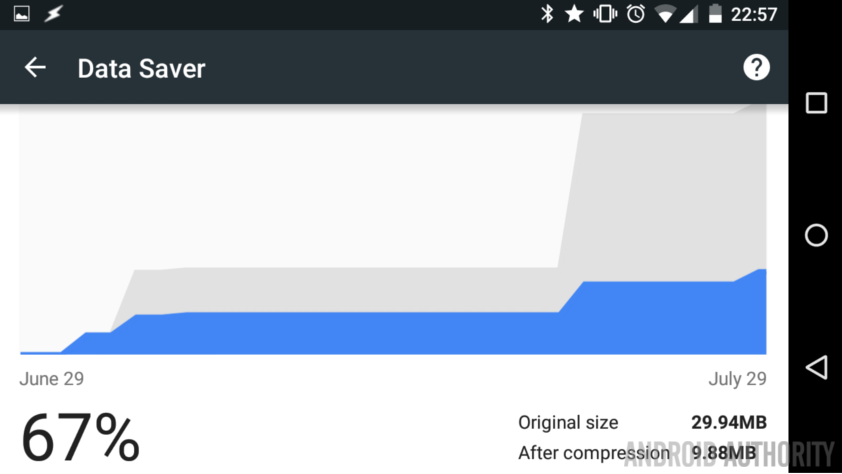
The new update will be making its way out to India and Indonesia first, with other regions set to follow in the coming months. If you want to turn the feature on, Data Saver mode can be found under Settings->Advanced->Data Saver.