Affiliate links on Android Authority may earn us a commission. Learn more.
Latest Chrome for Android update adds support for full screen web apps and more

The Android version of Google’s Chrome web browser is getting another feature update. Chrome 58 is starting to roll out from the Google Play Store, and it has some new additions, including a way to run Progressive Web Apps in fullscreen mode.

Chrome 58 has some new code that allows for both the bottom Android navigation bar and the top status bar to disappear when the browser runs a Progressive Web App. This means users will get a full screen experience, which is especially helpful if the web app happens to be a game.
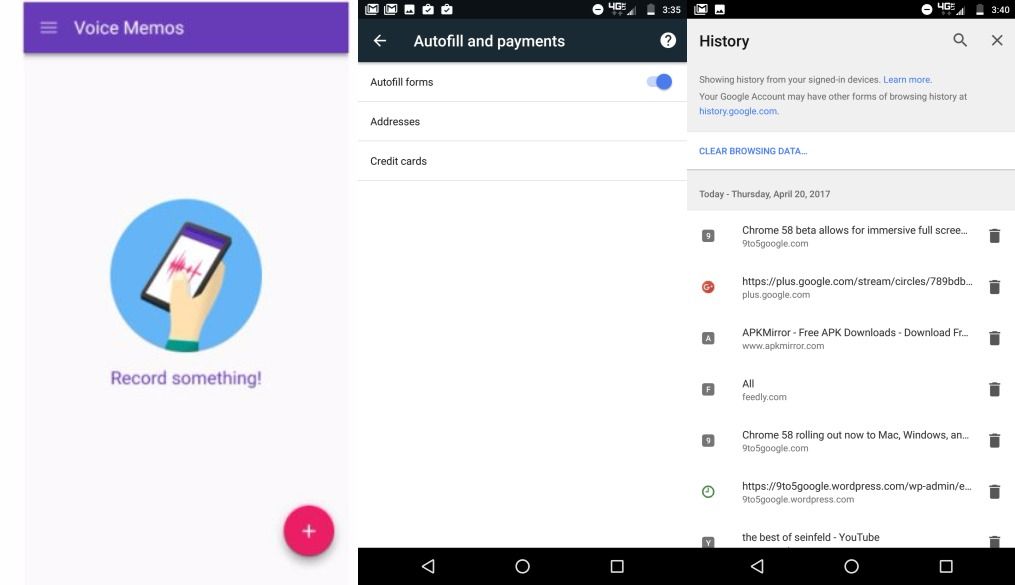
Some of the other new features include changes in its Settings section. The “Autofill” option is now called “Autofill and payments”, and that section has separated the addresses and credit cards you can store in separate sections. The browser’s History feature is now shown as its own section, instead of showing up as a URL link. If you want to clear your browser history, that should also be easier with Chrome 58, as that feature has been moved up to near the top of the History section, instead of at the bottom.
Keep in mind that Chrome 58 just started rolling out from the Google Play Store earlier this week, and the update may take a few more days to reach your Android device.