Affiliate links on Android Authority may earn us a commission. Learn more.
Camu, the popular photo editing app, makes its way to Google Play
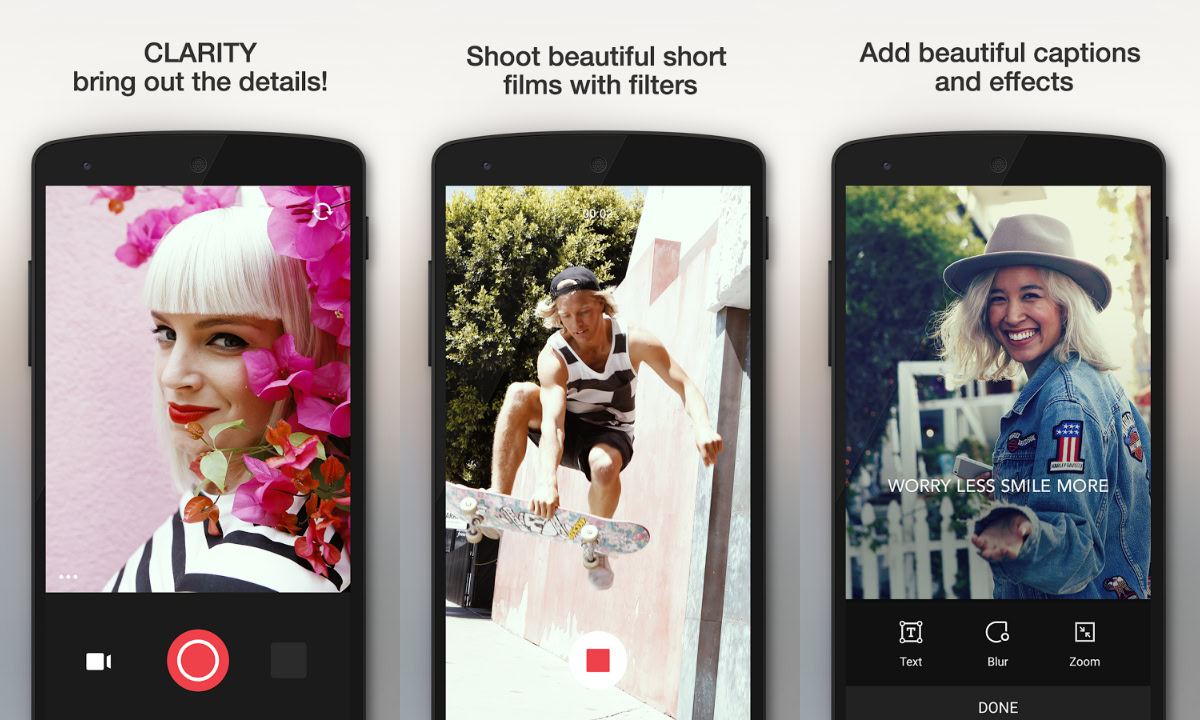
If you’ve ever poked around the Play Store for more than a few minutes, you’d know that there are tons of photo editing apps out there. So how do you differentiate between all of them? Perhaps an all-in-one photography app is worth your time. The app is called Camu, and it combines camera functionality, photo editing, and provides somewhat of a photo messaging platform all within one app. Camu was an iOS exclusive for quite some time and racked up 3 million downloads on the platform.
Camu aims to offer a bit more than the run-of-the-mill photo editing app by giving you the ability to take photos and edit them either before or after it’s taken. Using the apps’ “live” filters, you can make your adjustments before the photo is taken and even make your own photo collages live, instead of waiting until after the fact. You can, of course, blur, zoom, add text or add a slew of other enhancements like we see in any other photo editing app. There’s also a unique auto mode setting that’s designed for selfies. While in this mode, the app won’t take the picture unless it detects no movement is going on. Where this app differentiates itself from other photography apps is by opening up sharing options to other users. You can share photos to anyone you know who uses Camu, as well as the usual social networks like Facebook, Twitter, Instagram and more.
Along with the Android release, developer Sumoing has added a few new features to the app. You can now add in live video filters as you’re recording video. Additionally, when another Camu user sends you a photo, you can swipe one way to save it or swipe the other way to delete.
This isn’t an app that will make you change the way you use your device or revolutionize photography apps as we know them, but at the very least, it can offer a smooth, sleek interface that works well. If you’re interested in trying out Camu, you can download it for free from the Play Store.