Affiliate links on Android Authority may earn us a commission. Learn more.
10 best kitchen design apps for Android

Home design is a funny thing. There are an almost infinite number of ways to design a kitchen, a living room, or a home in general. You can find ideas virtually anywhere, professionals to help, or videos to show you how to do it yourself. Kitchens in particular are large tasks. You have floors, cabinets, appliances, countertops, and all kinds of other stuff. We can’t make your kitchen rock for you, but we can help you help yourself. Here are the best kitchen design apps for Android!
The best kitchen design apps for Android
Homify
Price: Free
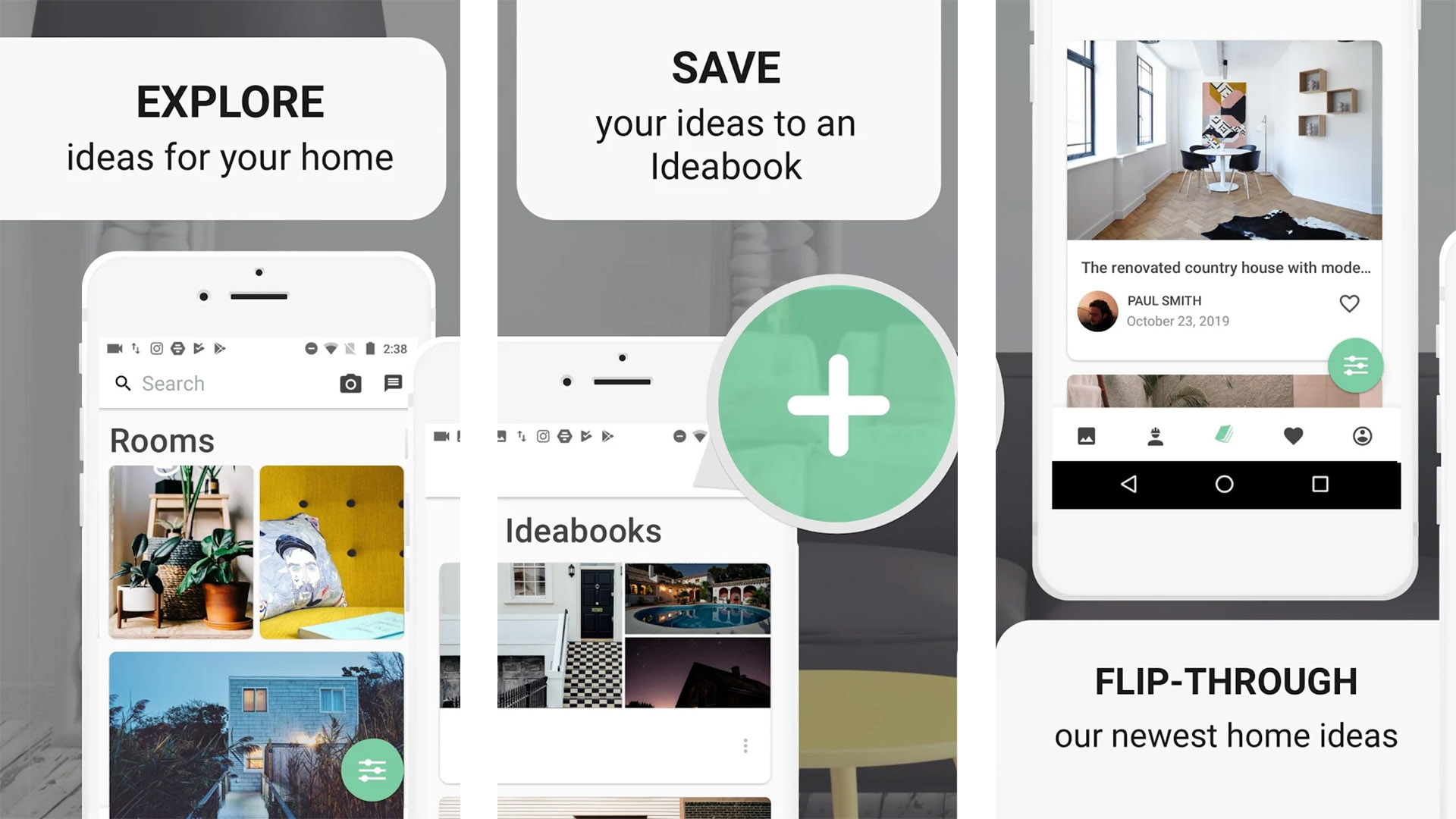
Homify is another excellent home design app. This one focuses more on ideas than actions. It boasts a library of over 1.5 million photos of various house and kitchen environments. You browse them in search of ideas for your own kitchen or home spaces. The app lets you save photos to your favorites for quick recall. It also has tips and tricks. You can also find professionals in your area (depending on your region). It works surprisingly well and it’s also free with no in-app purchases.
Houzz
Price: Free
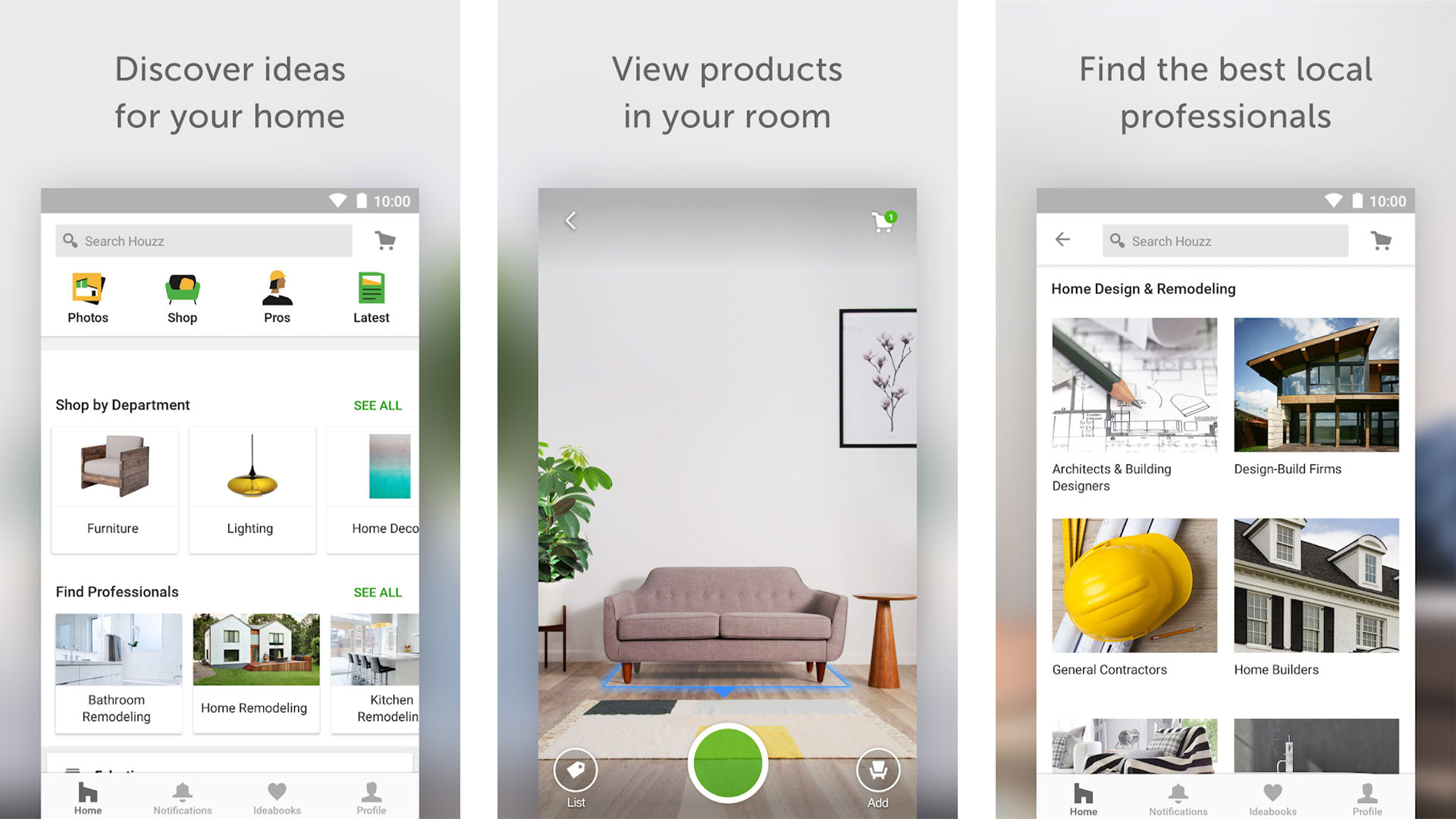
Houzz is a combination of a shopping app and an ideas app. It features over 15 million photos. They provide ideas and inspiration for your own kitchen design. Additionally, it has a shopping element with over nine million items. Finally, it also has a My Room feature. That lets you create your own room. That way you can see if an appliance or piece of furniture will fit in your space. This app does a whole bunch of stuff. It’s definitely on the shortlist of kitchen design apps to check out.
iCanDesign Room Planner
Price: Free / $14.99 per month / $74.99 per year / $149.99 once
Room Planner by iCanDesign is a surprisingly robust offering. It lets you design whole rooms in either a 2D or 3D space, including furniture and other design elements. It uses the IKEA catalog for its items so you can easily recreate the desired effect in real life by buying the various things at IKEA. You can get things down with precise measurements and yes, it works for kitchens. The app is also available on iOS and PC (via Steam, no less) if you want to continue your work there. It’s a bit pricey so we don’t recommend this for interior designers on a budget.
Magicplan
Price: Free / Up to $199.99
Magicplan is another 3D home design app. It lets you create virtual rooms. You fill those rooms with virtual objects. The measurements are real, though. Thus, you can see if various things will fit in various spaces and how. The app is a little difficult to use in some instances. For example, rooms with a lot of weird angles may be a bit problematic. Also, this app can also get expensive. We would recommend one of the other 3D design apps first unless you need something really hardcore.
My Kitchen 3D Planner
Price: Free / $1.99 per month
My Kitchen 3D Planner is a 3D planner for your kitchen space. It starts out with an empty room and you fill it with cabinets, appliances, etc to see how everything would look together. You can adjust the size of everything to fix your specific needs. The app is pretty easy to use, but things like re-sizing appliances and all of that may take some time to figure out. The free version comes with most of the features. The premium version is a monthly subscription, but to be honest, you should only need it for a couple of months at the most.
See also: The best shopping apps for Android
Price: Free
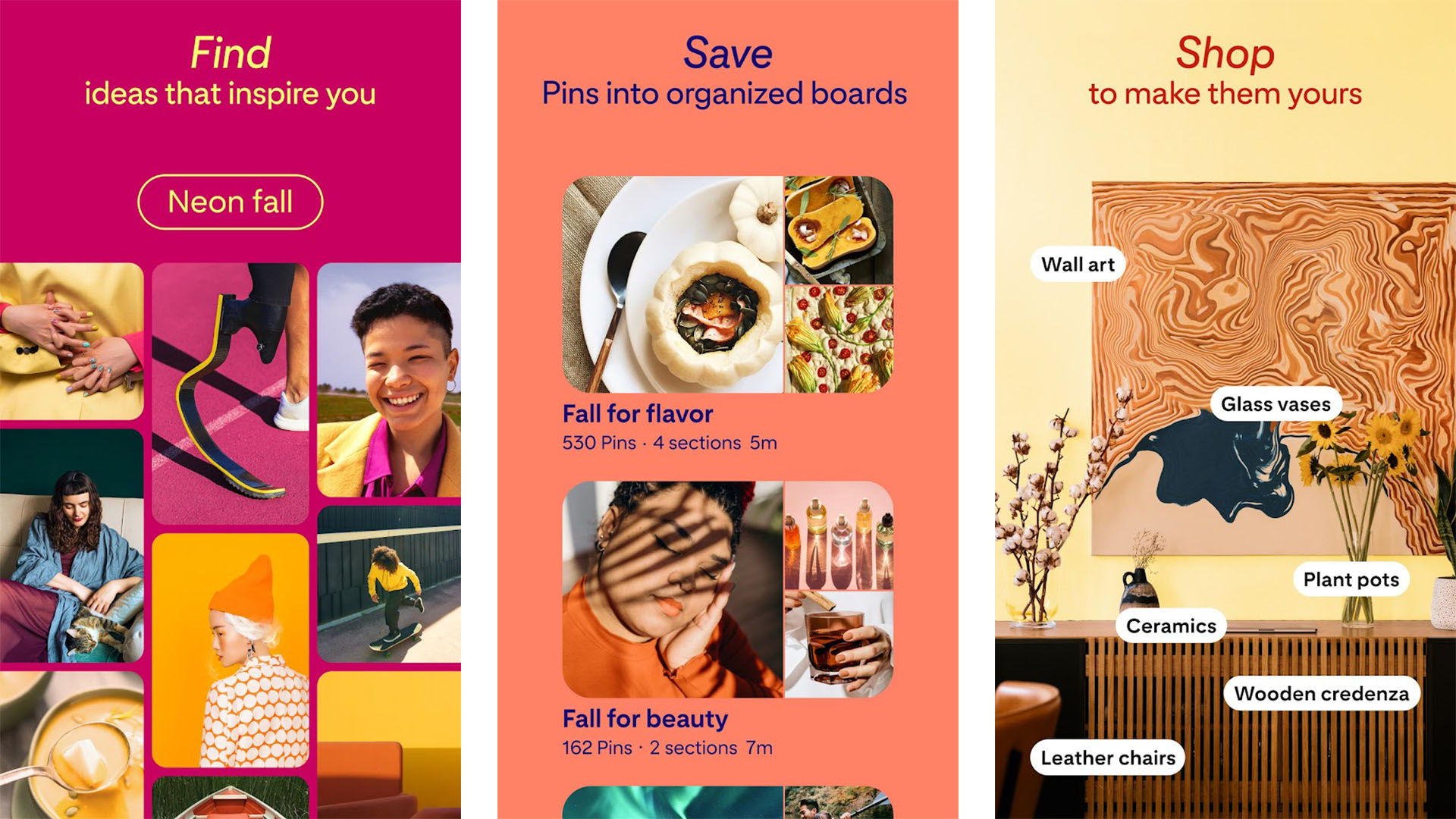
Pinterest isn’t a kitchen design app on its own. However, it’s an excellent place for ideas. Many people post things for DIY home improvement, life hacks, and fun little pet projects. Many of them are usable in the kitchen. You won’t find countertops or stuff like normal kitchen design apps. However, it’s a good way to find secondary and tertiary ideas for your kitchen. It takes a little bit of getting used to. There are a lot of topics on Pinterest so you have to search for kitchen ideas specifically. The app is free with advertising.
Planner 5D
Price: Free / $2.99 per month / $29.99 per year
Planner 5D is one of the popular home design apps and kitchen design apps. It does what most planner apps do. You create a space, add stuff to it, and see if your ideas all fit where they need to. It also features 2D and 3D planning along with export options. It even has VR support via Google Cardboard. The app can get fairly expensive. The purchases allow you to add more items to your various rooms. It is modular, though, so you can only buy what you need. It’s pretty good for what it does.
YouTube
Price: Free / $12.99 per month
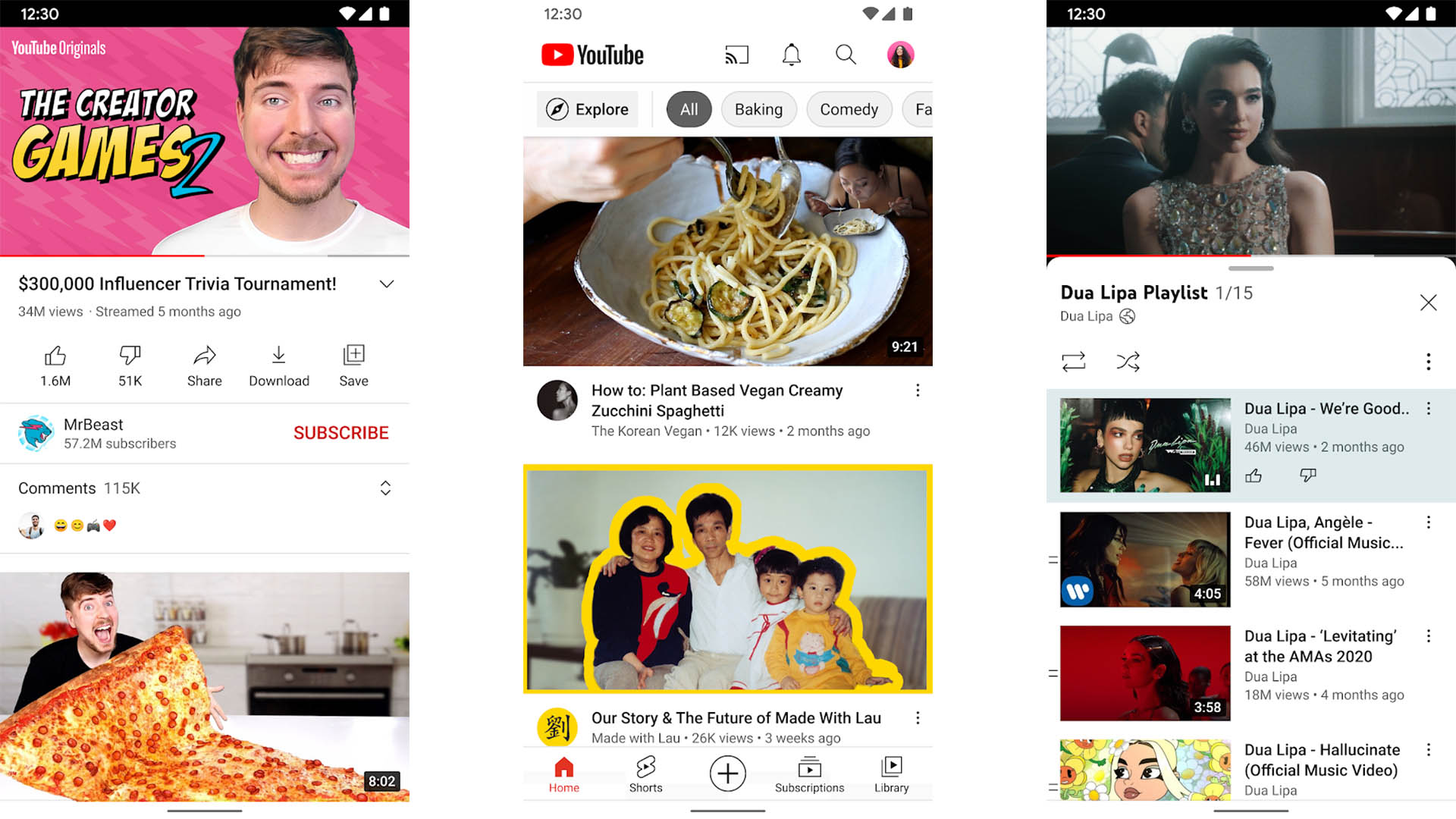
YouTube is one of the best apps for DIY home improvement people. There are a wealth of videos that cover a variety of topics. You can find videos on things like floor or cabinet installation, reviews for various appliances, and some fun tips and tricks videos for various other kitchen design topics. YouTube is, of course, free to use with advertising. You can also get YouTube Premium for $12.99 per month. That removes advertising and adds background play.
Online shopping outlets
Price: Free / Items vary
Online shopping outlets are great places to buy stuff for the kitchen. Usually they have a greater range of products than a brick-and-mortar store. It’s a good spot to shop for appliances, tools, and stuff like that. The prices are cheaper in many cases as well. Amazon, eBay, Craigslist, and several others make for some great spots to find cheap goods or the occasional diamond in the rough. All of them are free to download. Of course, items there do cost money.
Brick and mortar home improvement stores
Price: Free / Items vary
Brick-and-mortar home improvement stores still reign supreme when it comes to kitchen design and home improvement. They usually have appliances, tools, building materials, cabinets, wood, countertops, flooring, and other materials. Most of the big chains have apps now. They allow you to check in-store stock before actually going over there so you don’t waste a trip. Plus, if something goes wrong, it’ll be marginally easier to deal with real people rather than online customer service. It’s definitely a good spot to start for kitchen design apps.
See also: The best house hunting apps and real estate apps for Android
If we missed any great kitchen apps for Android, tell us about them in the comments! You can also click here to check out our latest Android app and game lists!
Thank you for reading! Check these out too: