Affiliate links on Android Authority may earn us a commission. Learn more.
10 best cryptocurrency apps for Android

Cryptocurrency has taken the world by storm. All over the world, there are people mining for Bitcoins, Doge coins, Etherium, and various other forms of currency. They carry some real value in the real world, and some places even accept cryptocurrency as payment for goods and services. In this roundup, we’ll take a look at the best cryptocurrency apps for Android.
You may notice that we don’t list any crypto wallets here. We have an entirely separate list of crypto wallets for Android here if you would like to see our recommendations for those.
The best cryptocurrency apps for Android
CoinMarketCap
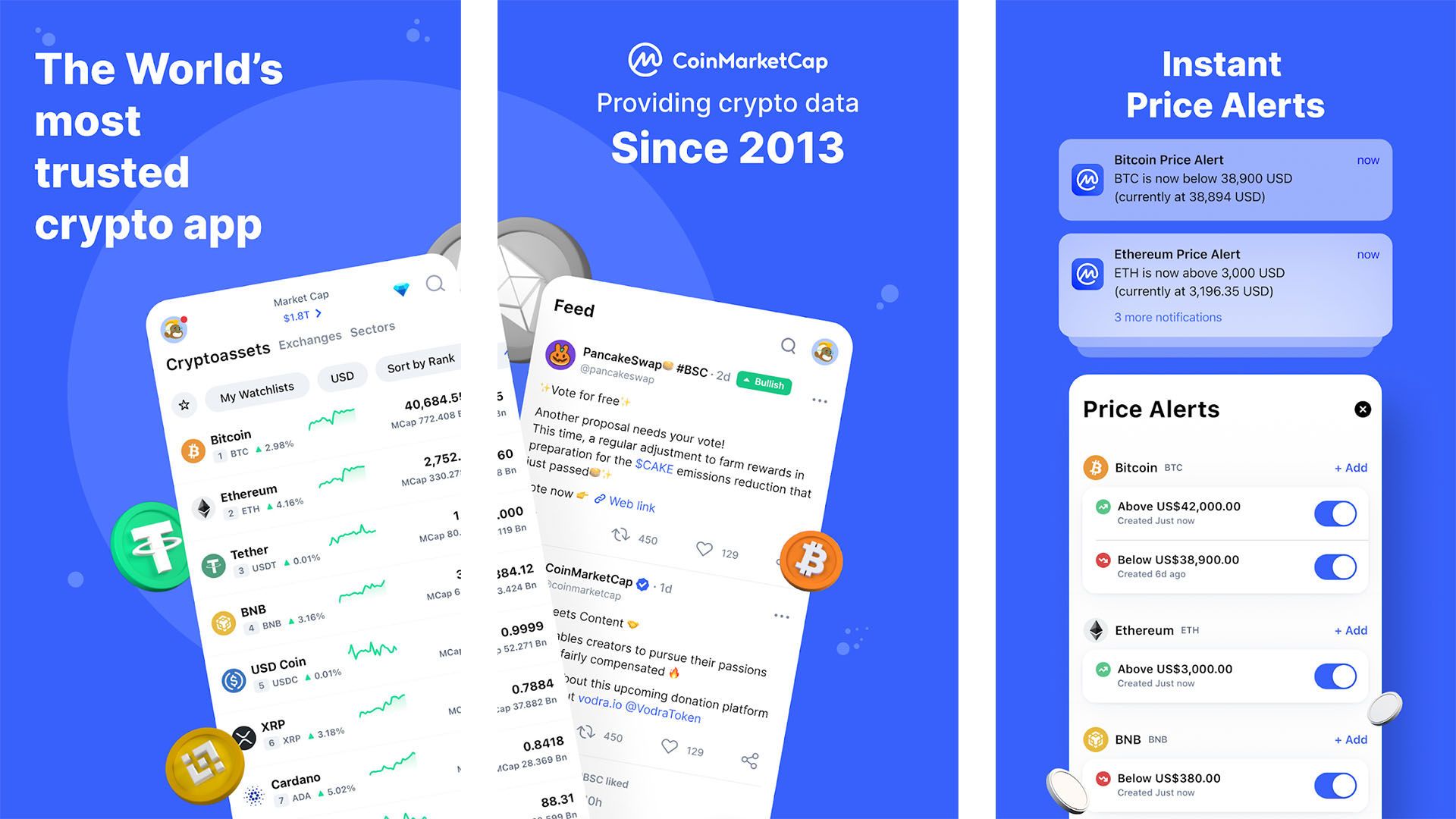
One of the most popular apps for crypto news, price tracking, stats, and trends.
- Pricing: Free
- Platforms: iOS (App Store) and Android (Google Play)
What we like:
- Tons of useful information about a variety of cryptocurrencies.
- Lightweight and well-designed UI that makes for easy use.
- Includes information about 11,000 cryptocurrencies.
- You can create your portfolio and track your gains and losses.
- The price alerts feature is very useful.
What we don’t like:
- The app is owned by Binance, which doesn’t have the best track record in terms of trust.
- User reports indicate that the app could be better on foldables.
- The widgets are nice but a bit hit-and-miss.
CoinMarketCap is an all-in-one news and cryptocurrency tracker. It includes information about over 11,000 coins across 45,000 markets. The UI is clean and easy to use. You can add things like alerts, check historical price graphs, and a portfolio function to keep track of the coins you care about. It’s one of those apps where we could drone on all day about the features because there are so many of them.
In day-to-day use, this app is a serviceable tool. The sheer amount of data accumulated here makes it a natural choice for the naturally curious. The widgets are a little hit-and-miss, but they usually work okay. Additionally, a lot of folks have reported some bugs with the app, and we take those reports seriously even if we didn’t experience anything noteworthy. This is a good tool most of the time.
CoinGecko
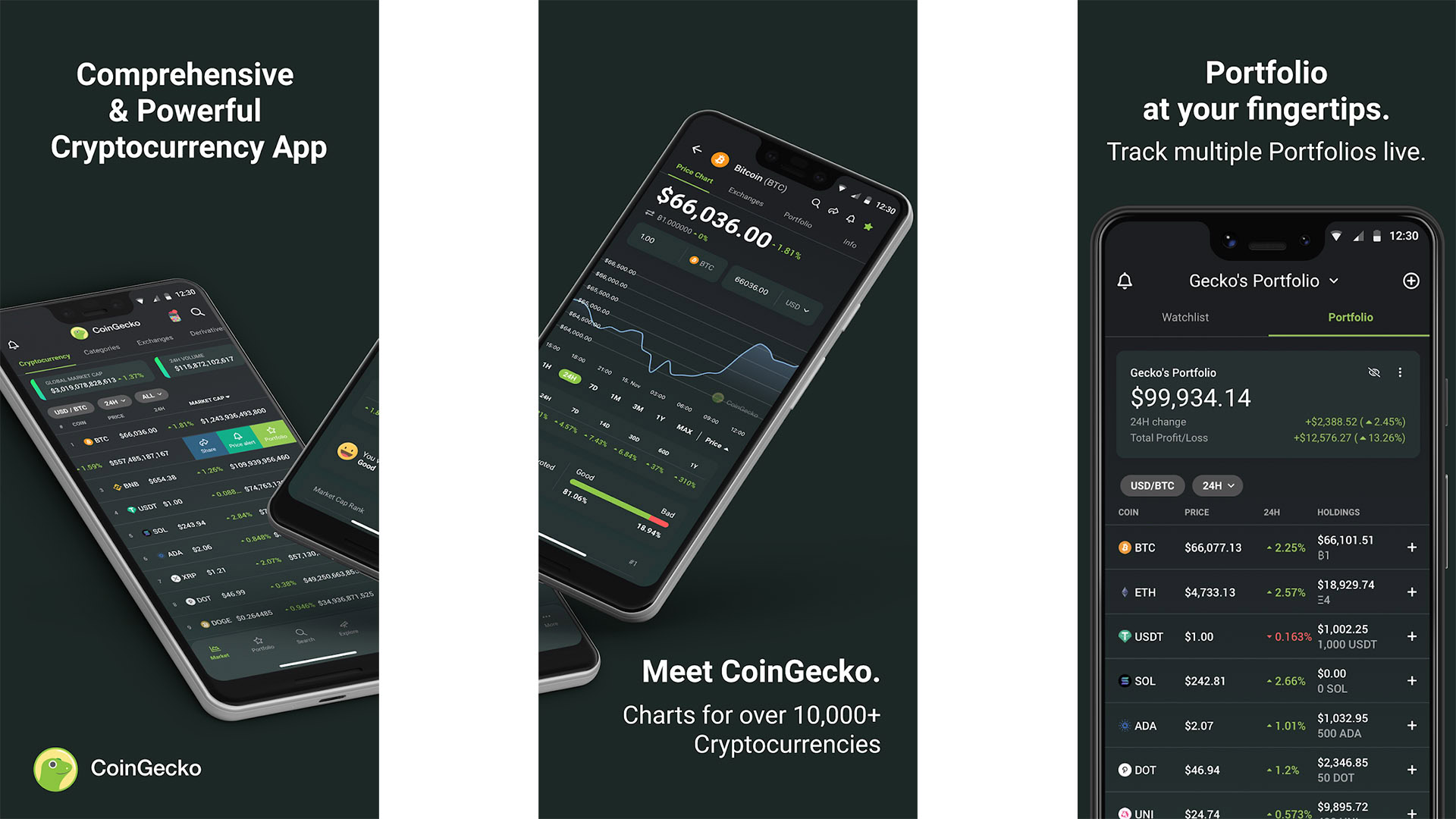
CoinGecko is another huge and popular aggregator of prices, news, and trends within the cryptocurrency market.
- Pricing: Free
- Platforms: iOS (App Store) and Android (Google Play)
What we like:
- Boasts pricing charts for over 10,000 coins.
- The portfolio feature lets you track gains and losses as coins change in price.
- We like the calculator feature that converts between fiat and cryptocurrencies.
- Excellent UI that displays a lot of information without being too cluttered.
What we don’t like:
- The free version is definitely very good, but the subscription cost is $49.99 per month, which feels high.
- The daily candy system lets you buy rewards in the app. It’s not necessarily bad, but it does feel gimmicky.
CoinGecko is, in our opinion, the biggest competitor to CoinMarketCap. It features an excellent UI that shows a lot of information without feeling bad. Additionally, it shows the prices of over 10,000 cryptocurrencies, including meme coins. That, along with all the news, makes it one of the best cryptocurrency apps for day-to-day interests. You can even add a portfolio to track your gains and losses.
The free version is more than serviceable for 99% of users. That’s great news because the subscription cost is surprisingly expensive for what it gives you. It was hard to write out a list of things we didn’t like about the app because it’s generally pretty good without any major issues. We think the candy system is gimmicky, but it doesn’t hurt anybody so we don’t really mind it.
Coinbase
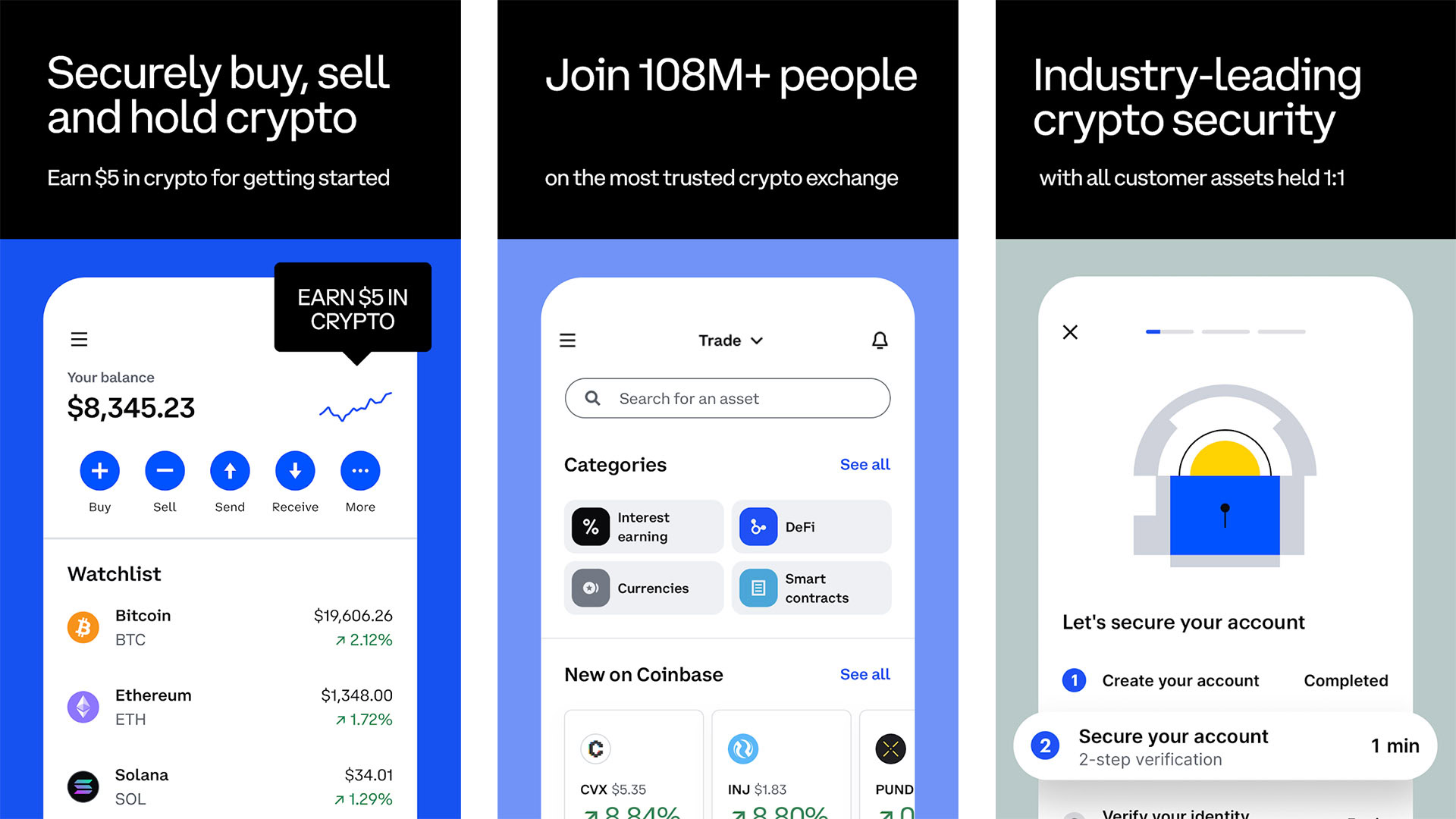
Coinbase is a very good crypto buying platform where you can buy, sell, trade, and store your crypto.
- Pricing: Free
- Platforms: iOS (App Store) and Android (Google Play)
What we like:
- It’s a reasonably good place to trade crypto.
- The UI is good enough, and getting money in and out isn’t a huge deal.
- It’s also a good spot to keep up on crypto pricing and news.
- Works in over 100 countries.
What we don’t like:
- There are quite a few fees to deal with. You can bypass some of them, but not all of them.
- The Android apps could use a little more work as it does feel slow and clunky on occasion.
- Like most crypto exchanges, account creation requires verification that can take days.
Coinbase is one of the biggest crypto exchanges on mobile or anywhere. It’s kind of like the Robinhood of cryptocurrency trading. The account creation process is easy, if a bit time-consuming. The UI is simple to use, and buying or selling crypto is a matter of a few taps and swipes. You can move around quite a bit of money, although Coinbase does limit some stuff. There are fees, and they are annoying. However, it could be worse.
In terms of usability, it’s actually quite good. Our only real gripe is that the Android version of the app can feel clunky and slow at times, especially on budget phones and phones without the greatest specs. Otherwise, it’s a solid experience that lets you buy and sell crypto the way other apps let you buy and sell stocks.
Crypto.com
A simple and effective crypto exchange with an excellent selection of coins for you to buy, sell, and trade.
- Pricing: Free
- Platforms: iOS (App Store) and Android (Google Play)
What we like:
- The UI is simple and fairly easy to use after a brief learning curve.
- Buying, selling, and trading crypto is as easy as a few taps and swipes.
- Includes most of the popular coins and a few of the more popular meme coins.
- It includes a sometimes annoying but secure feeling login process that requires multiple authentications.
What we don’t like:
- Like most exchanges, account verification can take days to complete.
- Some of the features, like the Diamond and Mystery Box features, are gimmicky and unnecessary.
- The app started out very slim but has slowly added more and more girth over the years, making it feel occasionally bloated.
Crypto.com is another popular crypto exchange. The start of the process is among the more annoying, and my account verification took over a week. However, once you get in, you get a pretty decent experience. You bring in money through bank transfers or ACH, and then you use your money to buy crypto. Once purchased, you can buy, sell, or trade at any time.
We also didn’t have any problems moving money out of the app, although we didn’t move very much. The fees are annoying but reasonable, and things generally work as they should. We wish we could say the app was lightweight, but it’s really not. There are several gimmicky features that try to gamify the experience that may be fun for some, but we could take it or leave it. It’s a competent place to buy and sell crypto.
Delta Investment Tracker
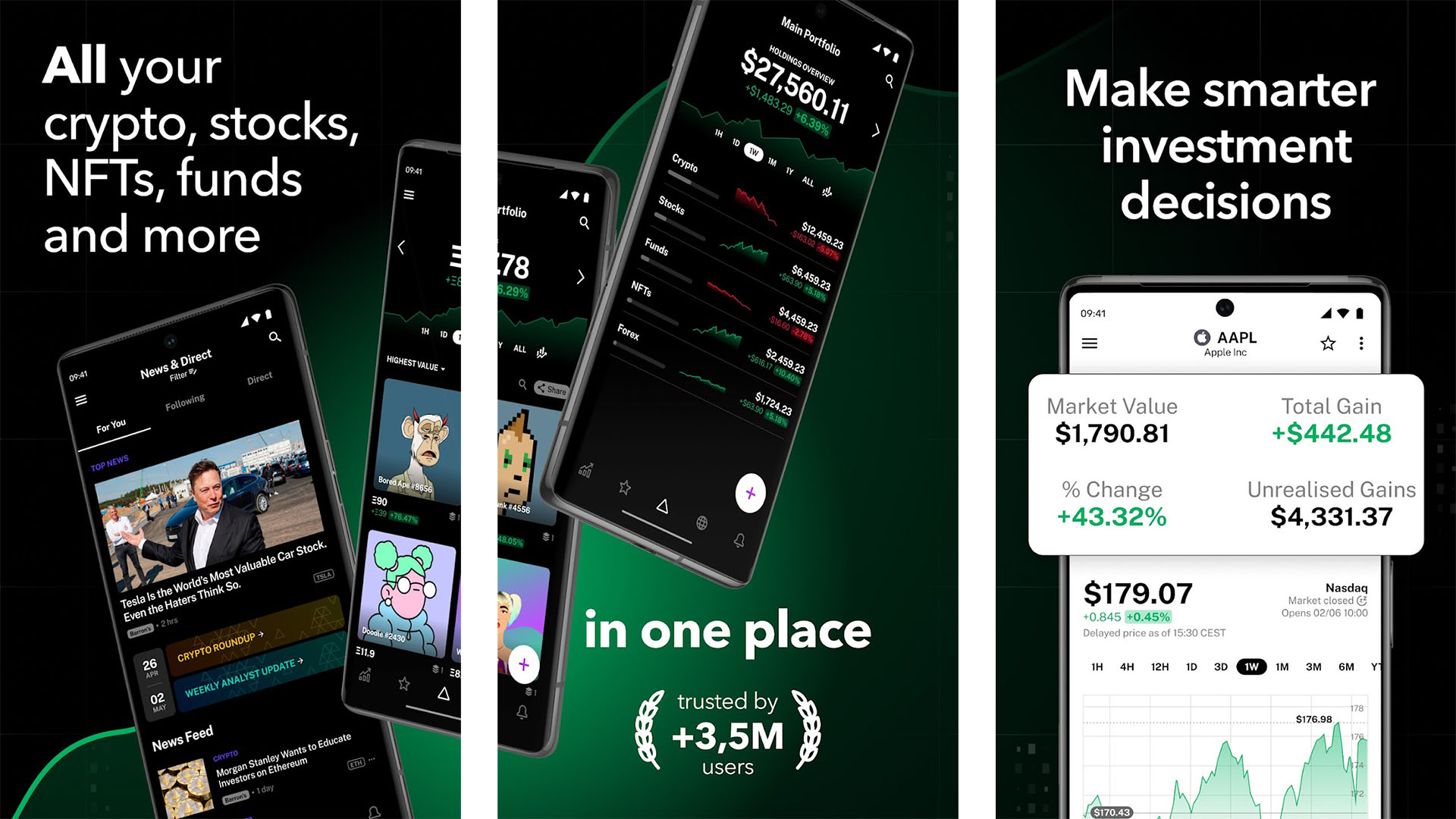
Delta Investment Tracker lets you track your assets, whether it’s stocks, crypto, or NFTs.
- Pricing: Free / $7.99 per month / $69.99 per year
- Platforms: iOS (App Store) and Android (Google Play)
What we like:
- An above-average portfolio feature to track your gains and losses for stocks, crypto, NFTs, and other assets.
- Includes a sync feature that works with many banks, crypto wallets, and stock exchanges.
- It includes a variety of metrics, including unrealized gains, market values, and other stuff.
What we don’t like:
- It isn’t a great choice if you don’t also trade stocks.
- It isn’t a good source of news and trends.
- Can be slow to sync account changes on synced accounts.
Delta is an investment app where you can keep track of your investments in one handy spot. It supports crypto and NFTs along with more traditional stuff like stocks. You can log in to your wallet, stock broker app, etc., and then see all of your assets in one spot. It’s a bit of a pain to set up at first, but it feels quite good once you have it all done.
That said, this app is for tracking your specific investments. It’s not a great source of news or trends. Plus, since it’s an all-in-one investment platform, it’s not particularly useful if you only trade in one type of asset. There is a subscription that includes some more features, like more devices per account, but most folks should be fine with the free version. It’s a good overall app, even if you probably need a second app to keep track of other stuff.
Investing.com Crypto
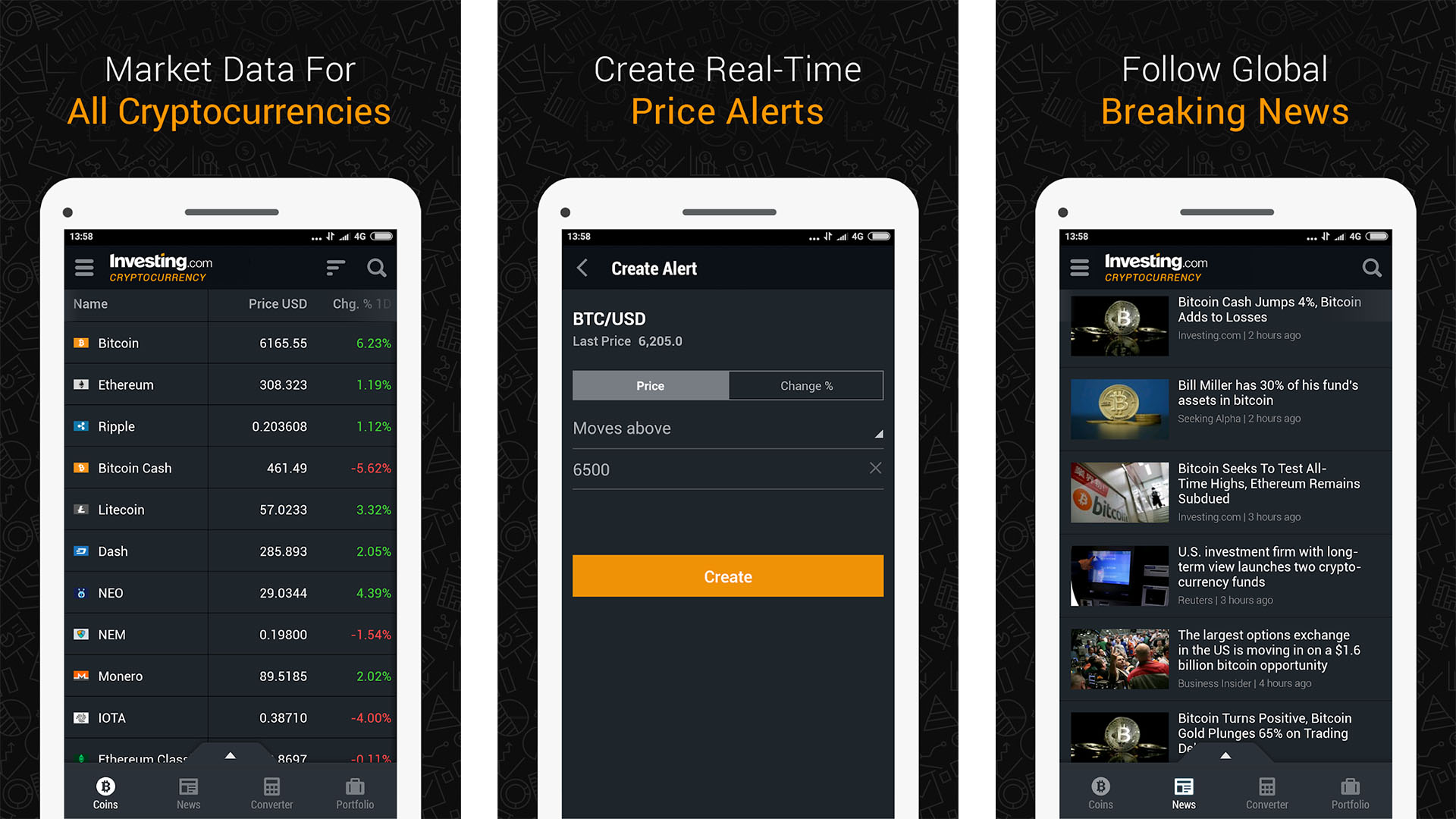
Investing.com’s crypto app is a competent competitor to similar apps with plenty of news and price tracking.
- Pricing: Free / $7.50 per month / $59.99 per year
- Platforms: iOS (App Store) and Android (Google Play)
What we like:
- Includes quotes and historical data for over 1,300 coins and fiat currencies.
- A portfolio feature that lets you keep track of your crypto holdings and track your gains and losses.
- Includes plenty of secondary tools like a currency converter, price alerts, and a new token list.
- The UI isn’t the cleanest or the best looking, but it’s effective and reasonably easy to use.
What we don’t like:
- Again, not the cleanest or best-looking UI.
- Covers fewer coins than some competitors.
- Ads can be a little intrusive.
Investing.com is an excellent source of news in the crypto space just like the regular version is for stocks and the stock market. You open the app, select the coins you wish to follow, and track them as you need. The app also includes news, analysis, historical pricing data, and other tools to help you make better decisions. The portfolio tool lets you track your investments directly so you can see how you’re doing.
This app used to be a much better choice in this space. However, it needs a UI overhaul to compete with the cleanliness of most of its competitors. Plus, it houses information about fewer coins than the big dogs like CoinGecko and CoinMarketCap. That said, sometimes you don’t need information about the other 9,000 coins out there, so this is still a good choice if you only need to pay attention to the bigger coins. The subscription removes ads and gives you a few extra features, but aside from the ads, the free version is good enough for most.
Kraken
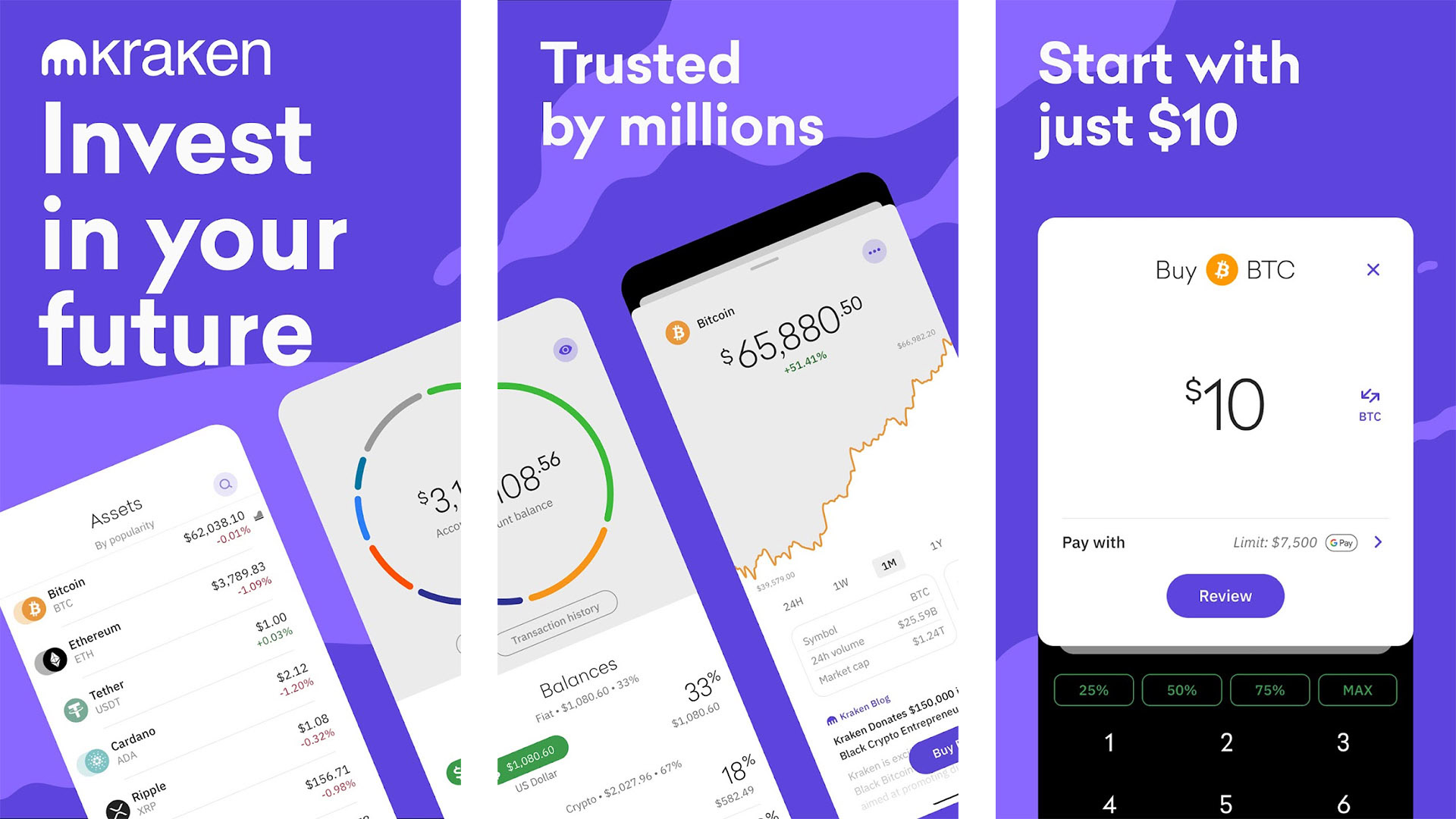
Kraken is a cryptocurrency exchange that is rapidly improving to compete with the big dogs.
- Pricing: Free
- Platforms: iOS (App Store) and Android (Google Play)
What we like:
- One of the cleanest, best-looking UIs among crypto exchanges.
- Lower fees than many competitors.
- Easy to keep track of your investments and total balance.
- Over 120 currencies are available to trade.
What we don’t like:
- It’s still working through some early day stuff, but the developers are doing well with it.
- Account creation can be buggy for some, and it still takes a little while to get everything sorted.
- Price updates can be a bit buggy and weird sometimes.
Kraken is an up-and-coming crypto exchange. It started out pretty buggy but has since grown into a real competitor. Sign-up is pretty consistent with other crypto exchanges. You have to provide things to prove your identity and then wait a while for verification. It’s on par with most sign-up methods. Once in, though, the app is clean, easy to use, and works quite well.
During our experience, there wasn’t much to write home about, which is actually a good thing. We like it when apps just do what they’re told without much fuss. That said, there are some curious user experience decisions, like needing to refresh the app sometimes to get updated prices. Also, we recommend setting up a bank account with the app since that’s the easiest way to get money out if you want to bail. Otherwise, it works well and it’s getting better all the time.
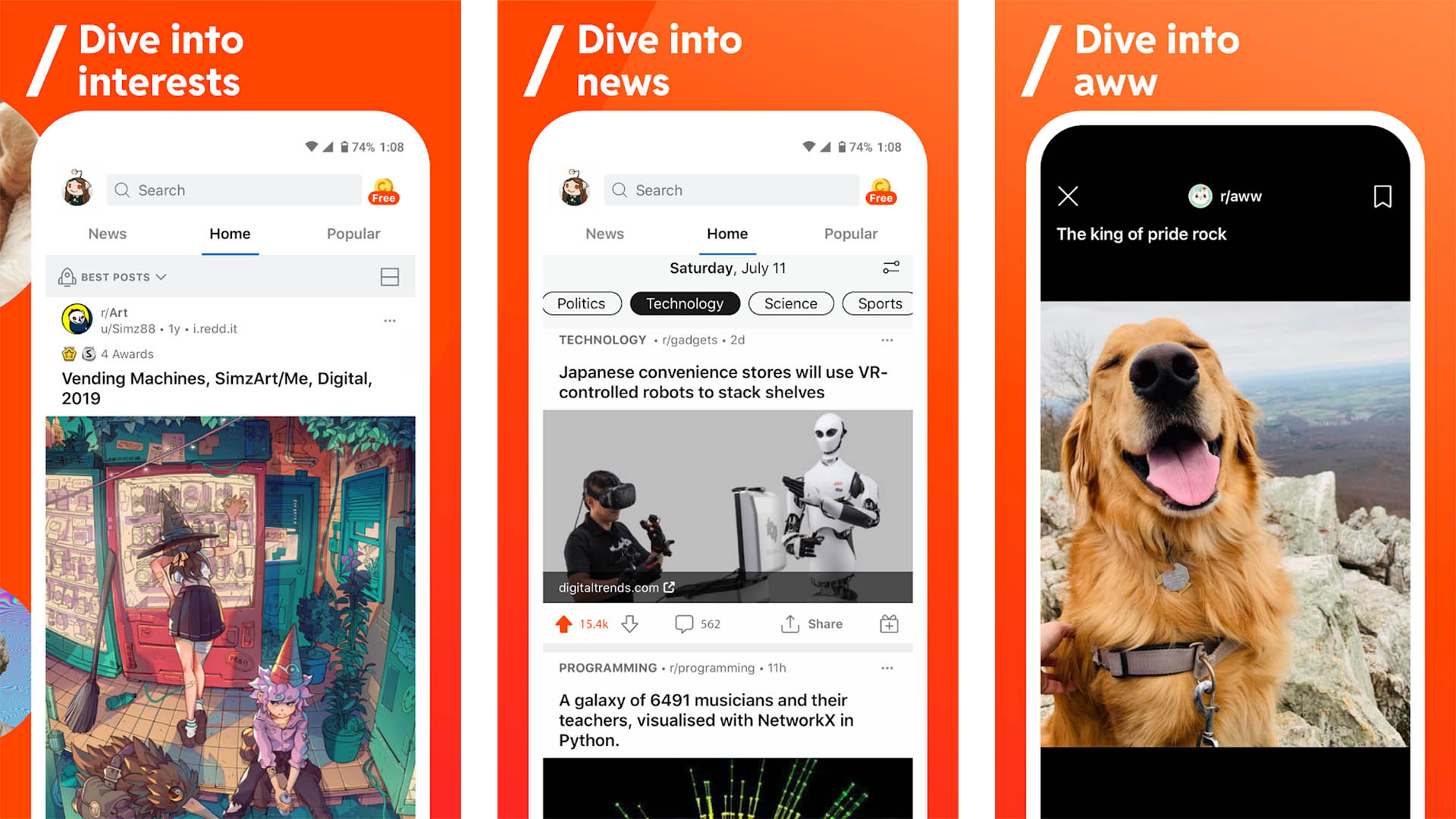
Reddit isn’t always the most friendly place, but with subreddits for most coins, it’s a great place to gather information.
- Pricing: Free / $3.99 per month / $29.99 per year
- Platforms: iOS (App Store) and Android (Google Play)
What we like:
- Reddit has a variety of subreddits for crypto, various coins, and more.
- You can talk to people about things unlike every other app on the list.
- It’s often a good place to find out information before it hits the major news cycles.
- It’s a lot better than Twitter for all of the above things.
What we don’t like:
- Just as with any large social website, some bad actors can make the experience worse with misinformation.
- Since it is social media, there is nothing like a news feed or anything like that. You’ll see every post, whether it’s news or a meme.
Reddit is a pretty good spot to hang out for crypto fans. Most cryptocurrencies have subreddits, so you can hang out with folks who have the same interest in a coin as you do. People will often post news, memes, and discussion topics about any given crypto. Plus, the larger subreddits are typically well-moderated to make posting a little more high-quality.
Of course, we’re recommending this as a source of information, but we also recommend it not be your only source of information. Social media has a misinformation problem in general, and Reddit is no different. There are folks that’ll try and sell you the moon on a coin that is actually bad. Keep your wits about you and remain skeptical, and this should be a good way to get non-mainstream information about coins.
Robinhood
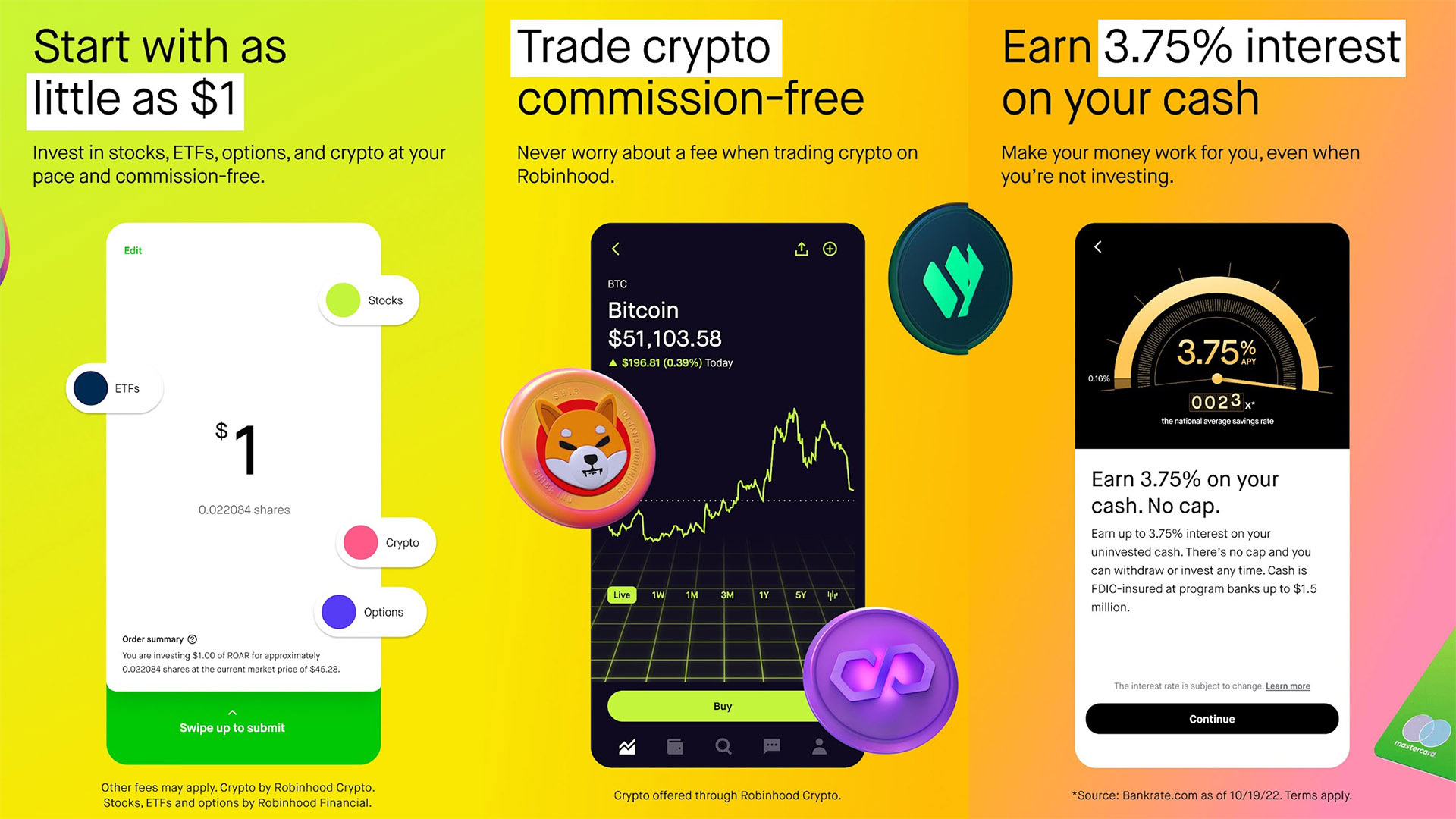
An all-in-one platform that sells both stocks and coins.
- Pricing: Free
- Platforms: iOS (App Store) and Android (Google Play)
What we like:
- You can trade some crypto along with some stocks.
- The UI is dead simple to use, and buying or selling coins is also really easy.
- The list of crypto that you can buy is short, but growing every year.
- Account creation is the easiest and fastest of all the exchanges that sell crypto.
What we don’t like:
- Robinhood has had its fair share of controversies over the last few years, which understandably wanes people’s trust.
- It sells fewer coins than the other exchanges on this list.
- Best for beginners. More advanced traders should probably look at more full-featured brokerages and crypto exchanges.
Robinhood is a middle-of-the-road option for crypto, but it’s one of the best one-two punches for both crypto and stocks. You can trade stocks and crypto right from the app and keep track of both in a single spot. Account creation is much faster than most, with fewer hiccups. Once in, you simply select what you want to buy and then buy it. You can sell it just as easily. Your money is also reasonably easy to move out of Robinhood if you want to bail out.
Robinhood’s controversies are probably its biggest con. It did some shady stuff during the big GameStop squeeze in 2020. It has suffered from consumer trust issues ever since. Other than that and the comparatively low number of crypto coins available for trade, the app is otherwise a solid choice for beginners who want to get their feet wet. More advanced traders may want something a bit more full-featured, though.
Simple Crypto Wallet
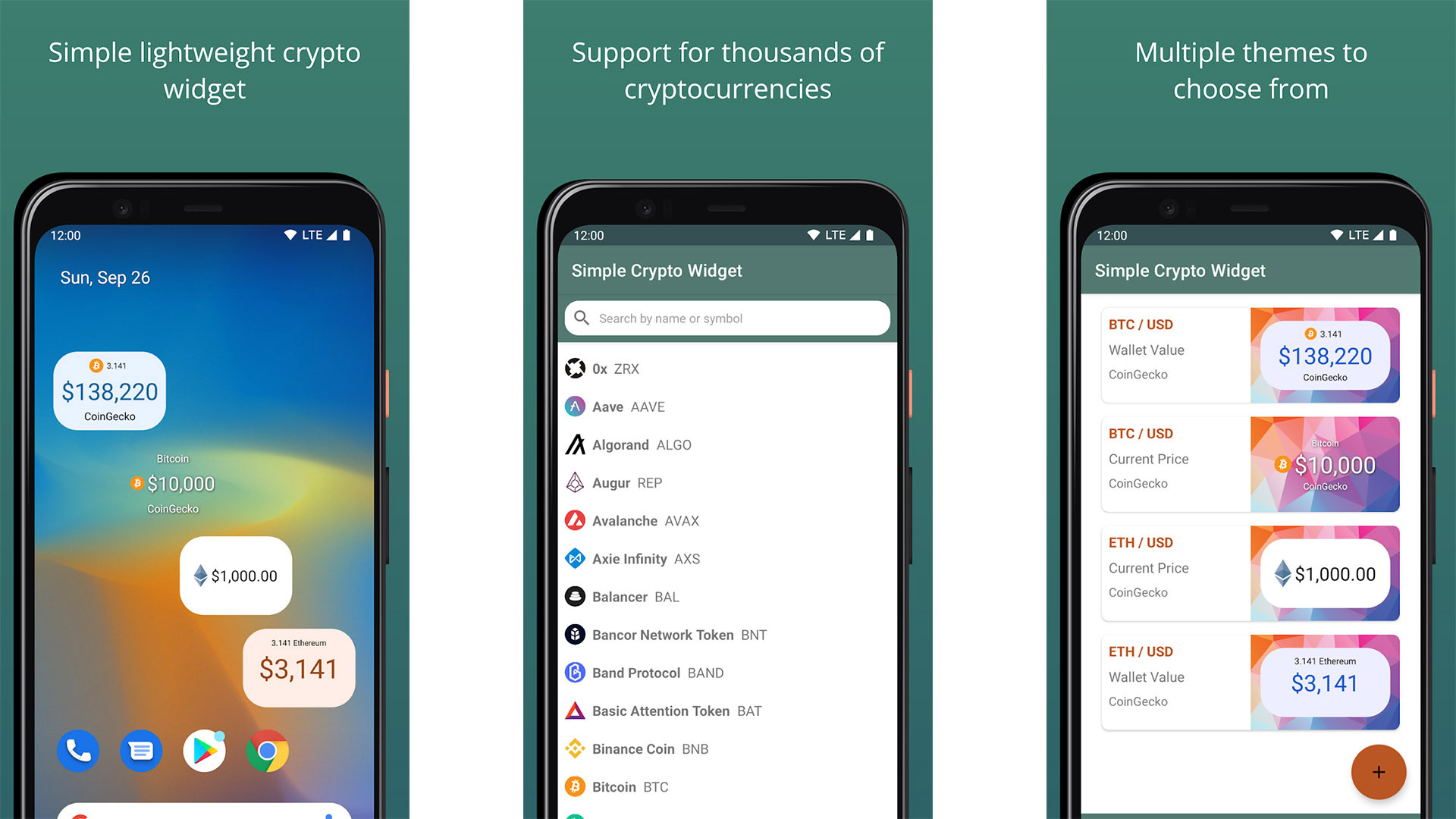
A simple, customizable widget that lets you view current prices on the crypto coins you care about.
- Pricing: Free
- Platforms: Android (Google Play), and here’s a good widget from another developer on iOS (App Store)
What we like:
- Not everything needs a million options. Widgets like these let you keep track of a few coins all the time without entering an app.
- The Android app we recommended uses CoinGecko for prices, which we like. The iOS app we recommended is reasonably accurate as well.
- Works for a number of coins and exchanges.
- Doesn’t require a massive app with a ton of settings, options, and configurations.
What we don’t like:
- Most widgets aren’t cross-platform. The iOS and Android apps we recommend here are from different developers.
- Less complexity can be good, but it also means this is a basic experience.
Widgets are an excellent way to keep track of a fast and largely unregulated market without digging into any apps. We do have two different apps linked above, but they both more or less do the same thing. You put the widget on your phone, set it to the crypto coin you want to follow, and then it sits there and updates with new prices.
For the Android version, widget customization is mediocre but sufficient. You should be able to make it look good with your existing home screen. The same holds true for the iOS widget we recommended as well. There isn’t much else to talk about. They are simple widgets that do a simple task, but it can still be quite useful for crypto fans.
If we missed any of the best cryptocurrency apps for Android, tell us about them in the comments! You can also click here to check out our latest Android app and game lists!
Thank you for reading. Check out these crypto guides, too: