Affiliate links on Android Authority may earn us a commission. Learn more.
The best iPads you can buy in 2022: Which model is right for you?

iPads are arguably the best consumer tablets on the market, and with good reason. They offer a versatile user experience thanks to iPadOS, powerful specs, and a growing number of compatible accessories.
Whether you’re a student, a creative professional, or just someone looking to get a new tablet, Apple’s iPad lineup covers a wide range of users. From the base 10.2-inch iPad all the way to the beefy 12.9-inch iPad Pro, each iPad offers features and tools specific to its price point. With that said, here’s our list of the best iPads to spend your money on right now.
The best iPads to buy right now:
- The iPad 10.2-inch is the best iPad for most people. Coming in at an affordable price, this iPad offers the core iPad experience without breaking the bank.
- The iPad 10.9-inch is a more modern basic iPad. It comes with a newer design and more color options. You also get improved overall specs.
- The iPad Air is the best iPad for students with its iPad Pro-inspired design, Apple Pencil 2 support, and an expansive yet portable 10.9-inch display.
- The iPad Mini is the best portable iPad with its 8.3-inch display and weighing only 297 grams.
- The iPad Pro 11/12.9-inch are the best iPads for performance and productivity, thanks to the M2 processor.
iPad 10.2-inch: The best iPad for most people

When deciding which iPad is the best for most people, we considered everything from price, to performance and features. This 9th-generation iPad has no singular characteristic that makes it better than the rest of Apple’s lineup. However, considering what it offers at this price point, the 10.2-inch iPad is still the best iPad for everyday users.
At this price point, no other tablet can compete with the iPad's performance and software support.
With this entry-level iPad, you’re getting a great tablet for taking notes, watching movies, and playing games, thanks to the A13 Bionic processor. At $329, no other tablet can compete with this iPad’s performance, software support, or longevity. The best part is that Apple doubled the base storage from 32GB to 64GB, allowing you to store more apps and games without stepping up to higher storage options.
The trade-off of having an iPad at this price is that you’re not going to get many of the newer features like USB-C, Apple Pencil 2 support, or the all-screen design of the iPad Pro that has trickled its way to the Air and Mini models. That said, Apple added an ultrawide front-facing camera that utilizes CenterStage. This iPad is still compatible with the first-generation Apple Pencil if you’re into sketching and taking notes.

Pros:
- Affordable
- Solid battery life
- Good display
Cons:
- Dated design
- It still has a Lightning port
- Mono speakers
Check out our full review: Apple iPad (2021)
10th-gen iPad: A more modern basic iPad

We just couldn’t remove the 9th-generation iPad because it still offers such good value per dollar. That said, there is now a successor, and it may be an excellent option for those looking to get a basic iPad with a more modern design and more capable specs.
The 10th-generation iPad modernizes the aesthetics by offering a more streamlined display with no large bezels. It also adopts the square design current iPads tout, and embraces USB-C. Not to mention the bevy of color options available.
This newer iPad also has more powerful internals, including an Apple A14 Bionic processor. It also comes with a larger 10.9-inch display and an improved 12MP rear camera. It still only supports the 1st-generation Apple Pencil, though. And it also gets rid of the headphone jack. Regardless, it’s one of the best iPads if you want a reasonably good price for newer tech.

Pros:
- Modern design
- Improved display with smaller bezels
- Finally adopts USB-C
Cons:
- It still only supports 1st-generation Apple Pencil
- Not really “affordable” anymore
- No more headphone jack
Check out our full review: Apple iPad (2022)
iPad Air: The best iPad for students

Ever since the redesigned iPad Pro launched in 2018, iPads have become the gold standard for students looking to get a sleek device for taking notes, finishing assignments, and relaxing after a long day on campus. Of course, the iPad Pro sits at the flagship price in Apple’s lineup, meaning many students had to opt for the last-generation iPad Air or regular iPad, which, while decent, didn’t support the second-generation Apple Pencil and didn’t feel as robust and versatile with the proprietary Lightning port.
With the 2022 iPad Air, you’re getting the best middle ground between price and versatility, making it the best iPad for students. Apple reserves ProMotion, Lidar, and Thunderbolt 4 support for its Pro models. Still, aside from those specific features, the iPad Air is essentially a toned-down version of the 11-inch iPad Pro, which is excellent. You’re getting Apple’s snappy M1 processor, which means incredible performance and decent battery life.
Read more: The best iPhones to get
All iPad Pro accessories, like the second-generation Apple Pencil 2 and Magic Keyboard, are compatible with this iPad. Unlike those Pro models, this iPad is available in five attractive color options that truly make it stand out from the typical Silver and Space Grey devices. For students, the only real issue you’re going to run into is the base storage of 64GB, which can be limiting depending on your workload and use case. You can upgrade the device to 256GB, but at that point, Apple is incentivizing you to get the 11-inch Pro model. We recommend getting an external hard drive if you need extra storage. Still, aside from that, iPad Air is the perfect student-oriented iPad that offers the benefits of the iPad Pro without the cost.
Pros:
- Stunning performance
- Vibrant display
- Premium design and full colorways
- Plenty of accessory options
Cons:
- Awkward front-facing camera
- Meager base storage
- Only 60Hz refresh rate
Check out our full review: Apple iPad Air (2022)
iPad Mini: The most portable iPad

The iPad Mini is the most portable iPad in Apple’s lineup, sporting an 8.2-inch screen and weighing 297 grams. Being this small, it’s at an awkward place in the iOS product line as the iPad Mini is essentially a supersized iPhone, but with iPad capabilities.
The iPad Mini is even smaller than its predecessor but comes with a bigger screen.
Apple getting rid of the home button on the iPad Mini allows the device to be smaller than its predecessor while giving you a bigger screen; the previous generation had a 7.9-inch display. With this device, you’re getting an excellent iPad experience that brings iPad Air’s benefits to this smaller form factor. You’re getting USB-C, Apple Pencil 2 support, and a new variety of color options previously unavailable.
On top of that, the iPad Mini brings upgrades even the iPad Air currently doesn’t have; this includes Apple’s latest A15 chipset, 5G connectivity on the cellular models, and a new ultrawide front-facing camera that supports CenterStage.
All in all, we recommend the iPad Mini to anyone looking to get a portable device that gives you the benefits of having a bigger tablet-sized screen without the bulk. It is excellent for reading eBooks, taking notes, watching movies, and playing games.

Pros:
- Excellent performance
- Solid battery life
- 5G support for cellular models
Cons:
- Pricey
- Only 60Hz refresh rate
- No headphone jack
Check out our full review: Apple iPad mini (2021)
iPad Pro: The most powerful iPads

Concluding our list, iPad Pro delivers the best iPad experience Apple offers. iPad Pro is the most powerful iPad in Apple’s lineup, and it’s genuinely the best performance you’ll find out of any tablet anywhere; Apple equipped this year’s iPad Pros with the M2 chip, which is the same you find in new MacBooks. This means that you’re getting laptop-class performance on a sleeker, more portable, and in some areas, more capable device.
iPadOS is still limiting for many pro-users in terms of its app support, but iPad Pro offers performance unmatched by anything else in its class for certain creative workflows. From intense photo and video editing to multitasking, these tablets won’t disappoint you. Aside from the M2 chip, you’re getting Thunderbolt 4 support allowing you to use faster memory, better external displays, and generally greater versatility with other devices and accessories.
On the larger 12.9-inch model, Apple included a mini LED display comparable to its $5,000 ProDisplay XDR. This means you’ll get OLED-level contrast with deeper blacks, HDR support, and a maximum brightness of 1,600 nits. All this to say, it’s a display meant for professionals, and it delivers.
If you believe that the iPad Pro, whether the 11 or 12.9-inch, is enough for your workflow, it’s hard to go wrong with either one, seeing as they deliver on performance, design, and versatility. That said, to get the “full” experience from these iPads, you’ll definitely want to pick up the Apple Pencil 2 and the Magic Keyboard, which will run you well over an additional $400. We recommend the iPad Pro to anyone interested in having a portable device that is more versatile than a laptop but offers the same level of performance.


Pros:
- Powerful M2 processor
- Supports Thunderbolt 4
- Both models utilize ProMotion at 120Hz
Cons:
- Pricey
- Expensive first-party accessories
Check out our full review: Apple iPad Pro (2022)
What about older models?

Newer models definitely look like great deals, especially if you’re considering getting one of the more expensive iPads. However, as Apple transitioned the iPad mini and iPad Air to a new design, we think it’s worth spending the extra cash on the latest models. You’re getting so much more versatility with USB-C, Apple Pencil 2 support, and just generally a cleaner iPadOS experience on these all-screen tablets than you would on the previous generations. For the base iPad 10.2-inch, we think the latest generation offers a great incentive with its upgraded storage, camera, and performance that makes it hard to justify getting an older version.
The only older iPad models we would recommend considering would be the last generation iPad Pro from 2020 or even 2018; for most users, the latest M2 iPad Pro is an overkill if you can’t justify having that much power, but the older models offer just as great performance while costing less. This lower price would make it easier to justify getting Apple’s first-party accessories that elevate the experience of these tablets. However, some models can be hard to find in a new condition, so you may have to choose a renewed option.
iPads vs the competition

If you’re considering an iPad, chances are you might also look at competing Chromebooks, Android tablets, and even Windows devices. With four distinct operating systems to choose from, it can be daunting to pick the right one for your needs; here’s our take on which devices best suit your potential use case.
At the lower-tier budget tablet market, as dated as the 10.2-inch iPad is, it remains the best in its class, with very little competition. The 10.2-inch entry-level iPad will give you the best performance and software experience that will outlast any competing Android tablet within its price point.
Android tablets are great devices for media consumption. You’ll find that tablets like Samsung’s Galaxy Tab A8 offer a better display, connectivity, and design. But the issue with Android tablets stems from a lack of app support and optimization; if you plan on doing anything else besides content consumption, you’ll be hard-pressed to find a better device than the iPad 10.2-inch with iPadOS and Apple’s A13 Bionic processor. As you go up in price, the iPad exponentially becomes more powerful than its Android tablet counterparts. Concerning software, iPadOS is much more optimized for tablet-based tasks compared to Android, regardless of price.
Apple's entry-level iPad is still one of the best and most capable tablets on the market and is largely unrivaled by the competition at this price point.
If you’re considering getting an iPad over a Chromebook, this is where it can get a little muddled. Chromebooks are versatile because they offer a desktop-like experience at a cheaper threshold. They’re one of the most optimal devices for students if you want something for word processing, presentations, and general browser-based tasks. If you compare an iPad to Chromebooks, both suffer similar pitfalls. Neither ChromeOS nor iPadOS support real desktop-grade apps, regardless of how much money you spend.
With that in mind, we recommend Chromebooks overall if you’re after a more traditional laptop-like experience. Chromebooks also don’t require you to spend extra money on a keyboard and mouse, which you might be inclined to do if you want to turn an iPad into a more capable device.
Read next: The best Chromebooks to buy
Finally, when comparing iPads and Windows tablets, you’re probably looking at the higher-end iPad Air and iPad Pro tablets, which have incredibly capable chipsets, displays, and software support. These are the iPads you would consider replacing your laptop with. But that means you have to buy into additional accessories like a keyboard case and deal with the iPad’s software limitations, like lack of desktop app support and limited file management capabilities.
The best Windows competitors for these iPads are Microsoft’s Surface Go and Pro line of tablets, which have full-fledged Windows 11 that supports proper desktop applications. These devices can achieve decent performance and battery life while still offering a true laptop-like experience at around the same price as Apple’s iPad offerings. Just like the iPad Air and iPad Pros, you’ll definitely want to invest in the keyboard cover and Surface Pen if you want to get the most out of these devices, but it really depends on which operating system fits your workflow. If you don’t need desktop app support, get the iPad. If you need to remotely consider having a wider range of apps, consider the Surface Pro devices.
Choosing accessories for your iPad
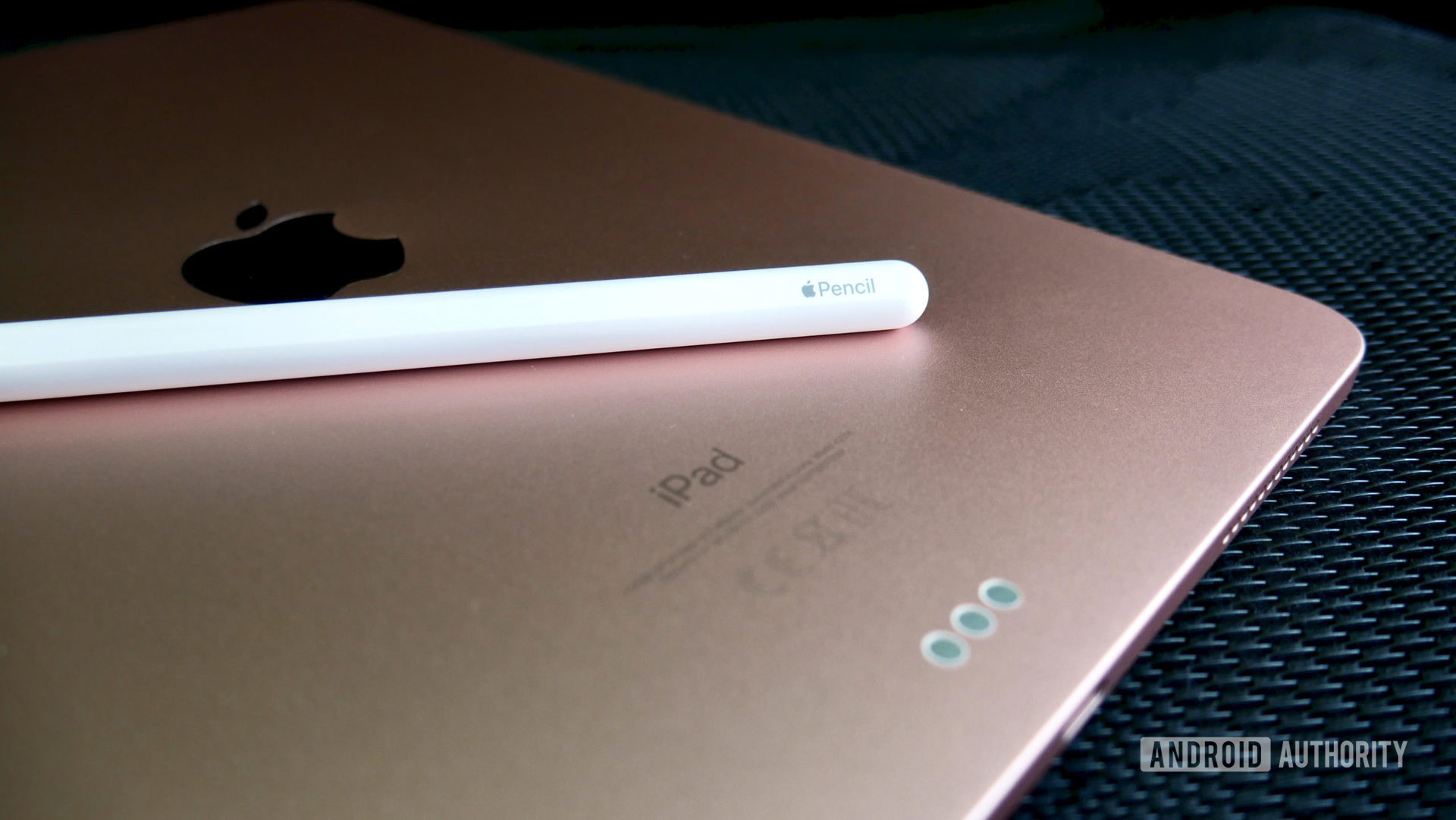
Now that you have a feel for the best iPads to spend your money on, you might want to get some accessories to go along with it. Here are some of our favorite iPad accessories:
- Apple Pencil: The Apple Pencil is one of the most important accessories you can get for your iPad. It enables you to take advantage of the iPad’s app library significantly. Even if you aren’t an artist, you can get no better iPad stylus than Apple’s first-party offering.
- Smart Folio: The Smart Folio for iPad is a great edition as it offers a minimal design that is versatile in protecting your iPad screen while doubling as a kickstand for propping up your tablet for watching movies, playing games with a controller, and even FaceTime and Zoom calls.
- Magic Keyboard: The Magic Keyboard is the ultimate accessory for turning your iPad Air or iPad Pro into a proper laptop replacement. With the Magic Keyboard, you’re getting a fully-backlit keyboard and a trackpad that will enable you to take advantage of the iPad’s large screen and multitasking capabilities more effectively.
- AirPods (3rd generation): AirPods offer a wireless audio experience that is elevated with an iPad. You’ll be able to take advantage of Apple’s H1 chip, which allows for seamless pairing, and you can experiment with spatial audio, which can enhance your media consumption on iPad.
FAQs

Depending on your workflow and the applications you use, getting an iPad is harder to justify if you don’t need a touch-first device. The iPad offers a more tactile experience for photo editors or students than the traditional laptop. Still, a laptop or a Chromebook within the same price point will give you better versatility in almost every other case.
We believe the only first-party accessory you should consider getting is the Apple Pencil because it offers the best experience and integration compared to third-party equivalents. But when it comes to things like keyboards, Apple’s first-party options are pretty expensive and not necessarily needed. Companies like Logitech offer great third-party alternatives that match the first-party experience.
iPadOS still has software limitations, but certain apps like Adobe Photoshop and Affinity Photo have iPad versions that work surprisingly well. These apps aren’t watered down from the desktop versions, so you can take advantage of all their features.
The baseline iPad 10.2-inch has a headphone jack, but Apple removed the port from all other models.
Depending on the model, you can spec each iPad to various storage capacities. All non-Pro iPads top off at 256GB. The Pro iPads can be upgraded all the way up to 2TB.
