Affiliate links on Android Authority may earn us a commission. Learn more.
Automatically turn on Wi-Fi when near a saved network in Android O DP2

When the first developer preview of Android O was released, we saw the option of automatically switching on Wi-Fi when you’re near a saved network. Unfortunately, the feature didn’t work at the time as it was grayed out, so you weren’t able to turn it on.
This has now changed with the Android O Developer Preview 2. The feature can be switched on by going into Network and internet > WiFi > WiFi Preferences where you’ll see the “Turn on Wi-Fi automatically” option. When enabled, Android O will turn on Wi-Fi and connect to a previously saved network as soon as you get in its range.
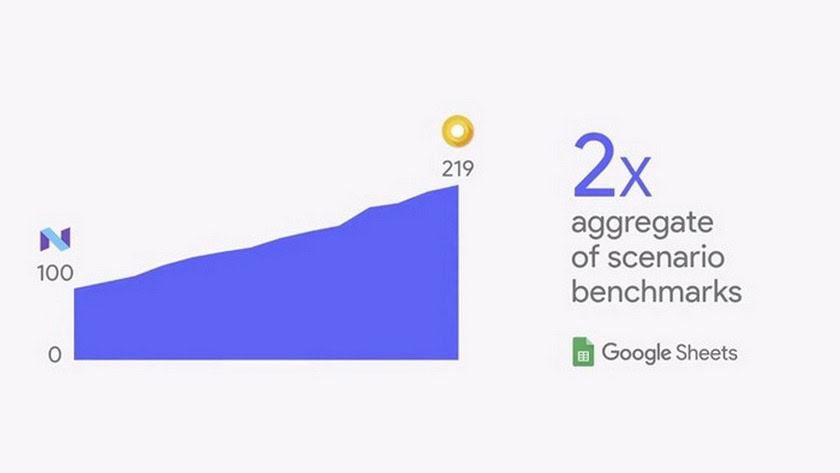
When you get home or to the office, for example, you won’t have to tap on the screen of your device once or twice to establish a connection, as that will all be done for you. This comes especially handy for those who are on a cellular connection when out and about and then forget to turn on Wi-Fi once they get home.
This is just one of the features the new version of the operating system is bringing to the table. There are plenty more of them available, which you can learn more about by checking out our “Everything new in Android O” post.