Affiliate links on Android Authority may earn us a commission. Learn more.
Recent apps gets a few new tricks and tweaks [Diving into Android N]

Android N is bringing a number of aesthetic changes to notifications, settings, and even quick settings. It’s also bringing a few tweaks to the recent apps menu as well. While the biggest and most obvious change is the new split-window mode, the recent apps key also is introducing a new “quick switching” mode. Simply put, if you double tap the recent apps button, you’ll quickly switch between your current and previous app. If you keep tapping the button, you’ll also cycle through the rest of your open apps. Once you stop cycling it will have a countdown, and once that ends, the app you’re currently on will resume as full-screen.
You might also have noticed that the cards themselves have been enlarged. These larger cards really don’t make much of a difference functionality wise, but they arguably look better than before. Of course their larger size might also making scrolling through them a slight bit harder.
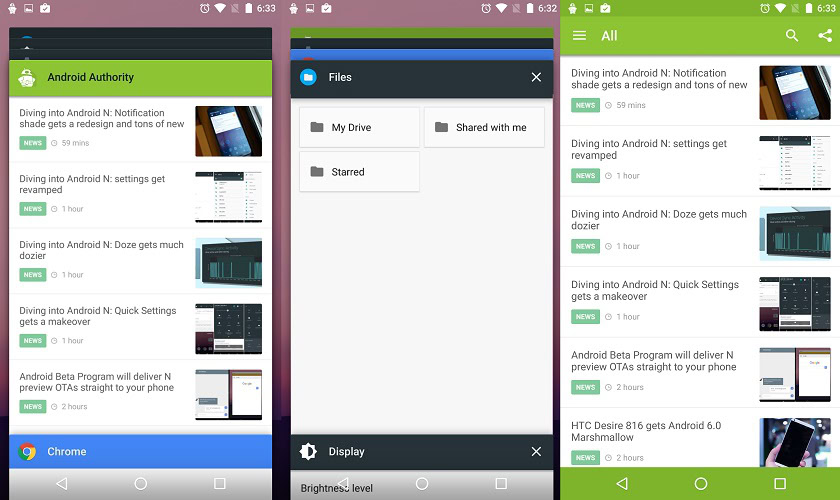
Because screenshots just don’t convey these app switching features all that well, at the top we’ve included a video that better shows off how all this works. I also very briefly took a look at the split screen mode above, as you’ll see above. What do you think of this new multi-tasking features? Let us know what you think in the comments.