Affiliate links on Android Authority may earn us a commission. Learn more.
Android N UI adjusted for more efficient app hopping
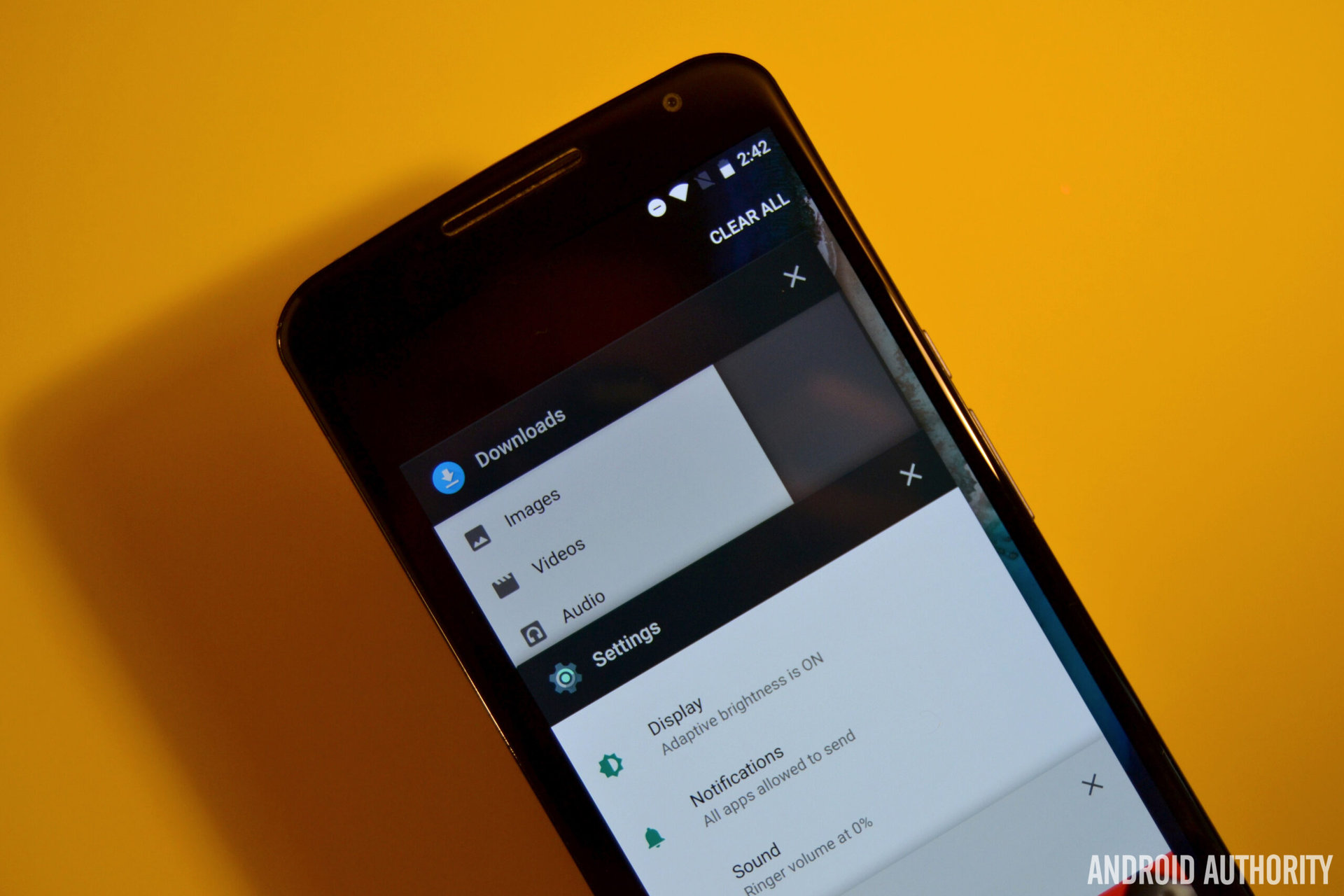
Multitasking on Android has never been a breeze. Okay, let’s face it: it’s kind of a hassle. Fortunately, the developers of our favorite operating system are well aware of this. That’s why they are making key adjustments to the next version of Android to ensure that doing two or three things at once is a lot less painful. At Google I/O, developers confirmed that Android N will have a quick switch shortcut, a cap on recent apps, and a clear all button for your recent app lists.
The current recent apps menu is a legendary mess. It seems specifically designed to irk obsessive compulsive users by serving as a near-endless carousel of previously accessed applications. The only way to get rid of these cards has been to meticulously swipe them away one by one. Android N, however, has finally addressed this nightmarish problem in two ways. First, there is now a handy Clear All button at the top of the list of cards, allowing you to sweep away all those recent apps in a single tap. Ahh! So satisfying. Secondly, the number of apps stored in this display will be capped at 7. This is because developers found that users very, very rarely accessed apps beyond the seventh in this menu, meaning that keeping all of those cards has been just as useless as you thought it was.
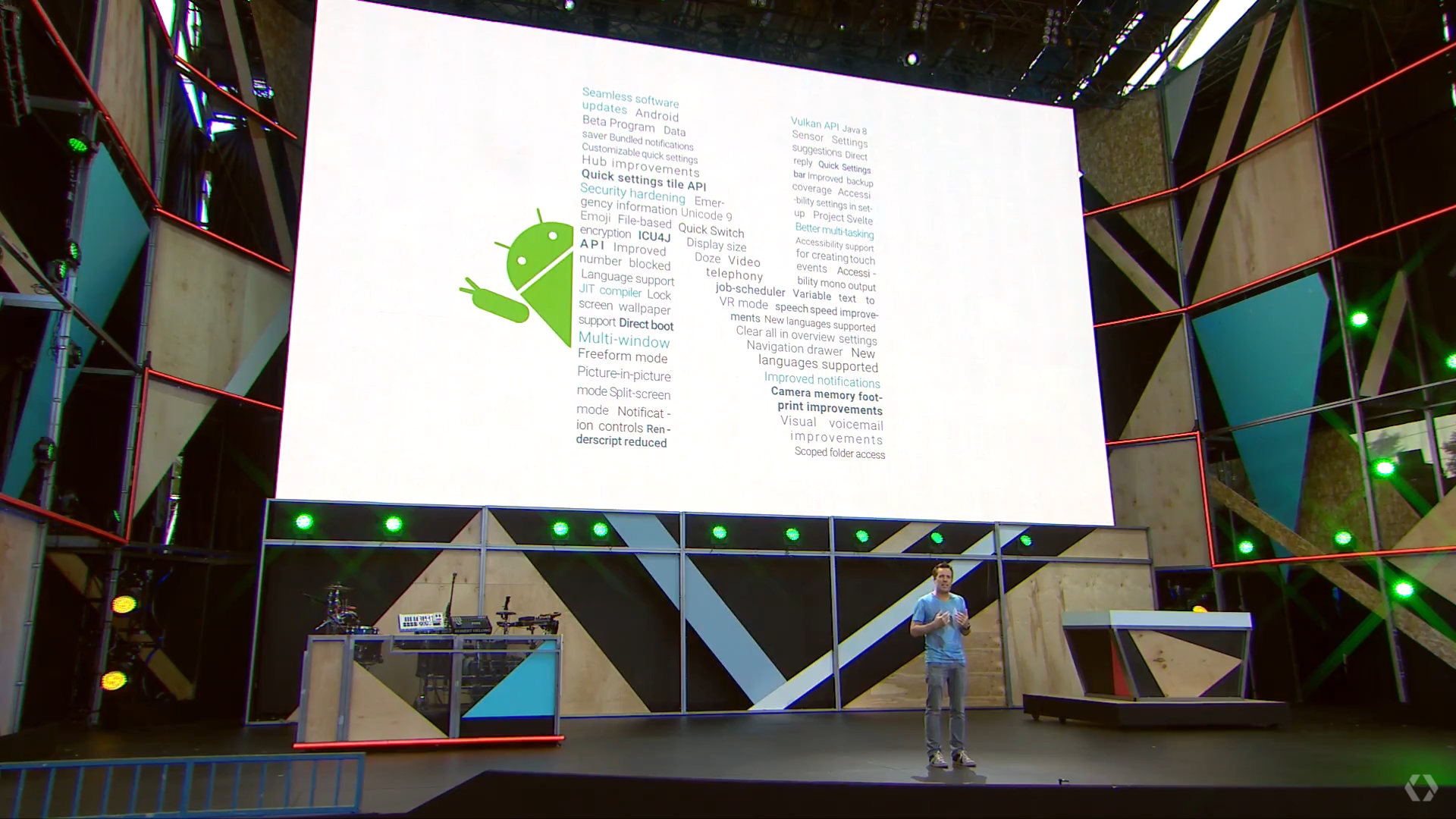
Perhaps most importantly, Google has added a quick switch shortcut that lets you immediately hop back to the last app that you were using. You will be able to access this feature by double tapping the recent apps button. This makes copy-paste maneuvers far more efficient, and will let you multitask between two apps with ease.
Multitasking on mobile devices still has a long way to go, but its good to see these developments coming to Android N. But what are your thoughts regarding these capabilities? We’ve already seen that Android N will have multi-window capabilities, so are the features listed here redundant? Let us know your opinion in the comments below!