Affiliate links on Android Authority may earn us a commission. Learn more.
Android Menu Button is Dead, Action Bar is In
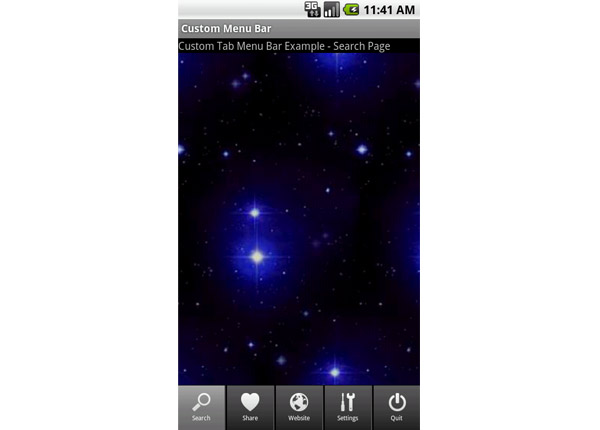
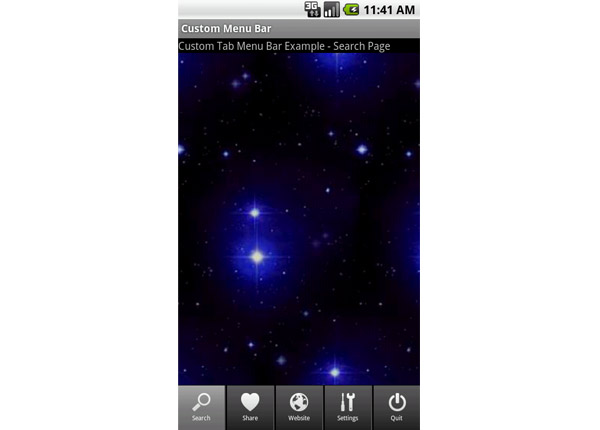
If you’re looking for the Menu button on your Android, you won’t find it anymore. Instead, you’ll have to use the Action bar, just like the Samsung Galaxy Nexus started using. Thanks to Google’s recent decision to kill the Menu button, that leaves Android users with just three buttons to remain on the bottom portion of their phones: Back, Home, and Recent Apps.
Along with this decision, Google has started recommending their app developers to start using the ‘Action bar.’ It is actually a small dedicated space which identifies the application and actions that users can perform. Such example is on the Google G+ application which is found on the top area of the screen. The app is identified and its users have a number of action choices to go with, including search, write a post, or open notifications.
“Not only should your apps stop relying on the hardware Menu button, but you should stop thinking about your activities using a “menu button” at all,” Scott Main, developer.android.com’s lead tech writer, wrote on a blog post on Thursday. “Your activities should provide buttons for important user actions directly in the action bar (or elsewhere on screen). Those that can’t fit in the action bar end up in the action overflow.”
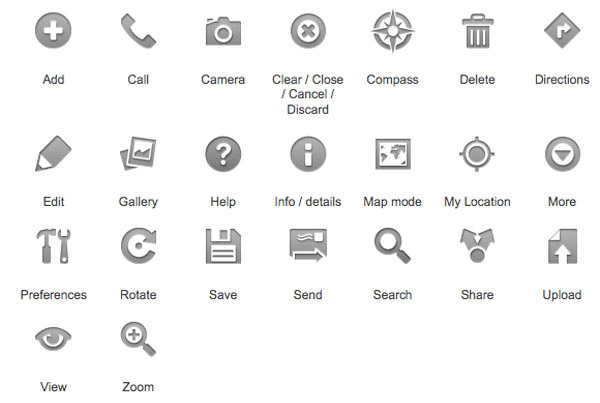
How this will affect users
To be honest, this new change does not have a lot of impact on how users interact with their Android phones. Most users already have an idea that they can access additional options on the Menu button, which often appears as an encircled ‘Menu’ button. Sometimes it can also be a stack of three horizontal lines. With the Menu button gone, the options will be found on another area of the screen, most likely on the ‘action bar’ located on the top of the screen. The general action bar items include the options to refresh, delete, share, Star, and more.
Apart from the Galaxy Nexus, most Android tablets have decided to leave out the dedicated hardware buttons in lieu of software buttons. This same concept is what Google is using for its future UID.
But what happens if the actions won’t fit on the action bar? Well, users will see an ‘overflow button’ located at the far right portion. This button looks like a colon, but it is actually a logo composed of three dots. Main is encouraging app writers to avoid placing this overflow button on the bottom area of the screen, so as to avoid confusing the user. We’ll see more about that.