Affiliate links on Android Authority may earn us a commission. Learn more.
Adobe Photoshop Mix version 2.0 brings improved blending tools, unlimited selective looks and more
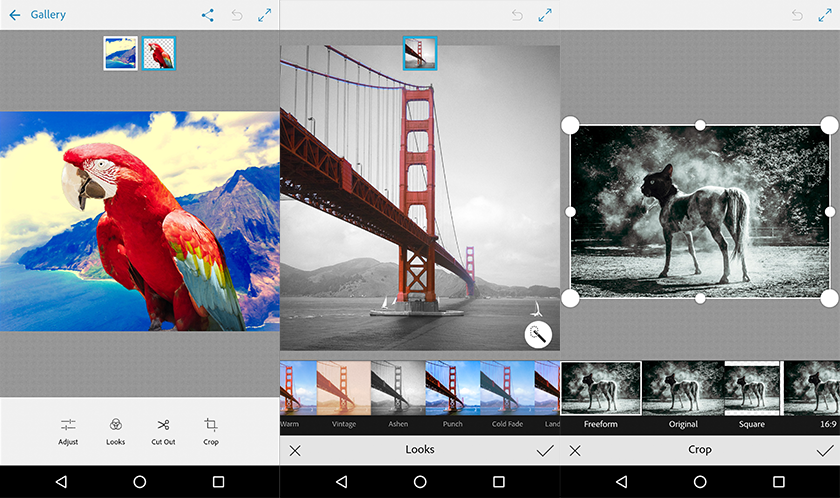
Version 2.0 of Photoshop Mix brings the ability to combine up to five layers, allowing you to create more complex images. Previously the app only allowed users to combine two layers, so this update should appease users. Adobe has also added more sophisticated blending modes. You’ll now be able to control layer opacity to make your photos look either more realistic or more artistic.
Unlimited selective looks (filters) can now also be applied to pictures. Selective looks have the ability to change the white balance, exposure, saturation, and so on to the image. An example of this is “Sepia” or “Portrait”. In Photoshop Mix, you can apply these to the whole layer or just parts that you want with the brush tool. With the update, you now have the freedom to do as many selective looks as you want, allowing for infinite possibilities.
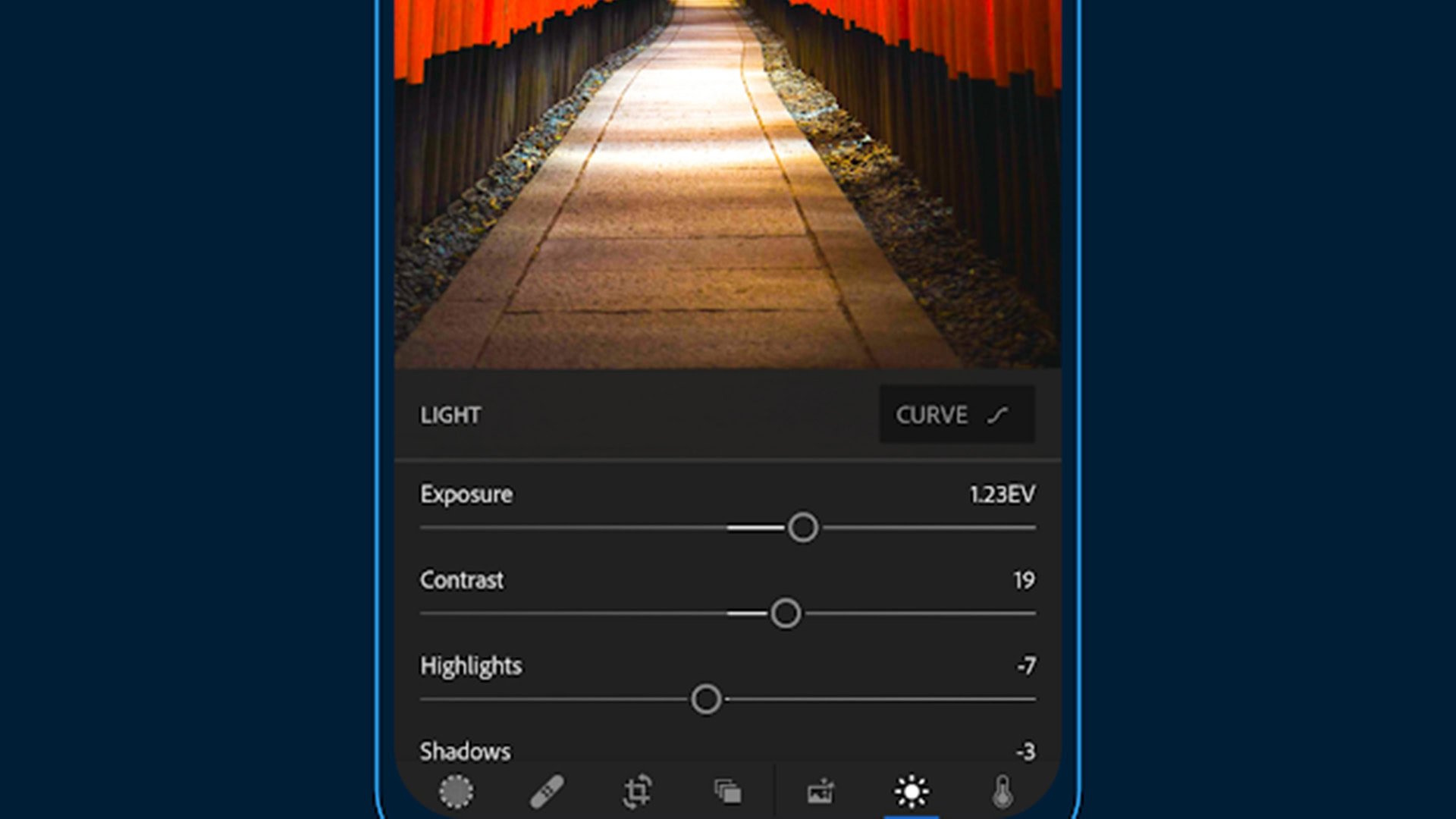
Along with these updates, Photoshop Mix allows for a bit of fun with photos while on the go. You are able to select parts of your images and cut them out. Once done you can combine them, apply effects and share them on social media or continue to edit them on your desktop in the new update. Keep in mind these changes are non destructive, so if you mess up there is no need to worry as the original image was not harmed.
Photoshop for Android 2.0 seems to be rolling out in stages, so be sure to check the Play Store link below for the update! Do you use image editing tools on your phone? Let us know in the comments!